Hi ,
I have set up Google Workspace for email in Acumatica. I’m required to log in several times a day, otherwise emails sharing getting failed.
I noticed that there is an expiry set on the Authentication token under the external applications. How can I extend this expiration or set this not to expire?
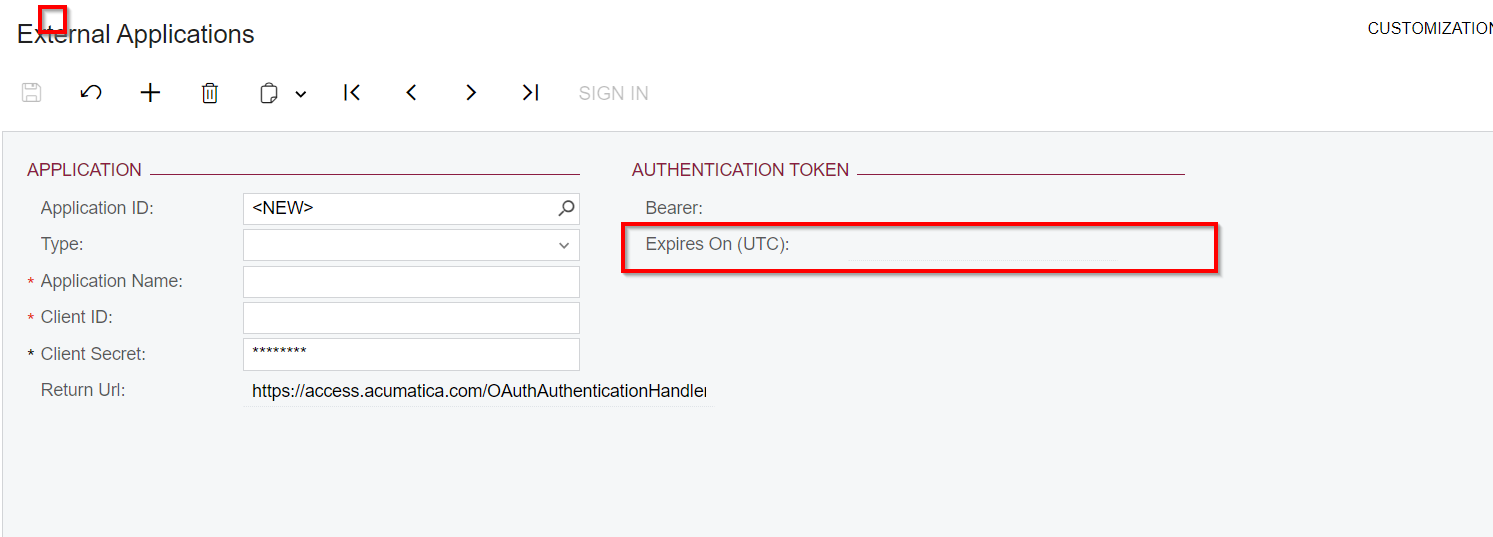
Thank You,
Dulanjana