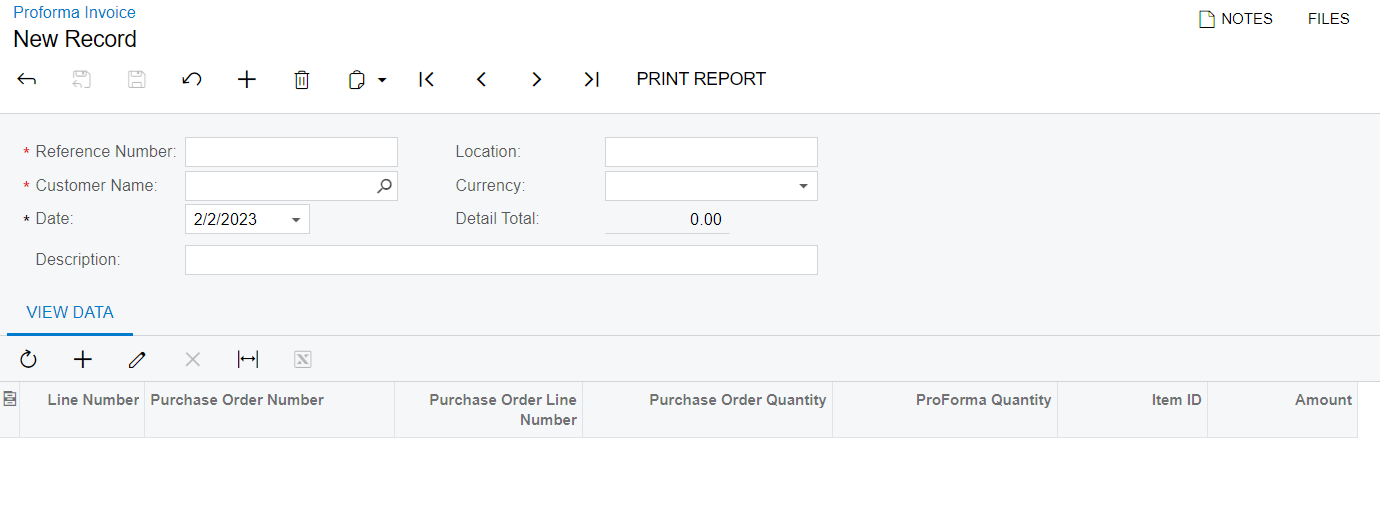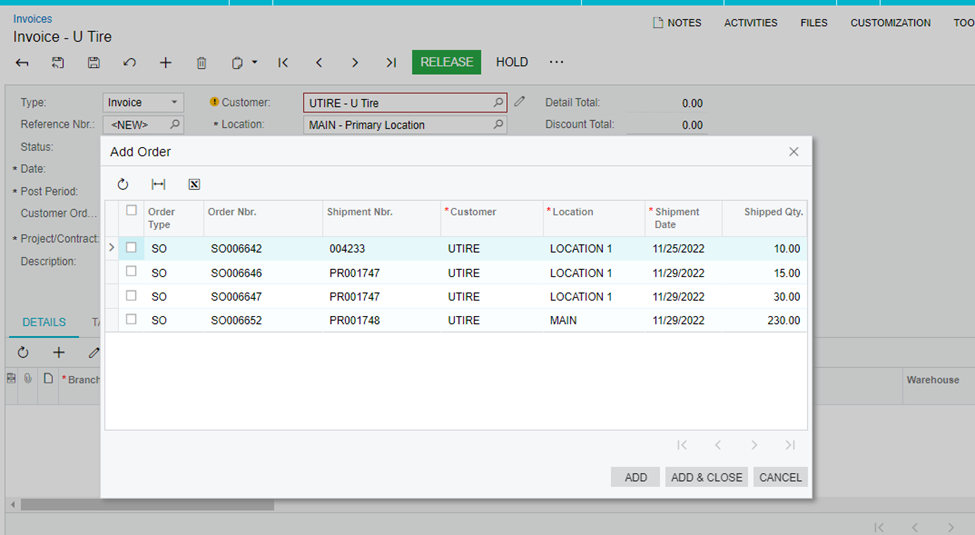Hi Jeewani,
As per the Aaghaei, you need graph extension, smart panel and callback command for placing the Add order button. You can refer below piece of code that we had used for similar task for one of our client. It may shed some light...
Action for the graph extension..
public PXAction<MyDac > addOrder;
[PXUIField(DisplayName = "Add Order", MapEnableRights = PXCacheRights.Select, MapViewRights = PXCacheRights.Select)]
[PXLookupButton]
public virtual IEnumerable AddOrder(PXAdapter adapter)
{
orderList.AskExt();
return adapter.Get();
}
code to call Smart Panel “cmdOrderList” from the new action button in aspx file.
<ActionBar>
<CustomItems>
<px:PXToolBarButton Text="Add Order" Key="cmdOrderList">
<AutoCallBack Command="AddOrder" Target="ds">
<Behavior PostData="Page" CommitChanges="True" />
</AutoCallBack>
</px:PXToolBarButton>
</CustomItems>
</ActionBar>
Hope this helps!
Regards,
Greytrix