Thanks for posting your code @hotdok! The code looks good to me, I copied/pasted into my project and it worked just fine. My guess is your issue is either with the wrappers or something custom about your site.
I’d try the following
- If the wrapper you are using was not generated with the specific version of Acumatica you are trying to run the test against I’d regenerate it and see if that fixes your issues. Sometimes the wrappers generated for one version of Acumatica won't work for a different version.
- If that doesn’t work you can try and use the Wrappers Acumatica has already generated for you. To do that you need to first add the “generatedwrappers.acumatica…nupkg” nuget package file in your test Visual Studio solution. Here is a picture of the file on my PC, it should be in the same location as the other TestSDK nuget packages.
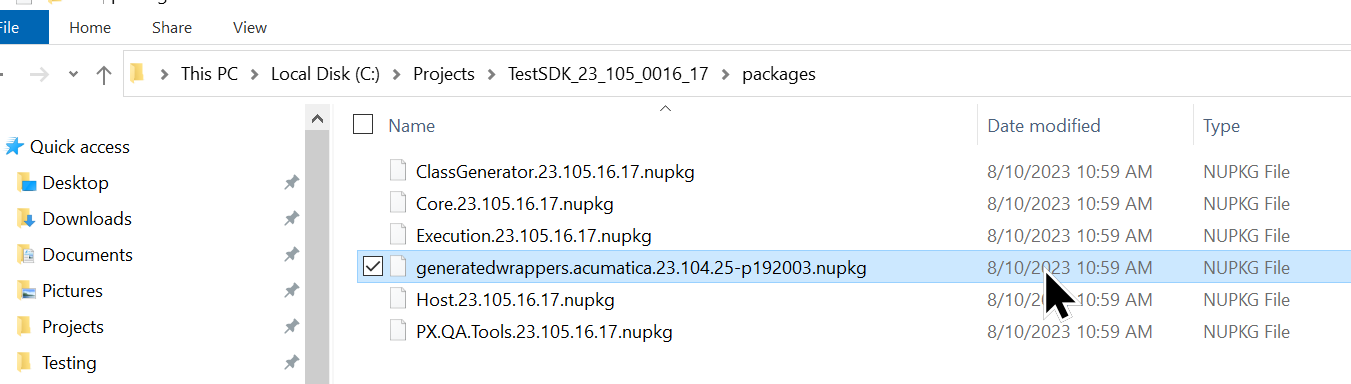
After you have referenced the nuget package then add the using statement for it and make your extension class inherit from the “SO301000_SOOrderEntry” wrapper that comes with the package to see if that works.
using GeneratedWrappers.Acumatica; // This line is new
namespace TestAcumatica
{
class SO301000_SOOrderEntry_Extensions : SO301000_SOOrderEntry // This line is new
{
public c_currentdocument_formfreightinfo currentDocument_formFreightInfo => CurrentDocument_formFreightInfo;
public c_firstselect_formactions firstSelect_FormActions => FirstSelect_FormActions;
public c_transactions_grid transactions_grid => Transactions_grid;
}
}
- If neither of the above work, the next thing I’d try using fresh install of Acumatica to see if it might be a problem with the Acumatica instance itself.
If you need help with any of the steps let me know and I can give you some more detailed instructions. Otherwise if you try any of the above let me know how it goes!
Best of luck,
Philip Engesser

