I want to generate AR Aging report age based on a customized date field which added to invoice screen. Please check the below screenshot.
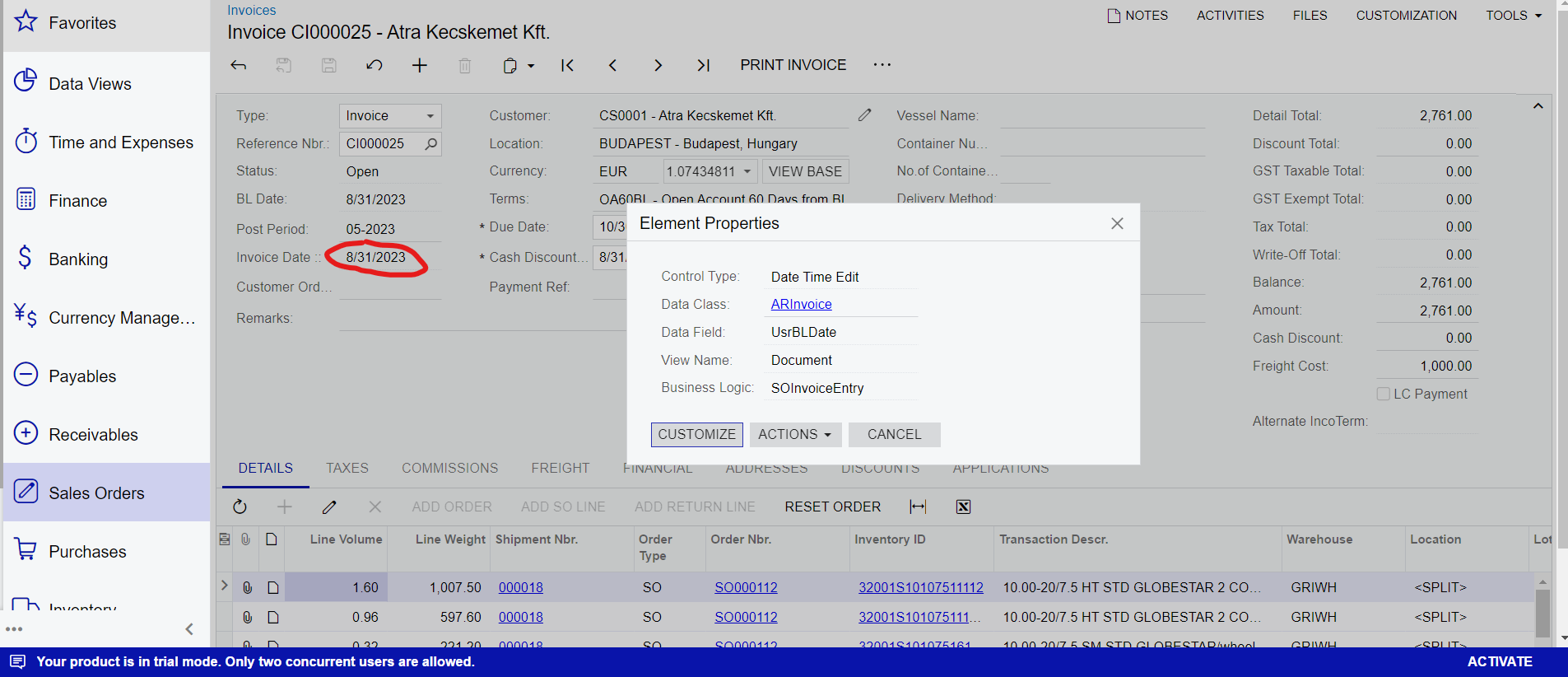
So I think that to achieve this i have to add this custom data field to the “Age Based On” dropdown in the Statement Cycle screen. Please check the below screenshot.
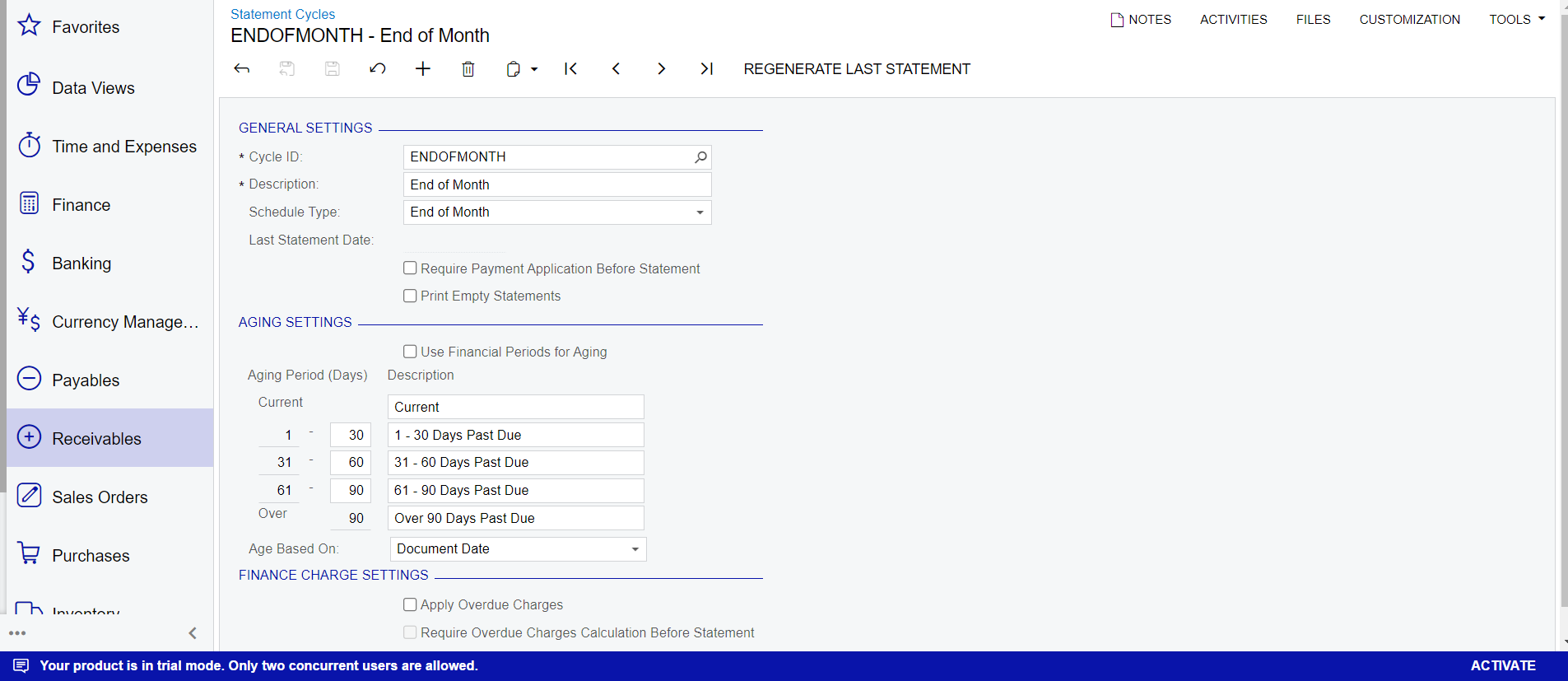
So can I know if is this possible and if it is possible how to perform it?
So far I followed several previous community posts. However, it is confusing how to inherit the default workflow. So can you guys provide me some guidance to overcome this?
Followed Posts


