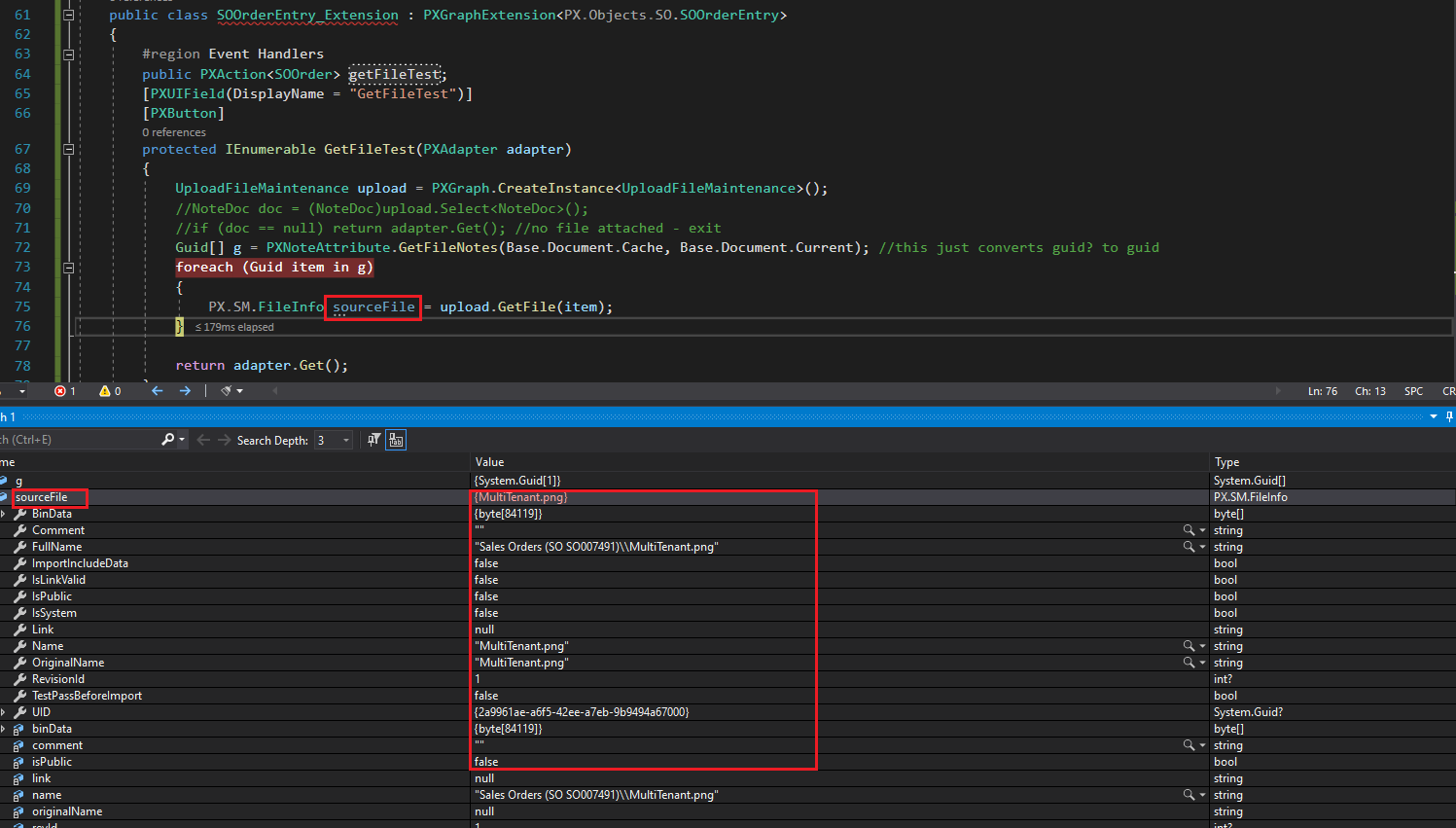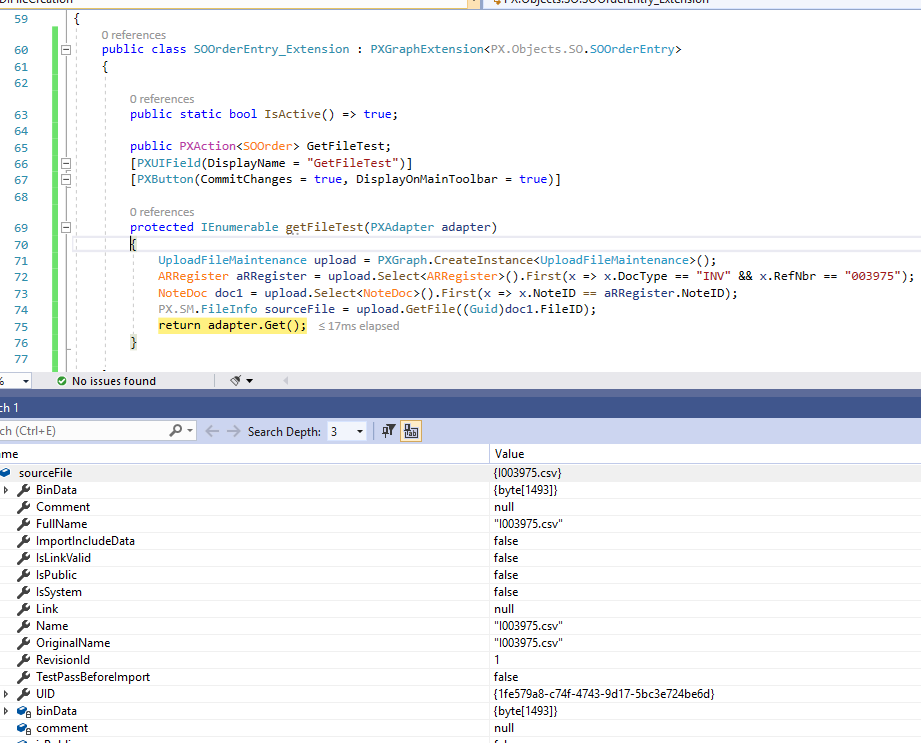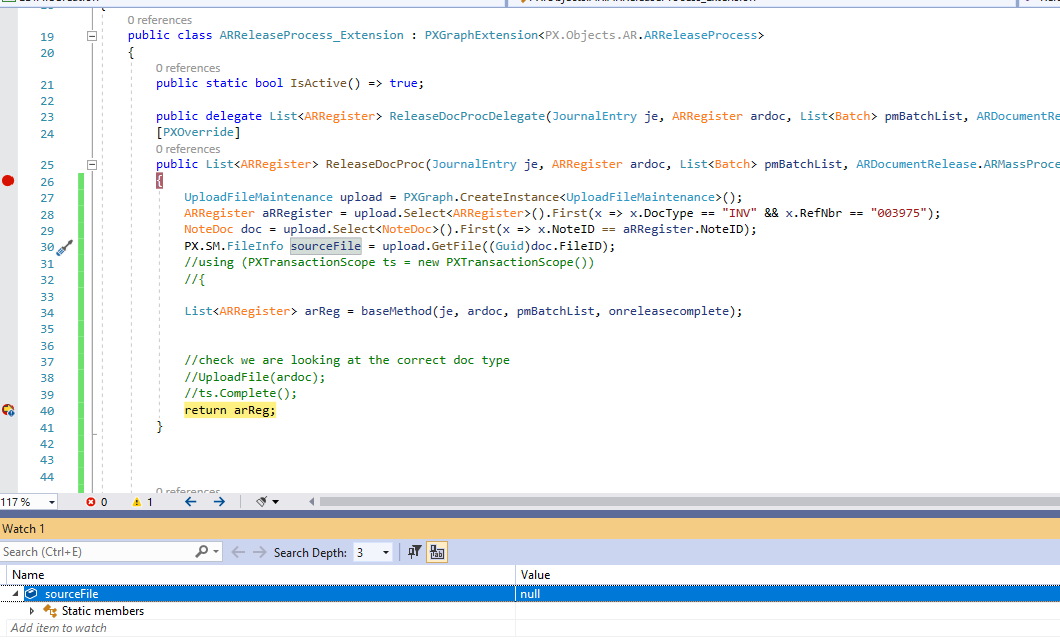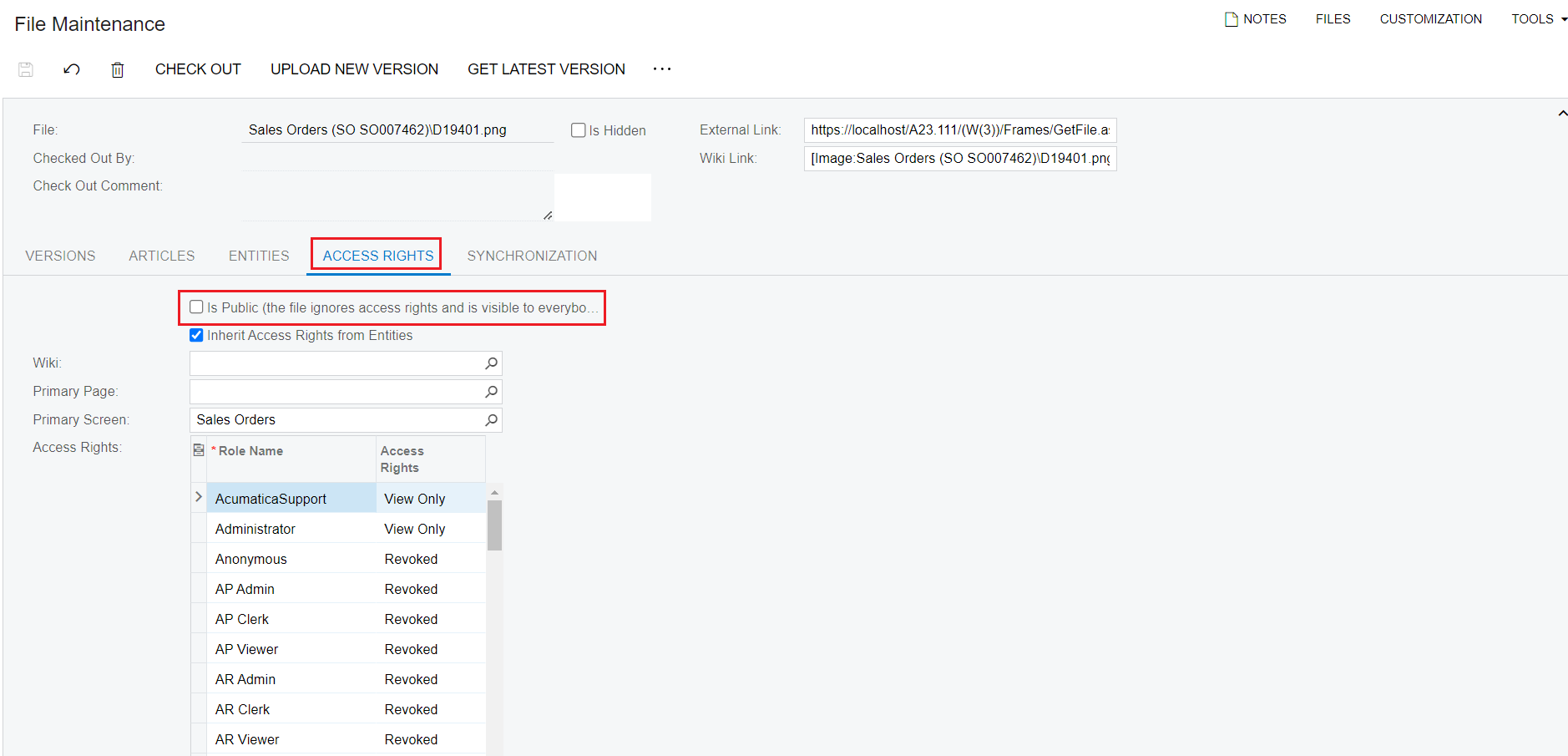Hello, the following code works in version 22.215.0056 but it doesn’t work in version 23.105.0016
UploadFileMaintenance upload = PXGraph.CreateInstance<UploadFileMaintenance>();
NoteDoc doc = upload.Select<NoteDoc>().First(x => x.NoteID == fromNoteID);
if (doc == null) return; //no file attached - exit
Guid g = ToGuid(doc.FileID); //this just converts guid? to guid
PX.SM.FileInfo sourceFile = upload.GetFile(g);In the older version upload.the GetFile method works and returns the details of the file to the sourceFile variable. In the new version the GetFile method always returns null.
I’ve checked the guid and the file I would like to access does exist in the UploadFile table. Is there a new way to access files in the newer versions for Acumatica?
Thanks
Steve