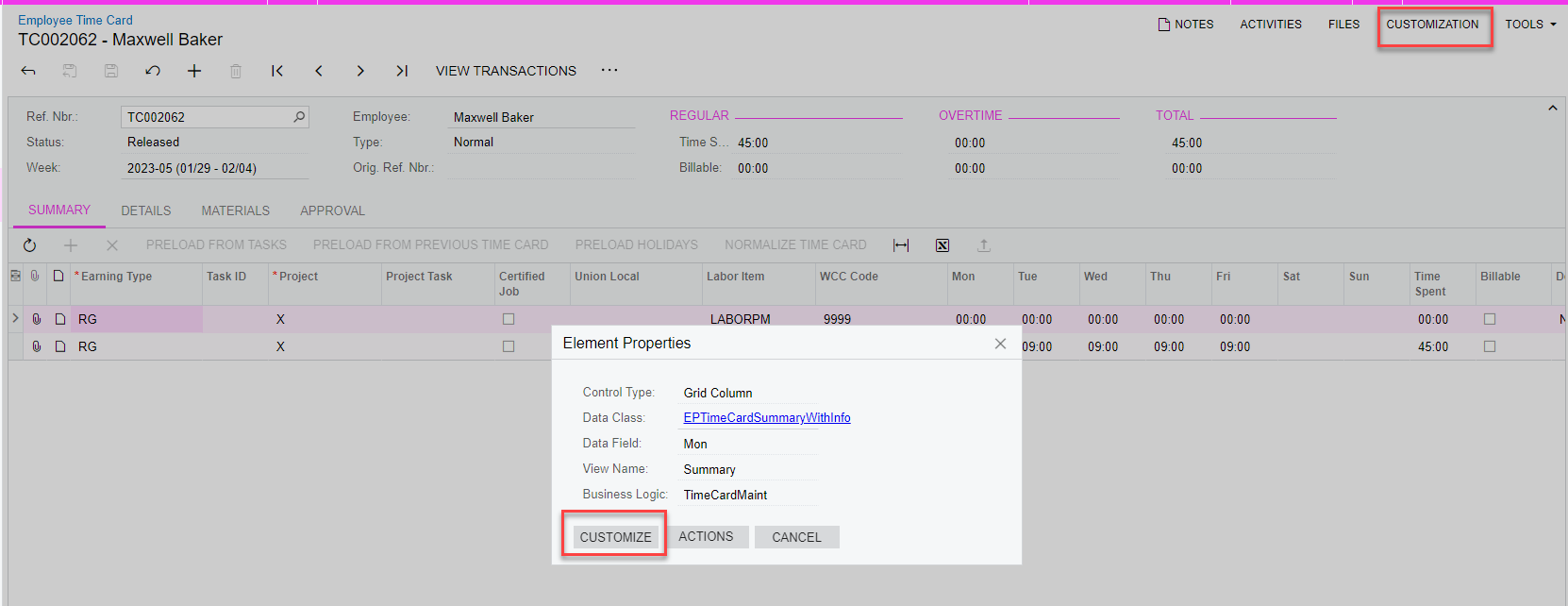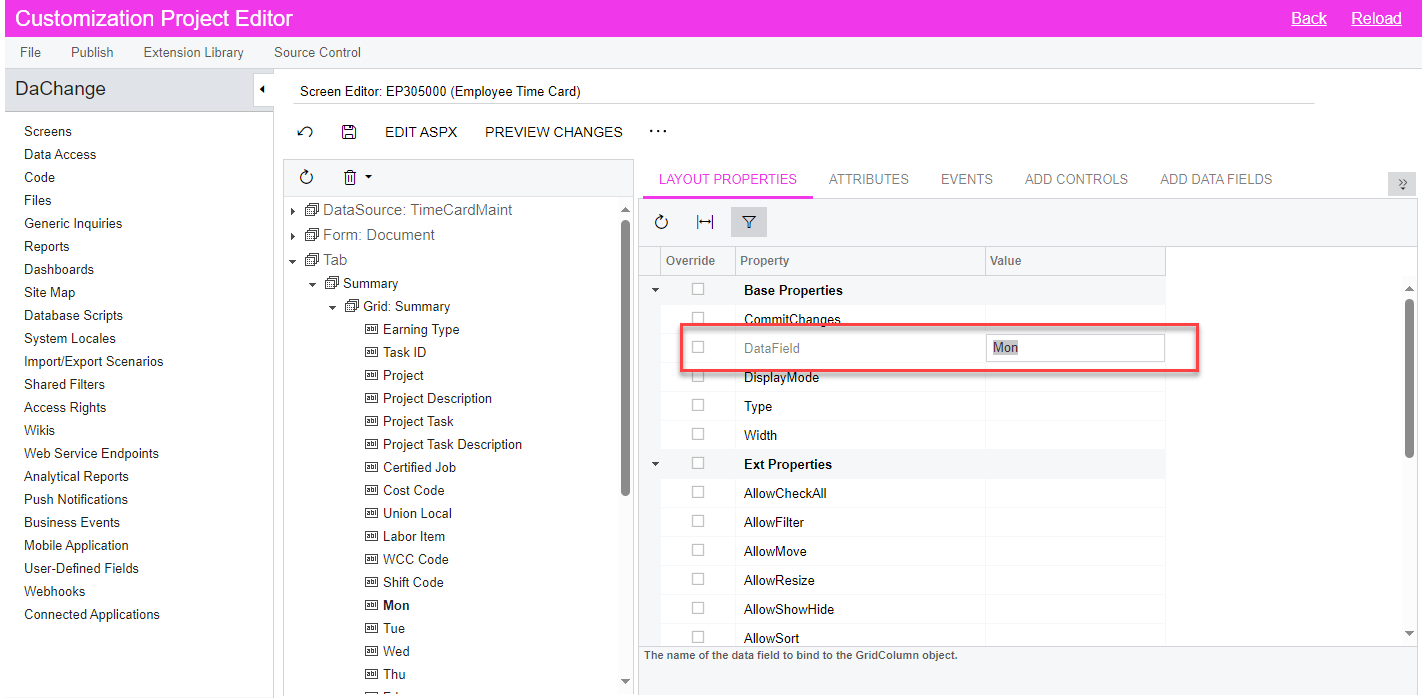Hi Experts,
Is it possible to change the header labels at the grid level?
I would like to modify the Employee Timecard screen to include a label or field just below each day of the week to display the current date for that day. Is this achievable?
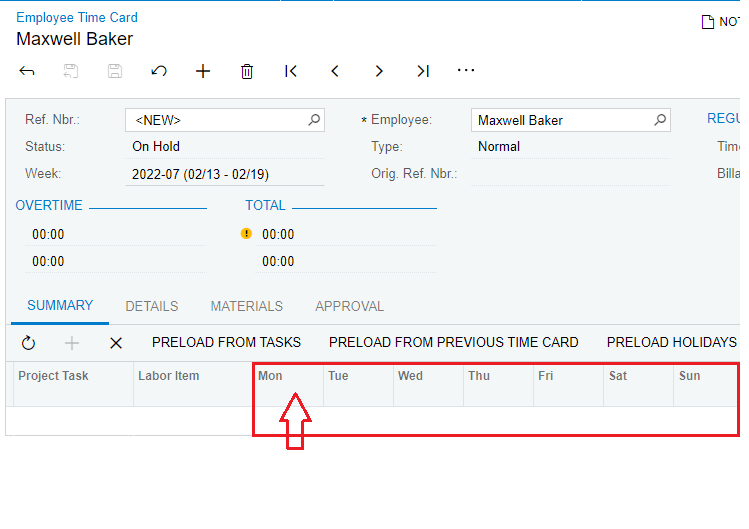
Thank you in advance!
Regards,
Sagar