I have created a “Process Blanket Lines” Button on the Process Order page
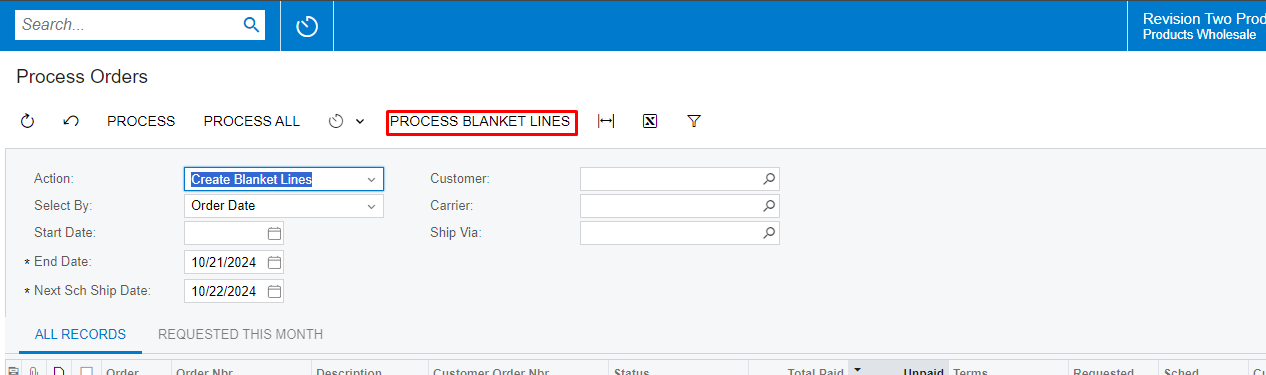
I want to click the “Process Blanket Lines” button to display the Show Processing Dialog
like so:
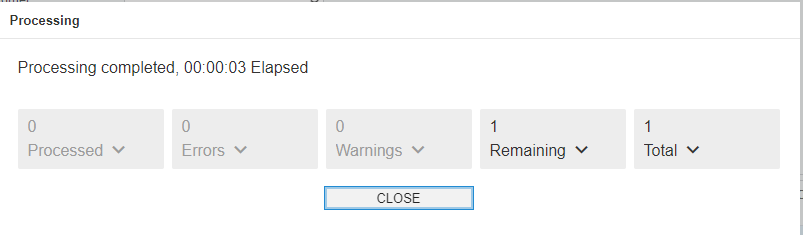
to monitor code behavior in function GenerateNewLineItems. However when I click Process Blank Lines it still doesn't show the Processing Dialog.
Here is my code:
using System;
using System.Collections;
using System.Collections.Generic;
using PX.Data;
using PX.Objects.CN.Subcontracts.AP.CacheExtensions;
using PX.Objects.SO;
public class SOCreateShipment_Extension : PXGraphExtension<PX.Objects.SO.SOCreateShipment>
{
public PXAction<SOOrderFilter> processCustomization;
[PXProcessButton(CommitChanges = true)]
[PXUIField(DisplayName = "Process Blanket Lines", Visible = true)]
protected virtual IEnumerable ProcessCustomization(PXAdapter adapter)
{
SOOrderFilter filter = Base.Filter.Current as SOOrderFilter;
if (filter != null && filter.Action == "SO301000$addBlanketLine")
{
List<SOOrder> ordersToProcess = new List<SOOrder>();
foreach (SOOrder order in Base.Caches[typeof(SOOrder)].Updated)
{
if (order.Selected == true)
{
ordersToProcess.Add(order);
}
}
foreach (SOOrder order in ordersToProcess)
{
ProcessOrder(order);
}
return adapter.Get();
}
return adapter.Get();
}
private void ProcessOrder(SOOrder order)
{
try
{
PXProcessing<SOOrder>.SetCurrentItem(order);
var filePath = PXCache<SOOrderFilter>.GetExtension<SOOrderFilterExt>(Base.Filter.Current)?.UsrNextSchShipDate;
if (filePath != null)
{
GenerateNewLineItems(order, filePath);
PXProcessing<SOOrder>.SetProcessed();
}
else
{
PXProcessing<SOOrder>.SetWarning("There is no Next Sch Ship Date yet");
}
}
catch (Exception ex)
{
PXProcessing<SOOrder>.SetError(ex);
}
}
private void GenerateNewLineItems(SOOrder parentOrder, DateTime? nextSchShipDate)
{
PXTrace.WriteInformation("Generating new line items...");
using (PXTransactionScope ts = new PXTransactionScope())
{
SOOrderEntry orderEntryGraph = PXGraph.CreateInstance<SOOrderEntry>();
// logic customization
orderEntryGraph.Save.Press();
ts.Complete();
}
}
}
I used:
PXProcessing<SOOrder>.SetProcessed();
PXProcessing<SOOrder>.SetWarning();
PXProcessing<SOOrder>.SetError();
However it still doesn't show the Processing Dialog
Please help me see which part of my code is missing or incorrect?




