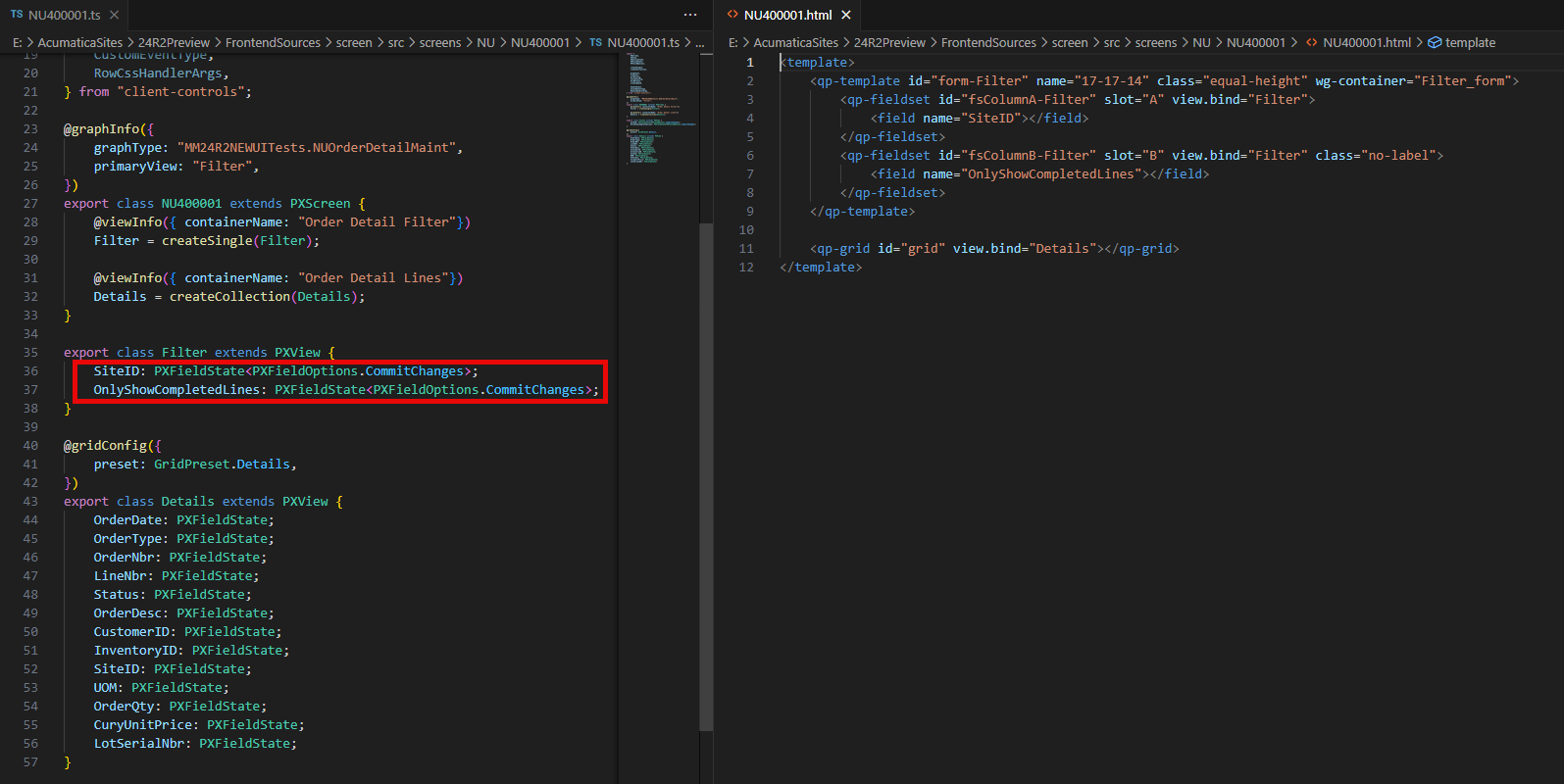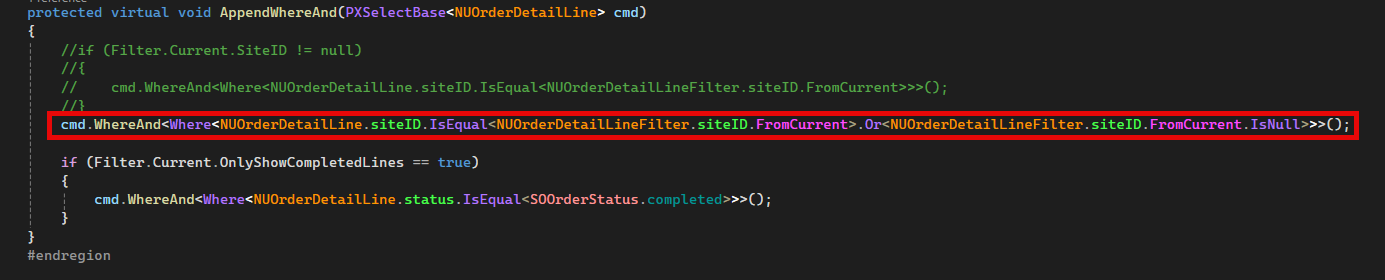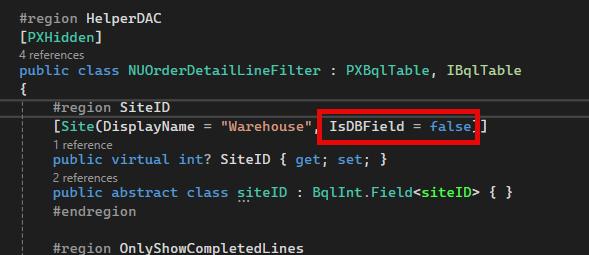I’ve been learning how to create screens from scratch using the new UI framework, and so far I’ve created a simple maintenance screen and a basic Inquiry screen.
The maintenance screen is working just fine and the Inquiry screen is also working as expected except for one peculiar issue that I need help with that doesn’t even seem related to the new UI.
(I’m suspicious I may be overlooking something obvious, but the solution has eluded me!)
I am aware that the new UI is not ready for production use - I’m just trying to learn what I can so I’m ready for it!
The inquiry screen is built on a simple projection DAC and combines information from SOOrder, SOLine, and SOLineSplit.
The header of the screen has 2 filter fields.
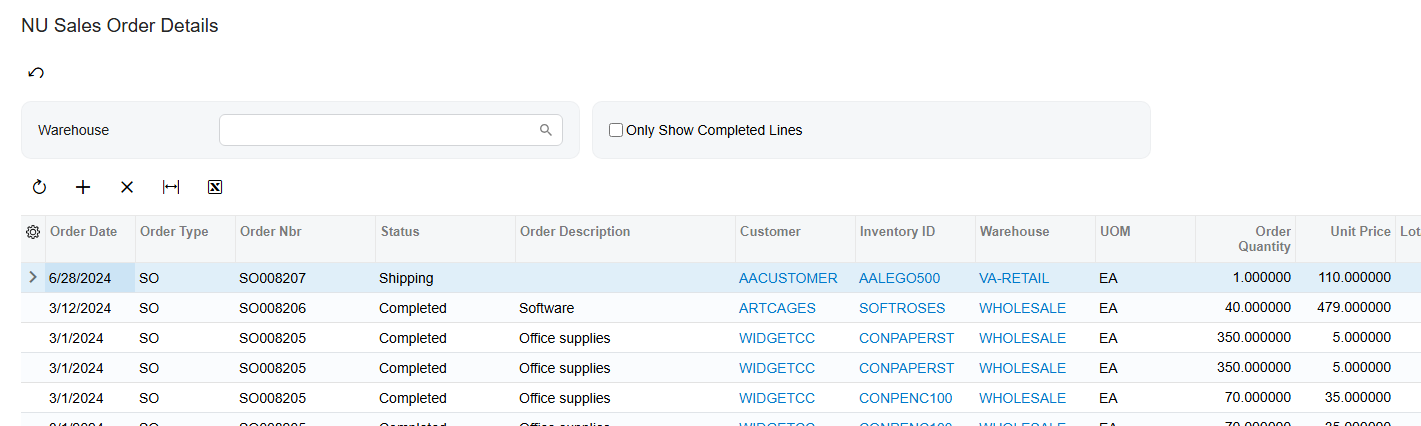
The “Only Show Completed Lines” filter is working correctly and when selected, only lines with an order status of “Completed” are shown.
The “Warehouse” filter returns 0 records when a filter value is entered.
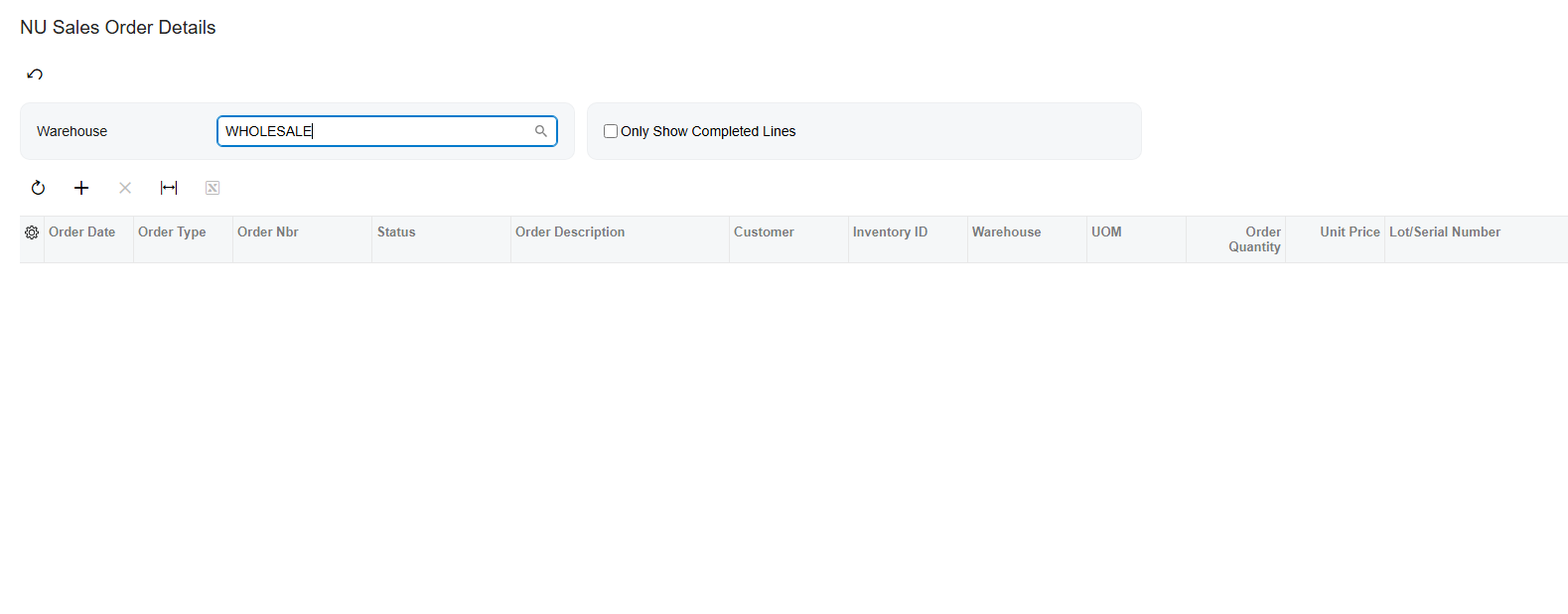
I’ve shared screenshots of the relevant code below.
In debugging I have verified that the Filter.Current.SiteID property is not empty and contains a valid value, but somehow no results are being returned from the data view delegate.
Projection (detail) DAC:
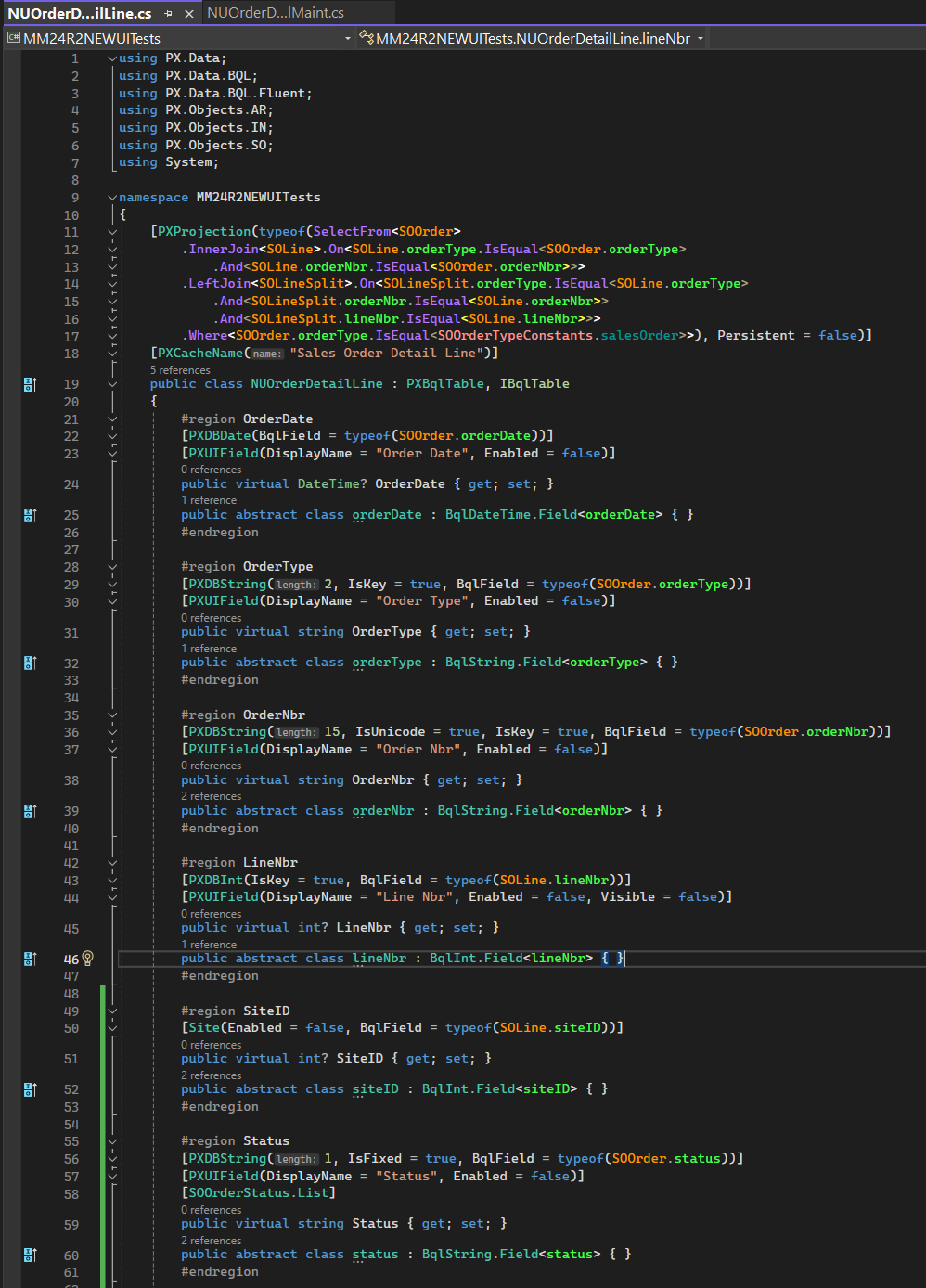
The Filter DAC:
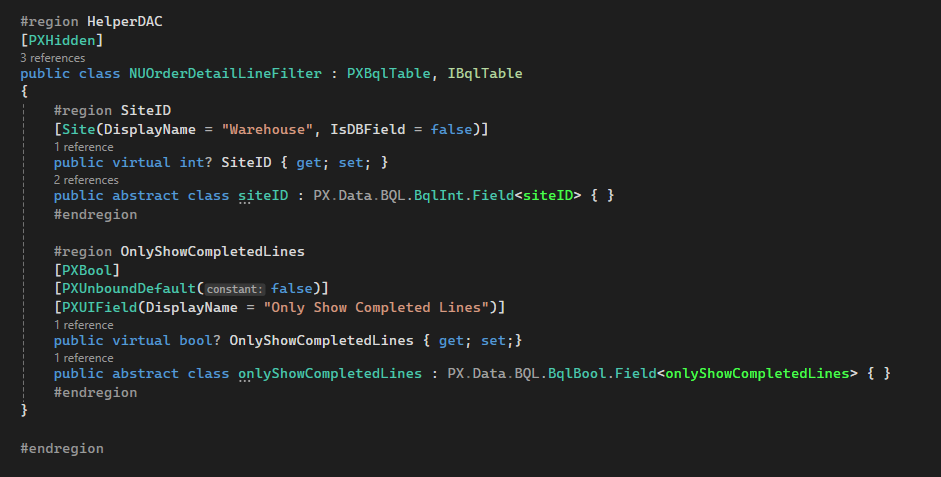
The Graph:
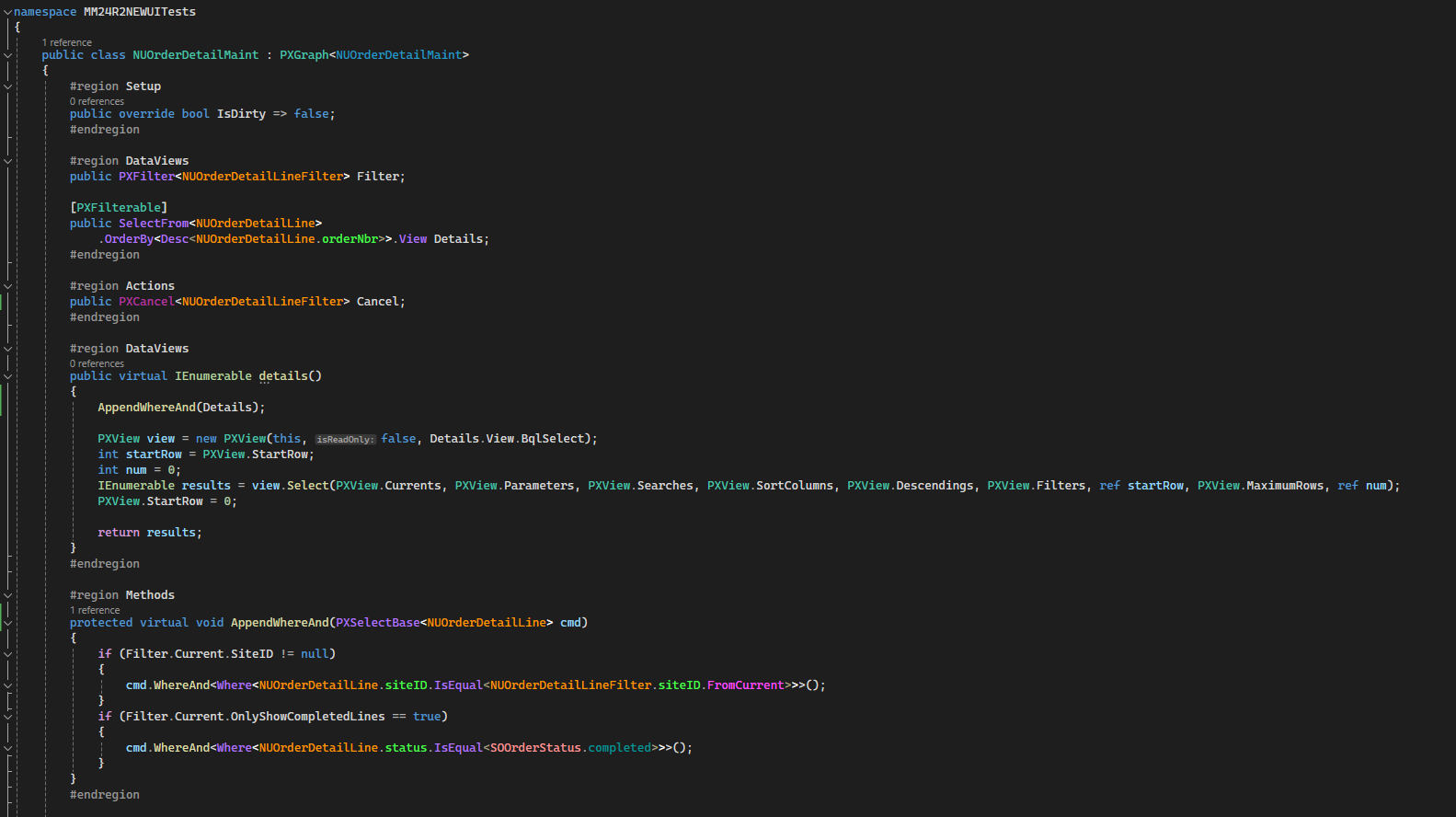
Frontend Files:
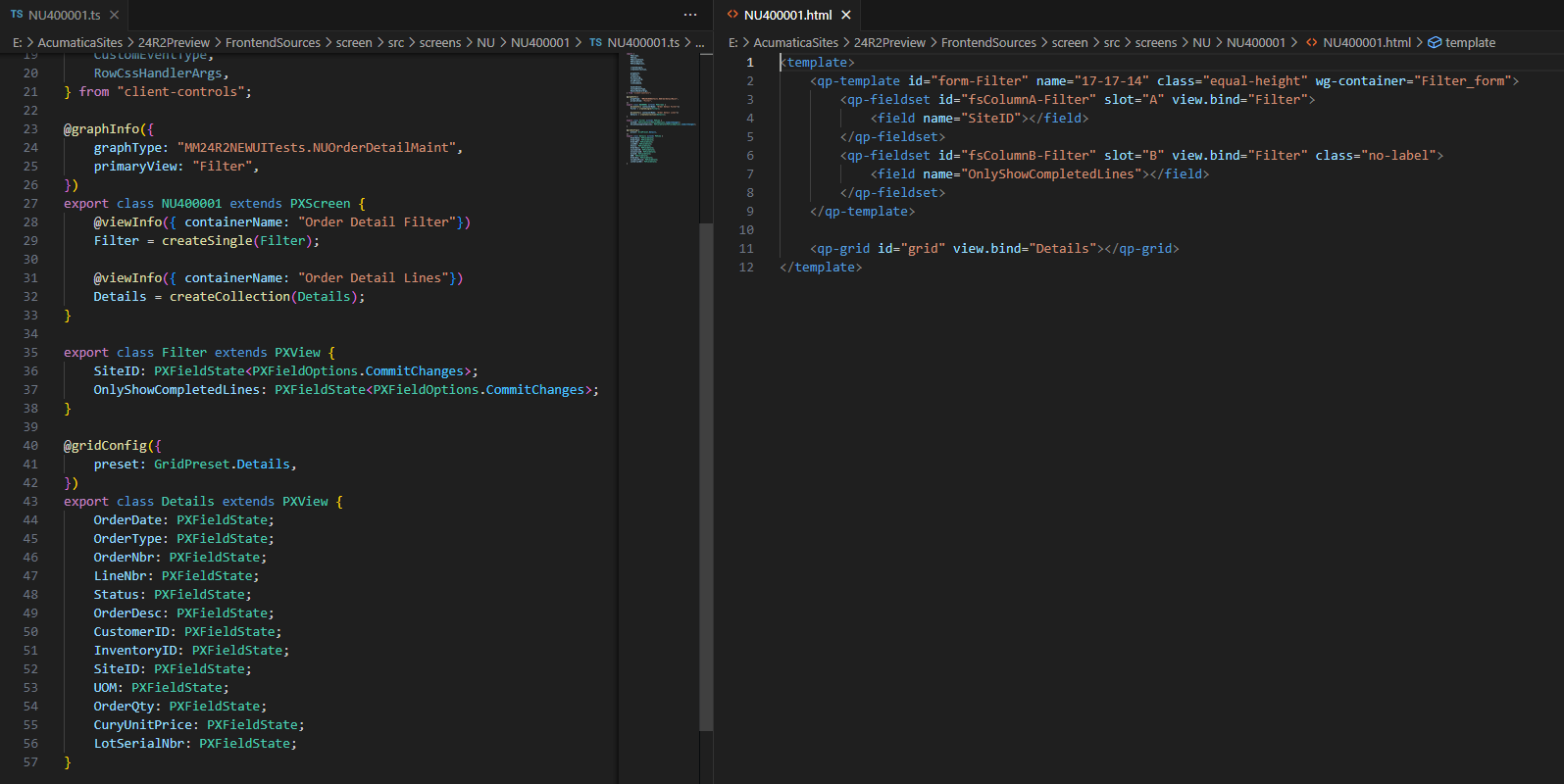
Any help is appreciated!