Hi,
I have created a sales order data table widget on dashboard. Now i want to add a print link as one of the column in the widget. how can i do that?
Hi,
I have created a sales order data table widget on dashboard. Now i want to add a print link as one of the column in the widget. how can i do that?
Best answer by yhartman
Good morning,
If understand correctly you are trying to add a column that say “print text” that has the link?
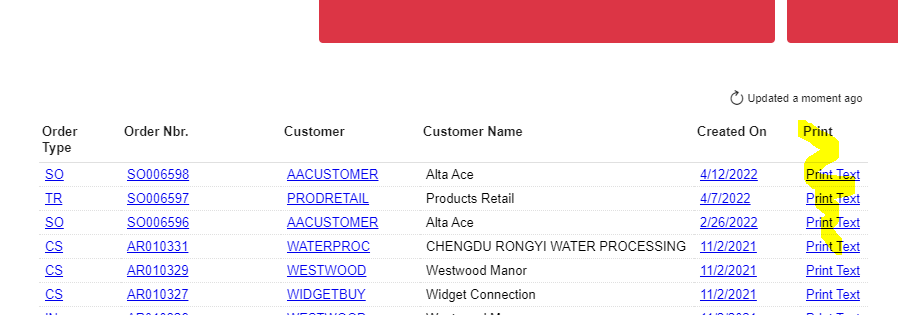
You can add another column to your GI. See image below.
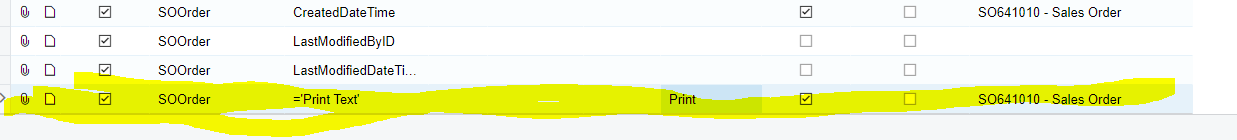
Enter your E-mail address. We'll send you an e-mail with instructions to reset your password.