What API can I use to insert longitude latitude for customer location, I found in customer location api but I don't find longitude latitude field?
Best answer by Fernando Amadoz
View originalWhat API can I use to insert longitude latitude for customer location, I found in customer location api but I don't find longitude latitude field?
Best answer by Fernando Amadoz
View originalSee in the following image the 2 fields being added at the bottom of the grid:
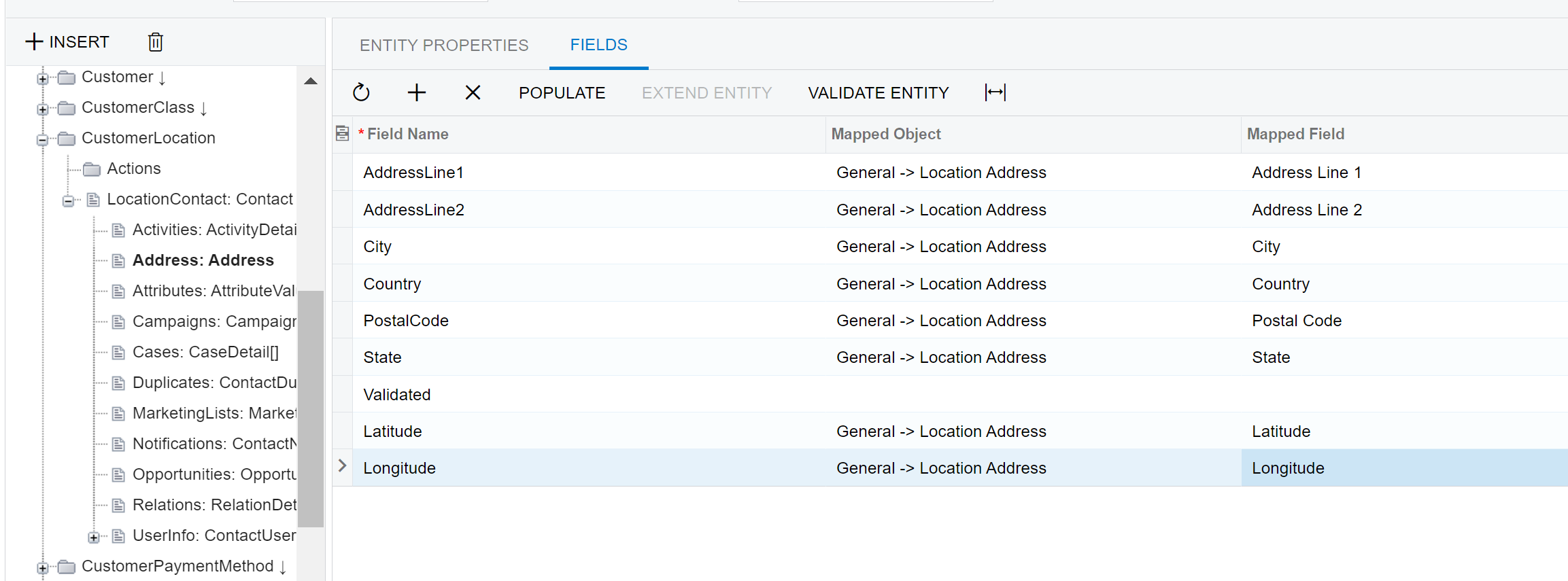
I am attaching a customization project that installs this extension in case you’d like to test it locally.
After that, you can refer to those fields in your PUT request:
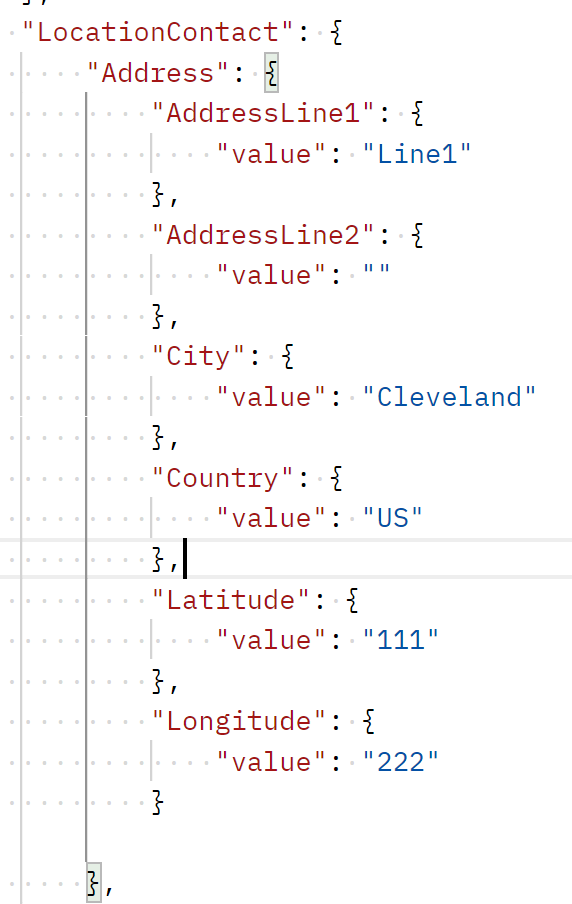
‘
Result
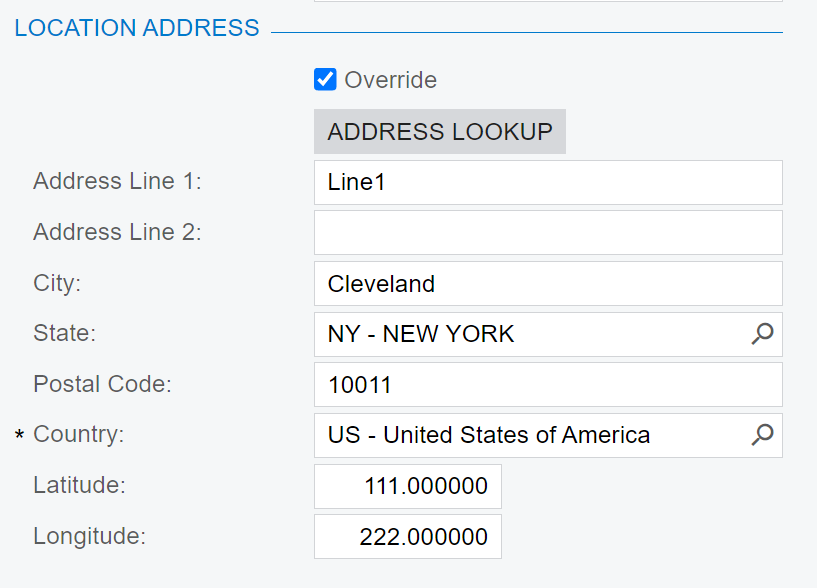
hi
hi
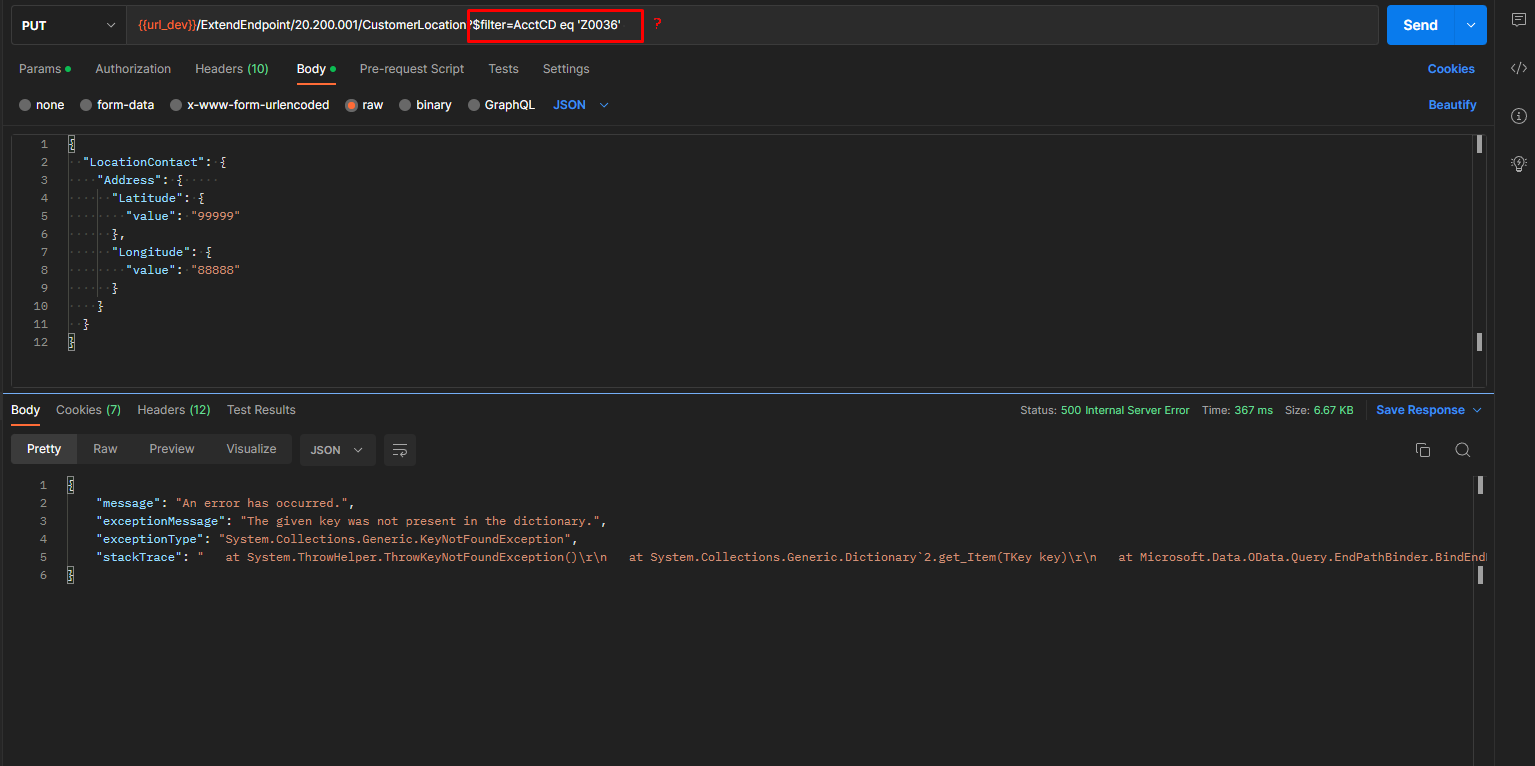
Acumatica identifies the record based on the primary key definition.
Example
PUT: http://[Instance]/entity/DefaultSetup/20.200.001/CustomerLocation
{
"Customer": {
"value": "AACUSTOMER"
},
"LocationID": {
"value": "1006"
},
"LocationName": {
"value": "TESTABC"
},
"AddressOverride": {
"value": "true"
},
"LocationContact": {
"Address": {
"AddressLine1": {
"value": "Line1"
},
"AddressLine2": {
"value": ""
},
"City": {
"value": "Cleveland"
},
"Country": {
"value": "US"
},
"Latitude": {
"value": "211"
},
"Longitude": {
"value": "322"
}
},
"DisplayName": {
"value": "DisplayName"
},
"Attention" : {
"value": "Attention"
}
}
}
For customer Location, the primary key is: Customer, LocationID.
If Acumatica does not identify this combination as created in the DB, then a new record will be created.
If the record does exist in the DB, then the specific values indicated are updated.
For instance, this reduced payload will update Latitude info only:
{
"Customer": {
"value": "AACUSTOMER"
},
"LocationID": {
"value": "1006"
},
"LocationContact": {
"Address": {
"Latitude": {
"value": "511"
}
},
}
}
hi
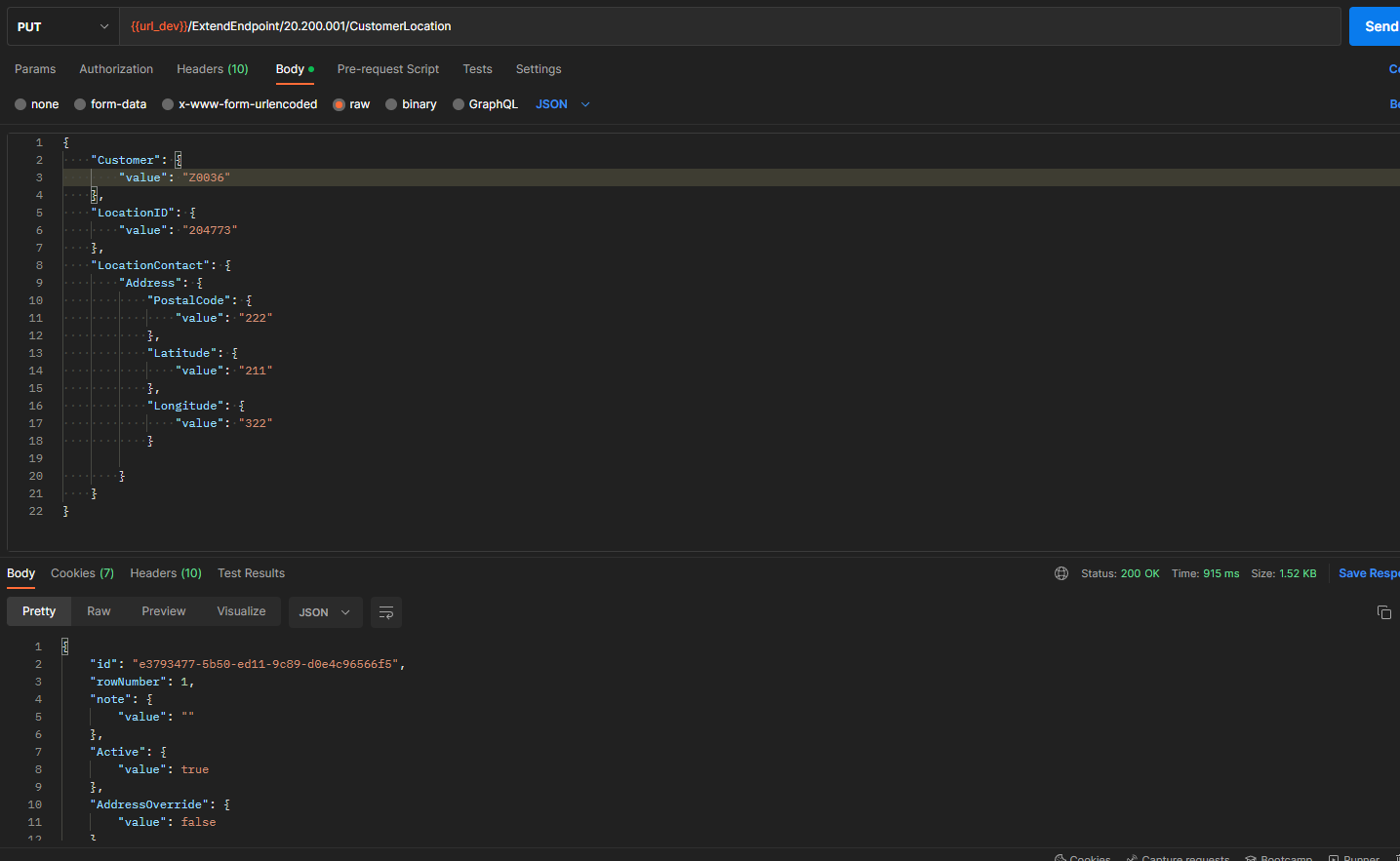
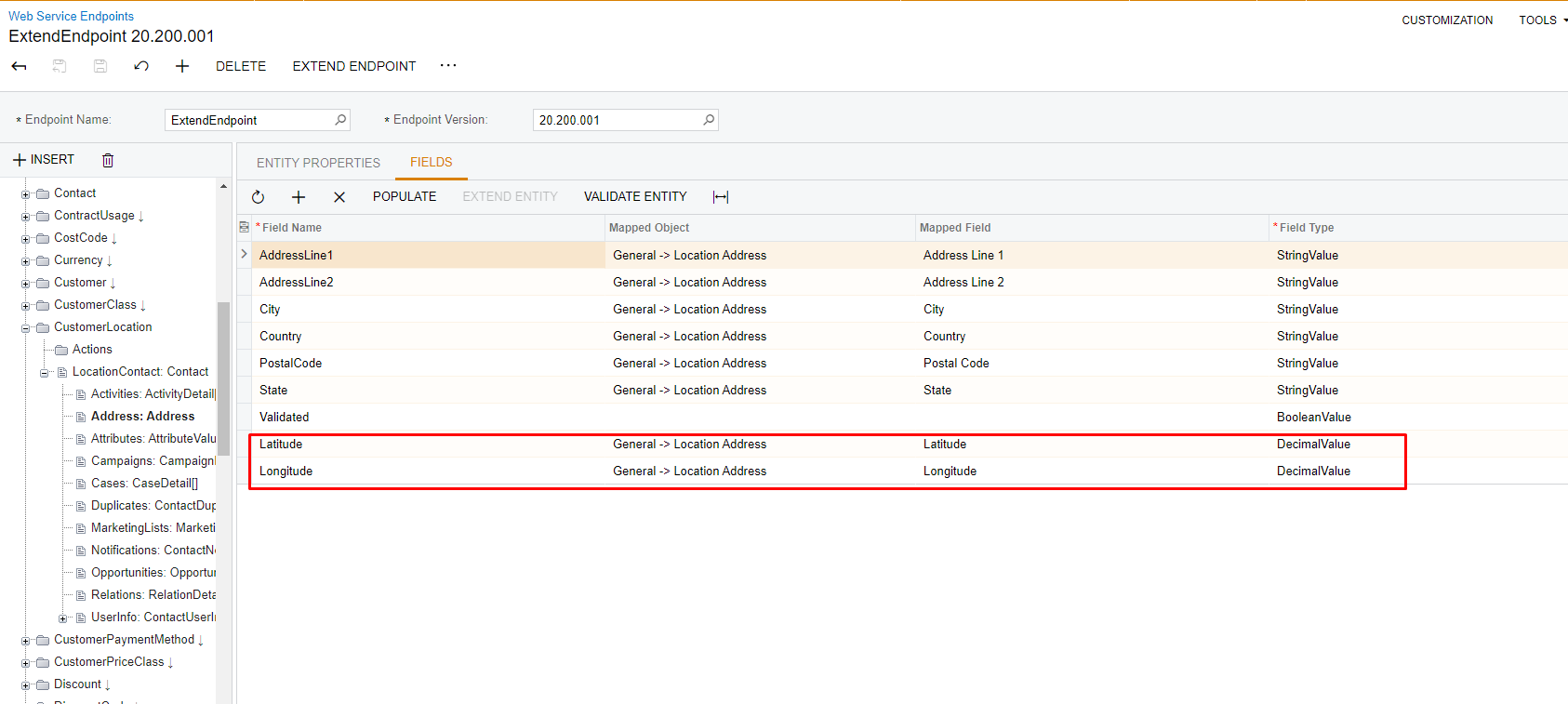
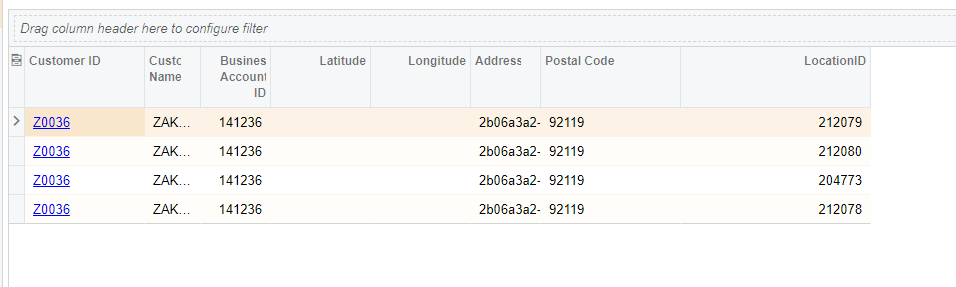
Your payload looks correct.
I’d suggest testing it using a SalesDemo environment without customizations.
Hi
Testing in a fresh demo environment would be my most immediate suggestion.
This will allow you to discard if it’s a customization or data issue.
Enter your username or e-mail address. We'll send you an e-mail with instructions to reset your password.