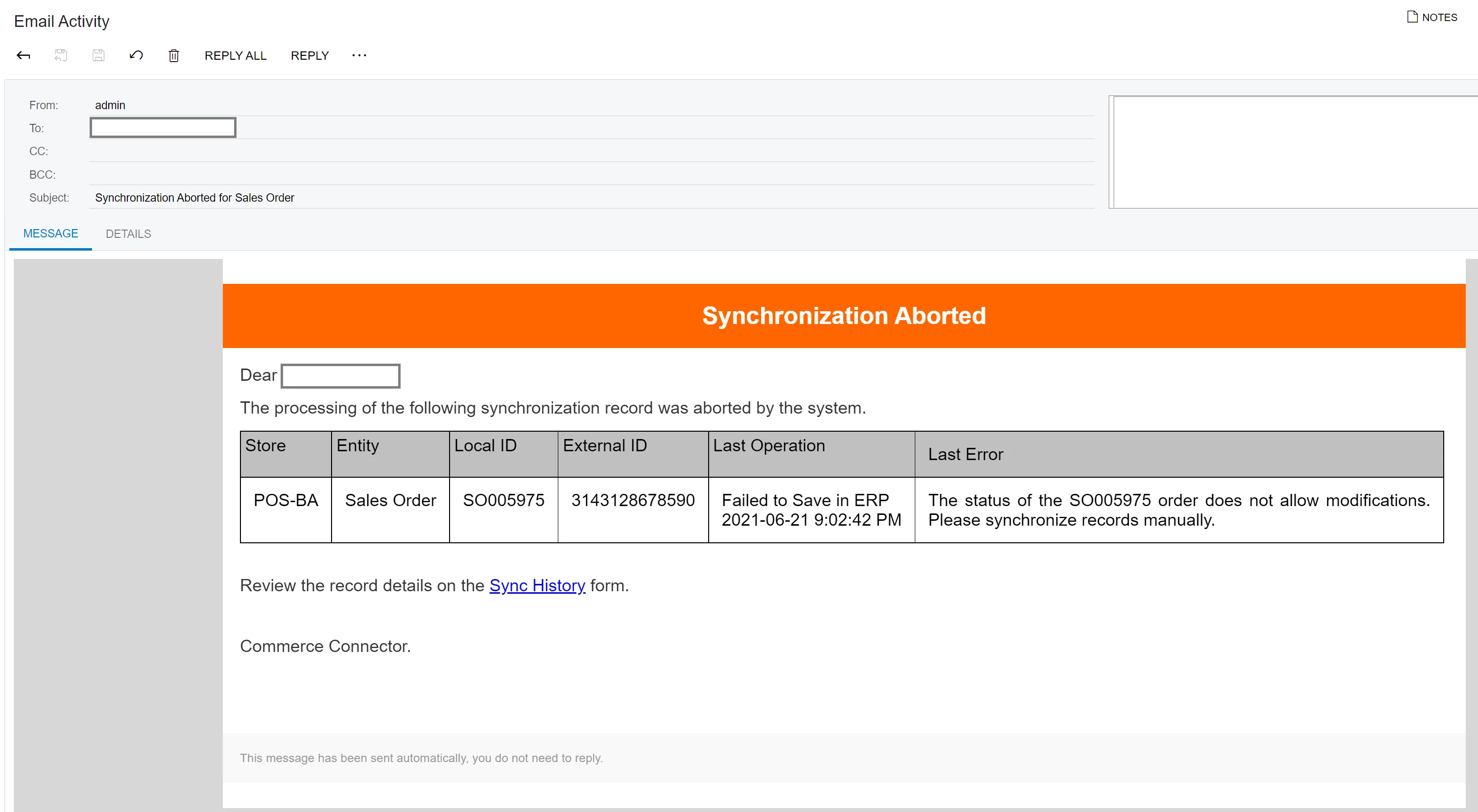It might be extremely useful to get automated notification when some synchronization process has been aborted after a pre-defined amount of attempts.
We have created several default business events that will automatically send the email notifications:
- Aborted Order.
- Aborted Refund.
- Aborted Shipment.
- Aborted Payment.
These events will be available at version 2021R2.
All of them are not active by default.
To activate them open Business Events form (SM302050) and select one of these events (for ex., Aborted Order) and check the Active checkbox:
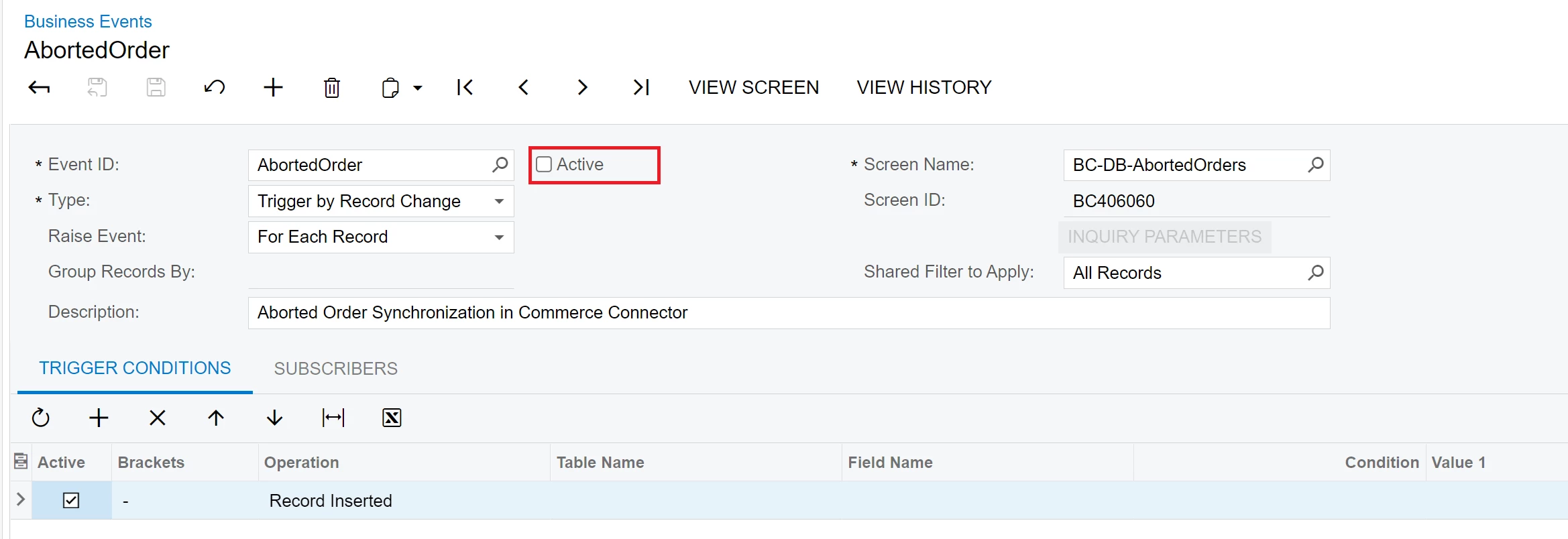
That’s it!
Next time when the synchronization of the entity (Sale Order in our example) will turn status to Aborted the automatic notification will be sent to the Store Admin email address which is set in the respective Stores forms BC201000, BC201010:
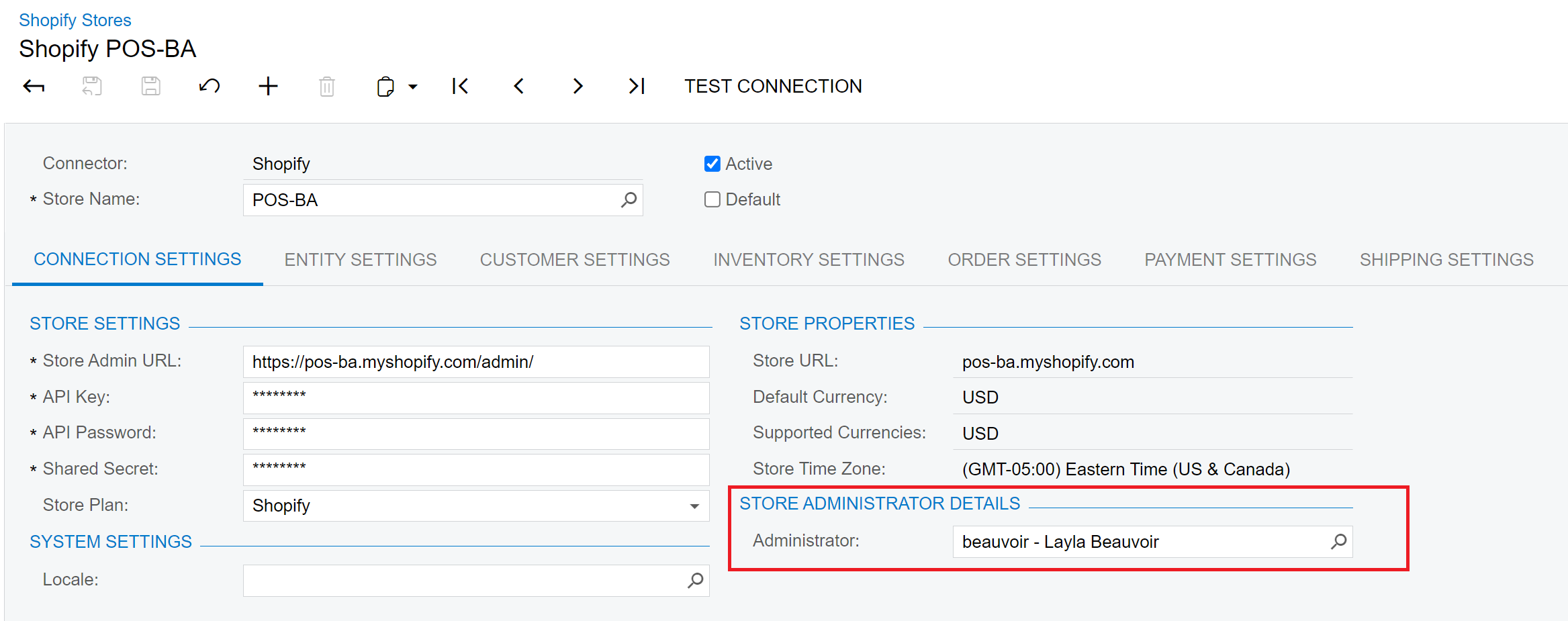
The notification could be found in All Emails (CO409070):
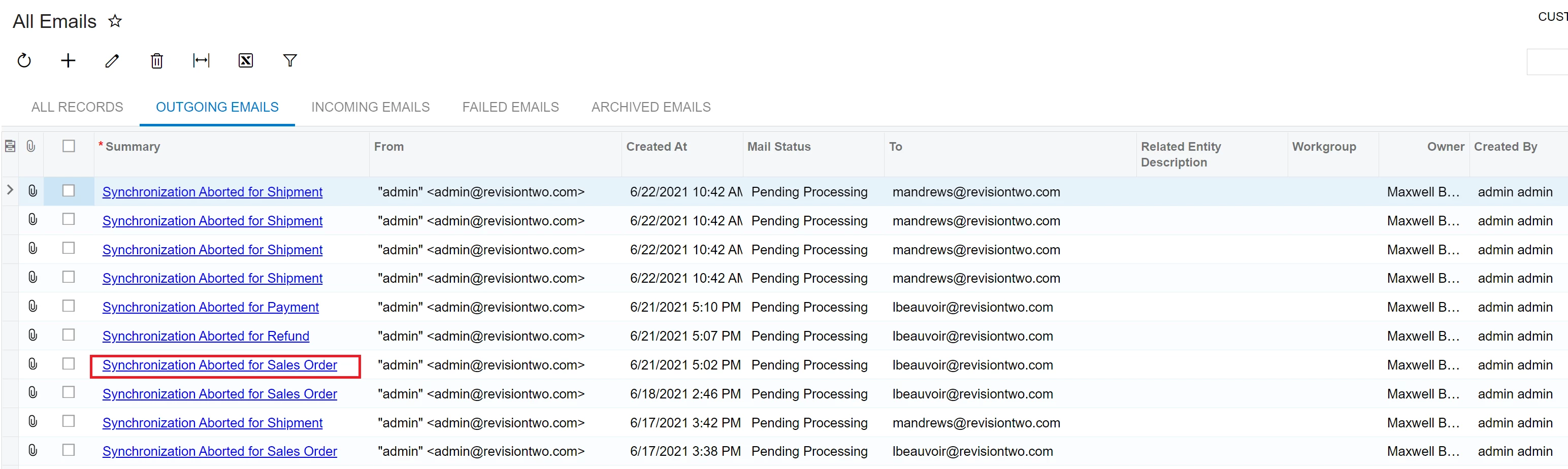
When you click the respective link on the All Emails form, you may see how the email notification itself looks like: