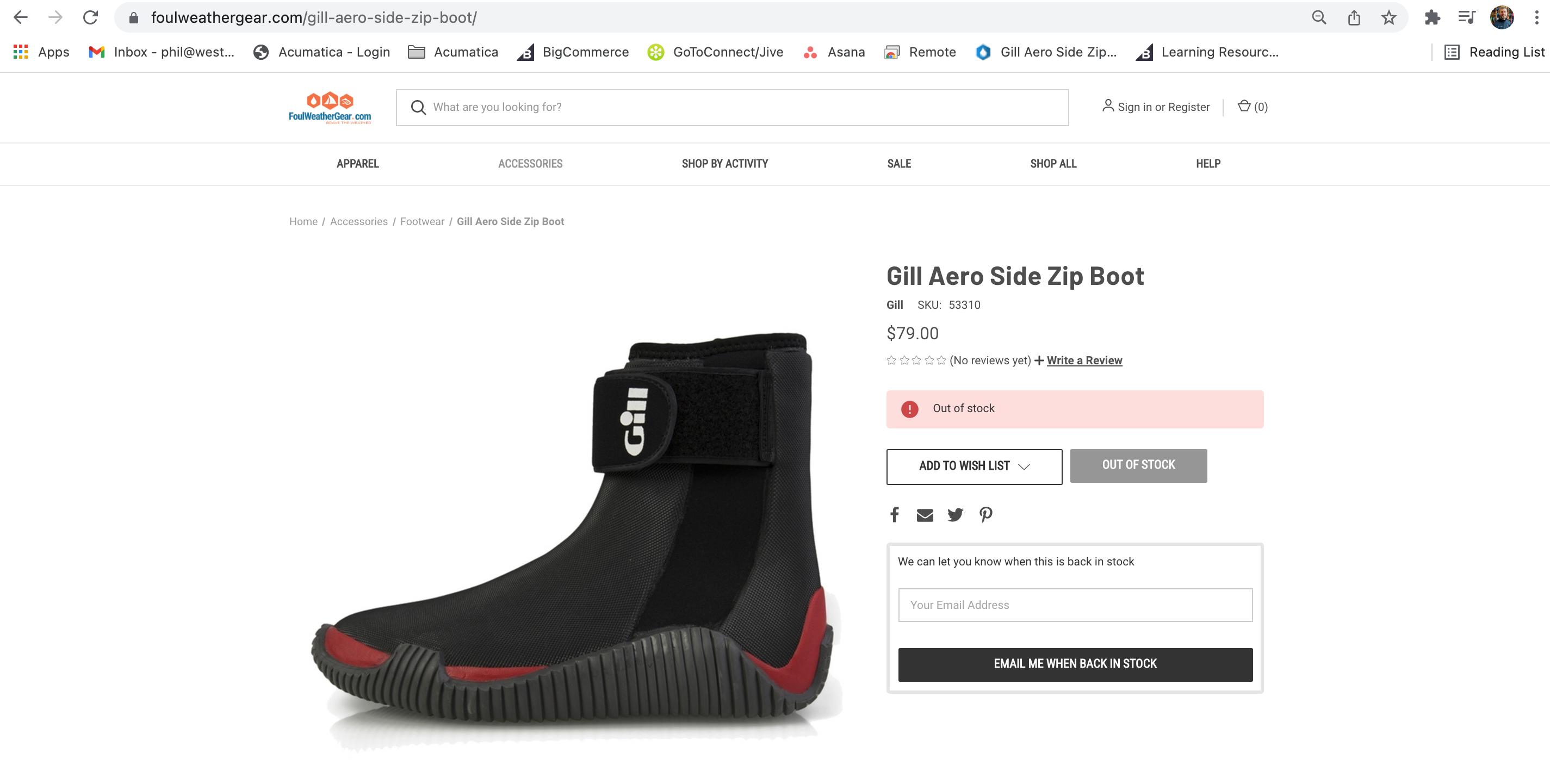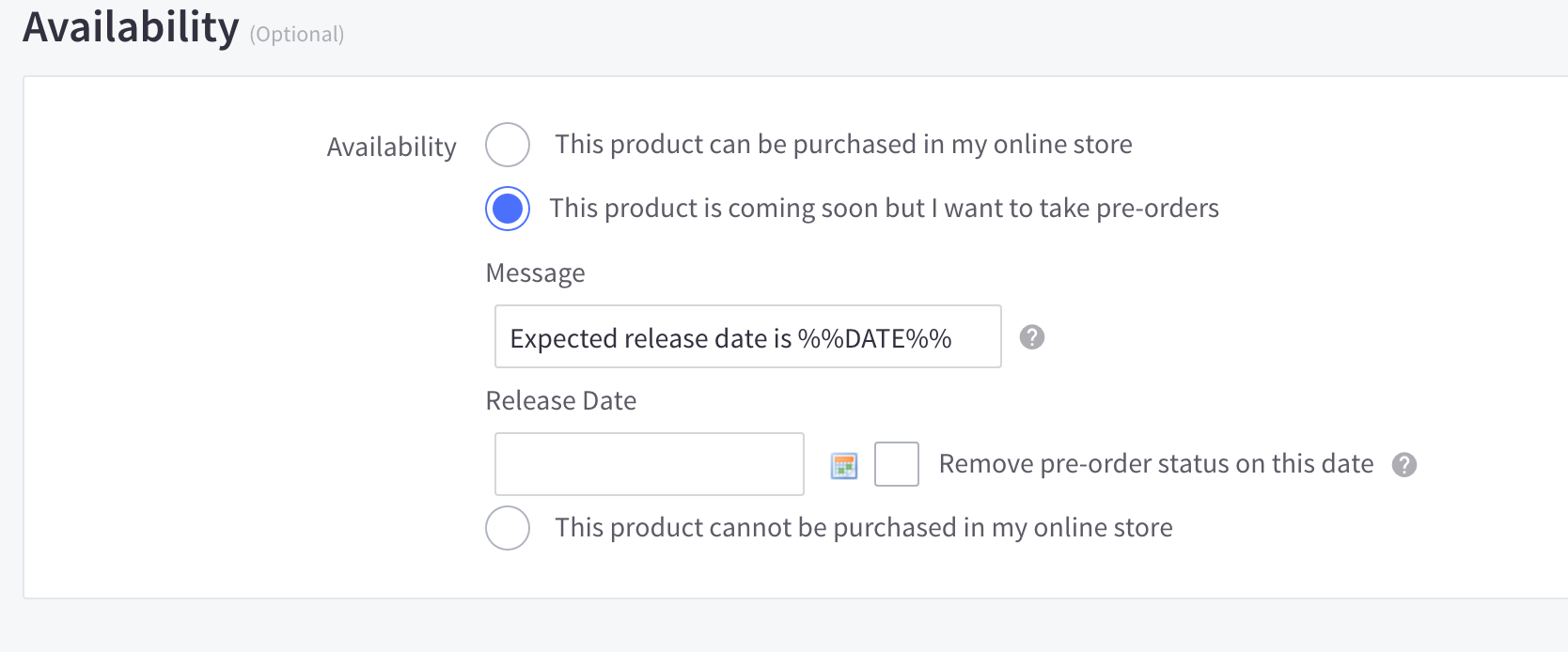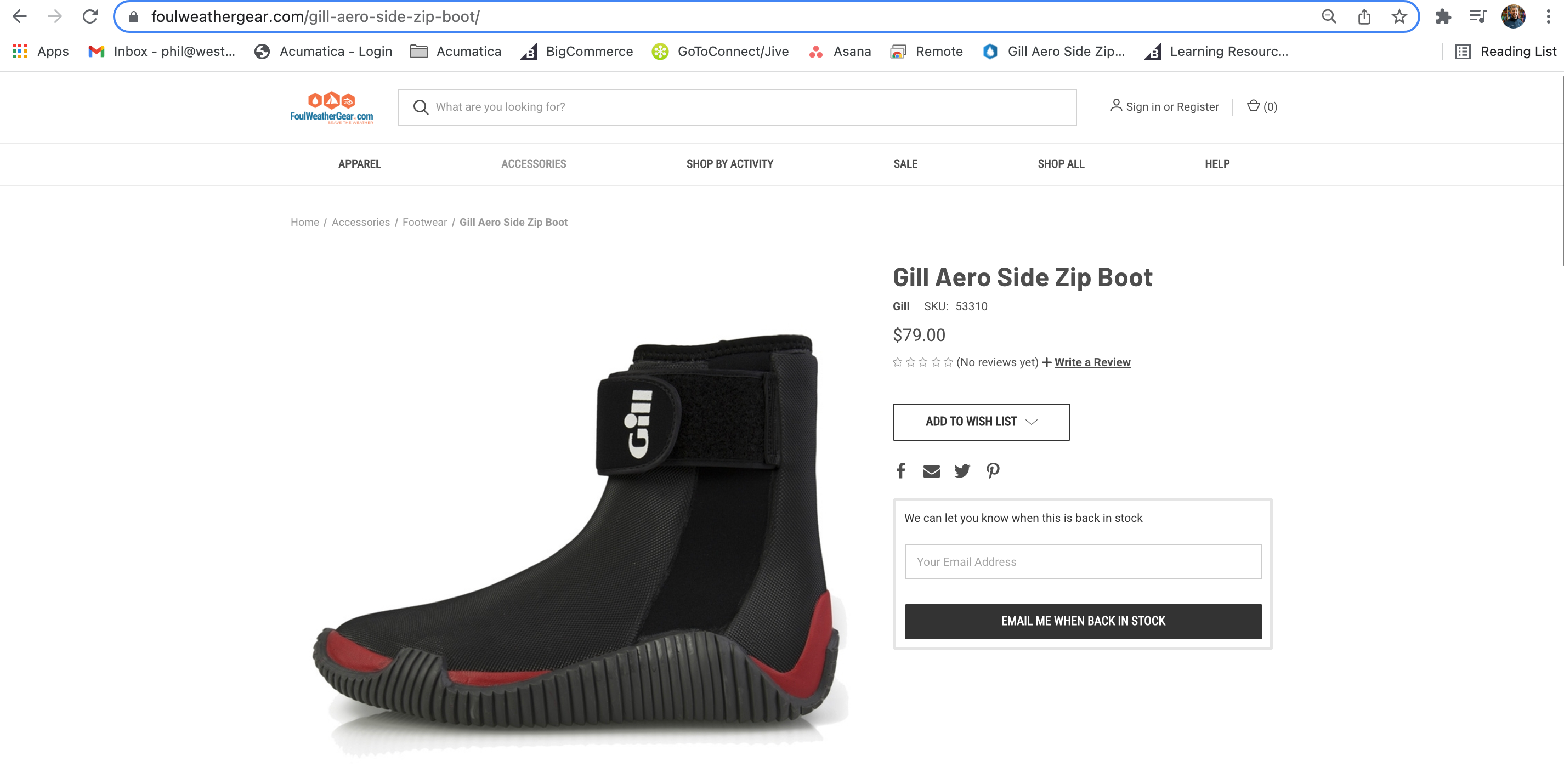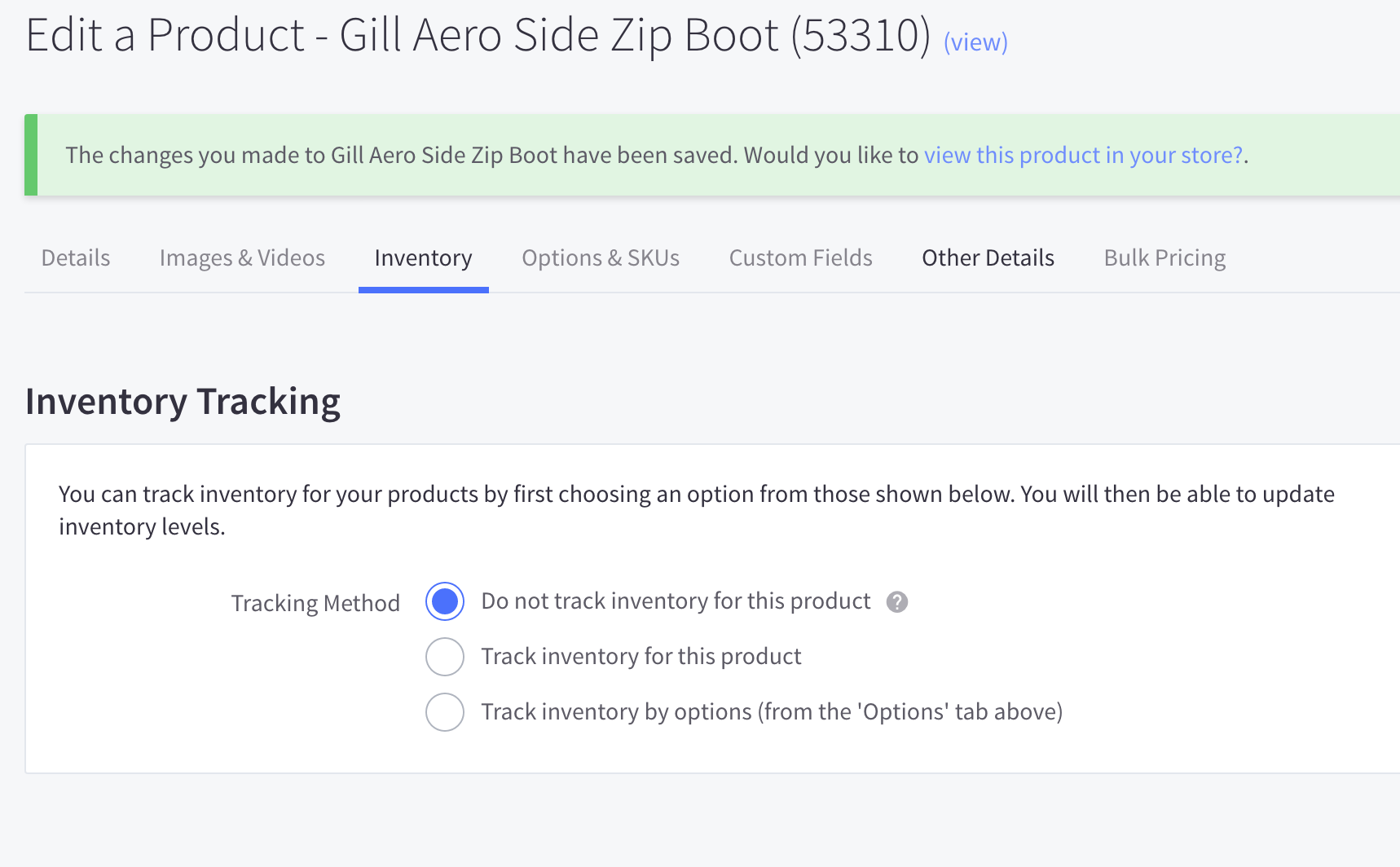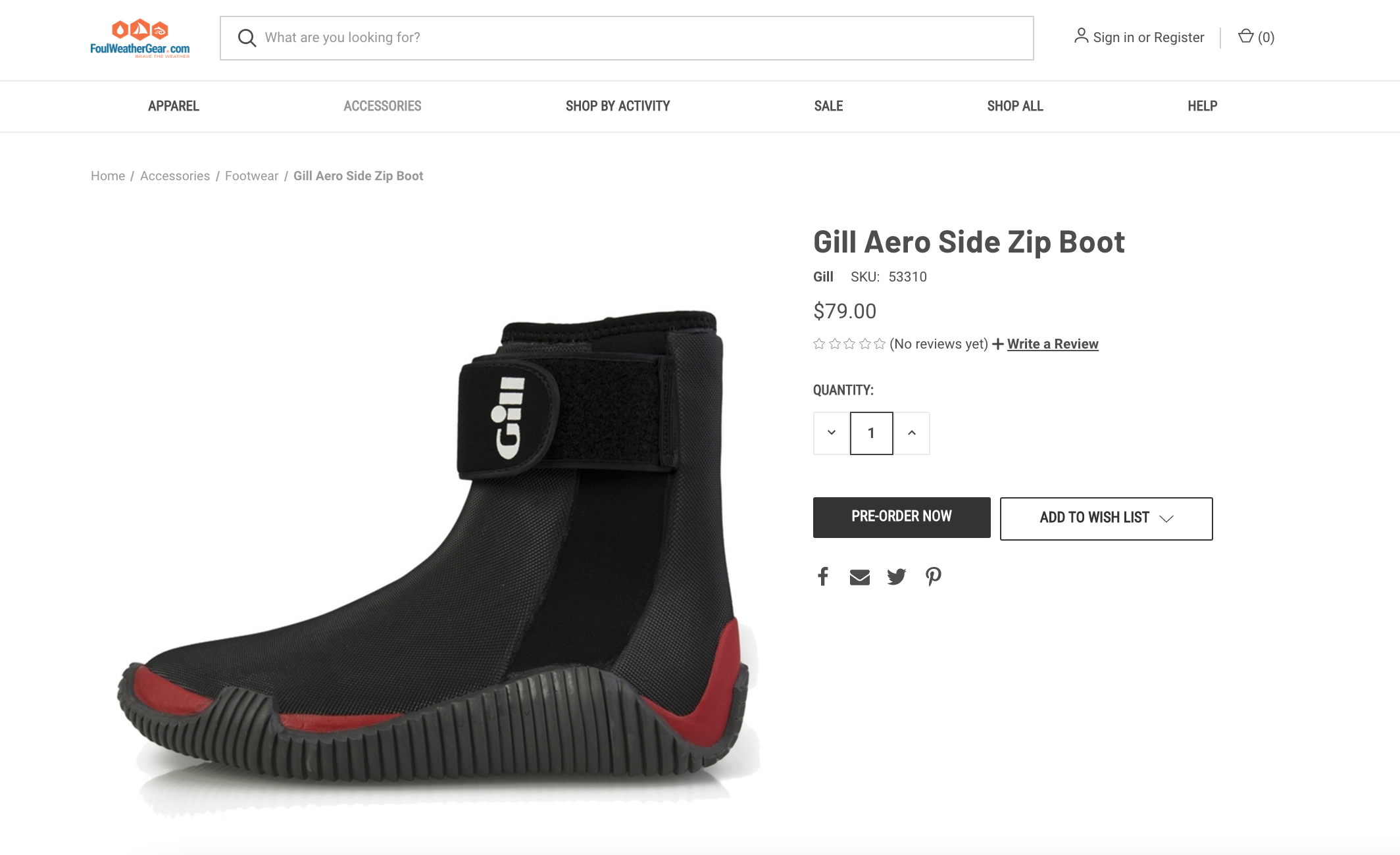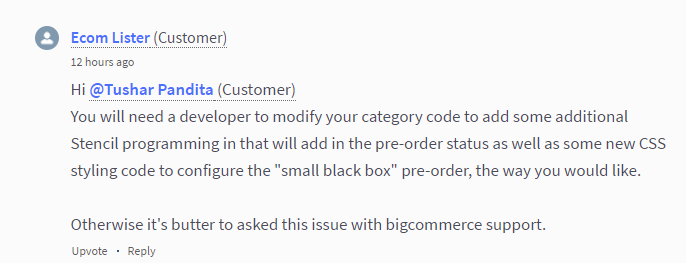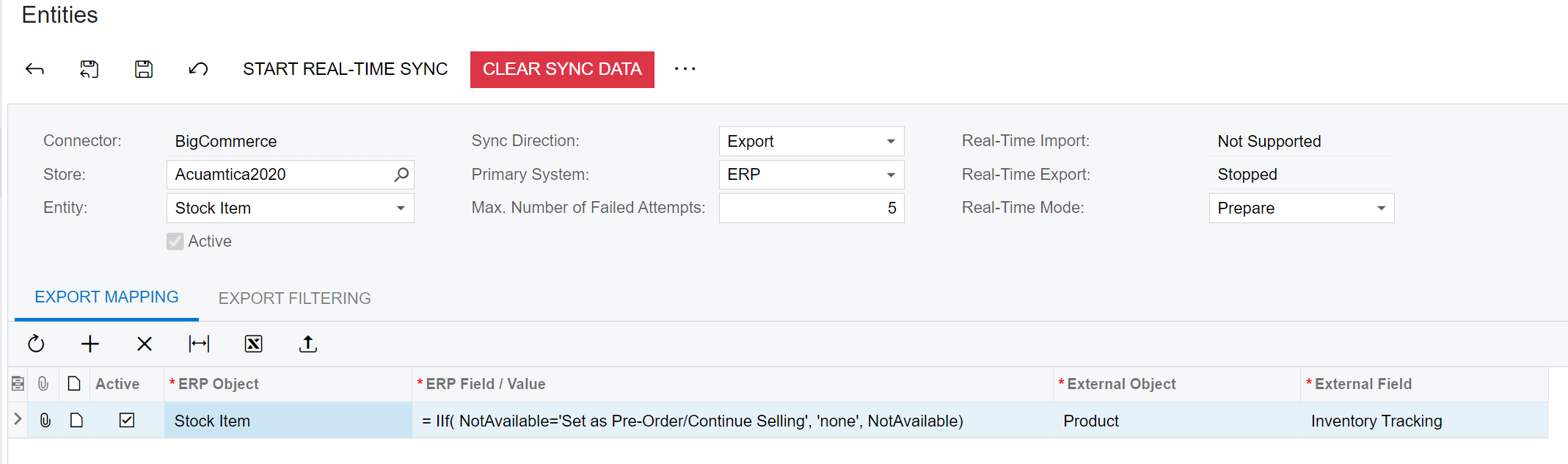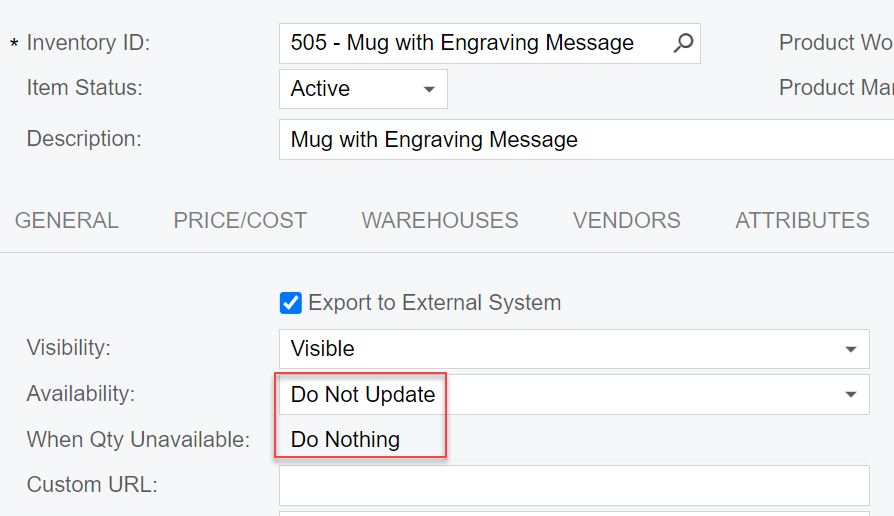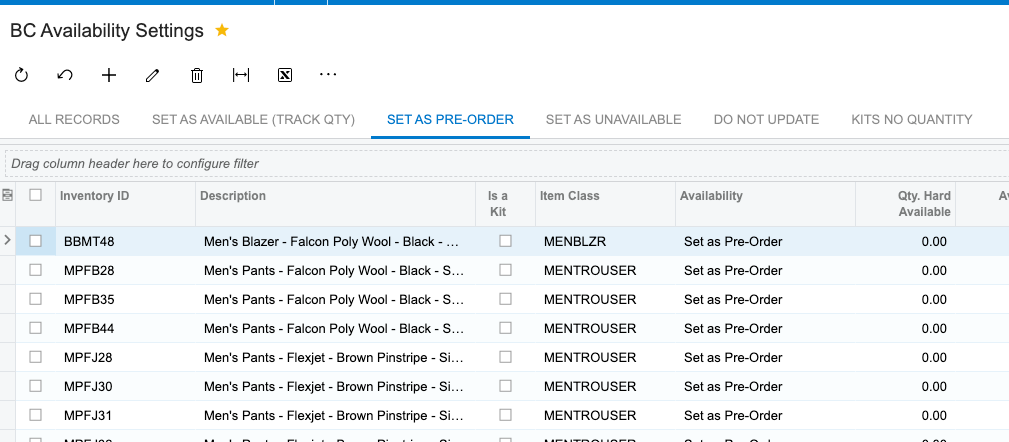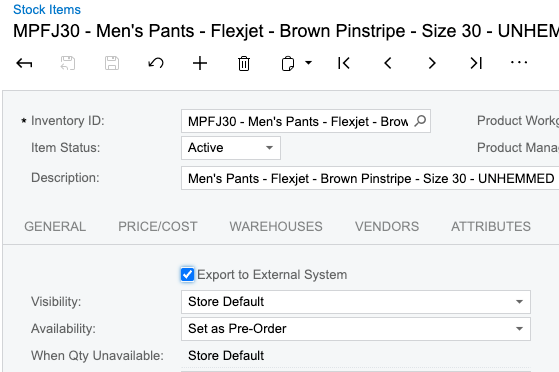Context: Allowing preorders for BigCommerce products (stock items). We’re currently on 2020 R2 (updating to 2021 R2 in the next 90 days) and on the BC Enterprise storefront.
BigCommerce Requirements: To properly allow the native ‘preorder’ functionality to work on BigCommerce, two settings need to be adjusted:
- ‘Availability’ needs to change to ‘This product is coming soon but I want to take pre-orders’
- ‘Inventory Tracking’ method needs to change to ‘Do not track inventory for this product’
Acumatica Settings: At the individual stock item level, it is possible to adjust the ‘When QTY Unavailable’ setting within ‘Inventory Settings’ to ‘Set as Pre-Order’. Sounds great.
Acumatica Behavior: This ‘Set as Pre-Order’ action only adjusts the BigCommerce ‘Availability’ setting to the required ‘This product is coming soon but I want to take pre-orders’. However, without the ‘Inventory Tracking’ setting getting updated in tandem, the action of allowing pre-order isn’t actually achieved. There are other nuances to this (Availability Message, Preorder Date, etc), but inherently without the two BigCommerce settings updates triggered by this SKU level inventory setting in Acumatica the intended outcome is impossible.
Is there a fundamental inventory setting I’m missing? Is this just a gap in how the commerce connector is designed?
I am attempting to replace, in as many scenarios as possible, a code heavy and complex inventory script that does these settings changes based on current stock level changes. It seems to me that Acumatica has half the answer to that problem, but is missing the other half of the configuration.
To work effectively there of course needs to be the reversal of the inventory tracking setting to ‘track inventory for this product’ when product availability, as sync’d to the storefront from Acumatica, is positive. Curious is this function has been discussed previously, is on the roadmap, or has some other solution.