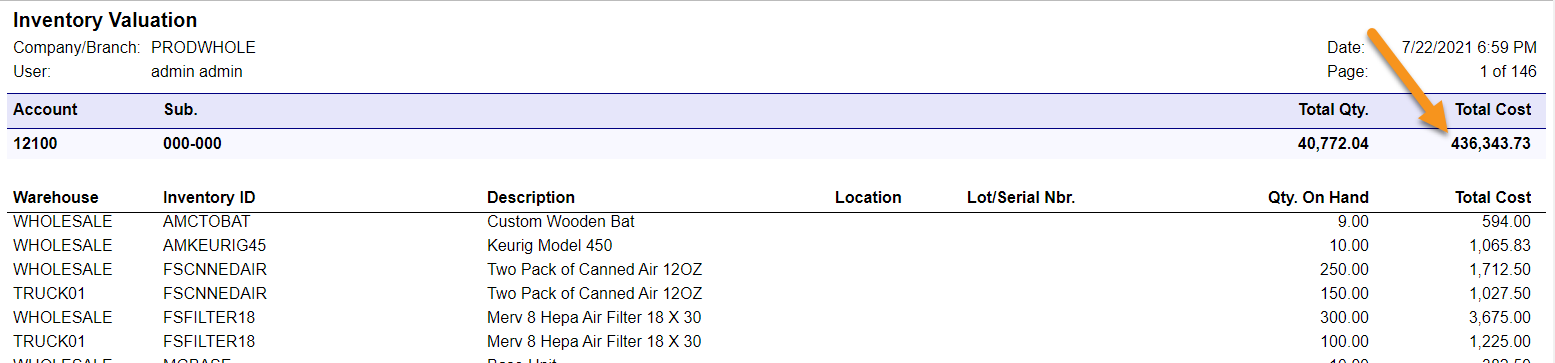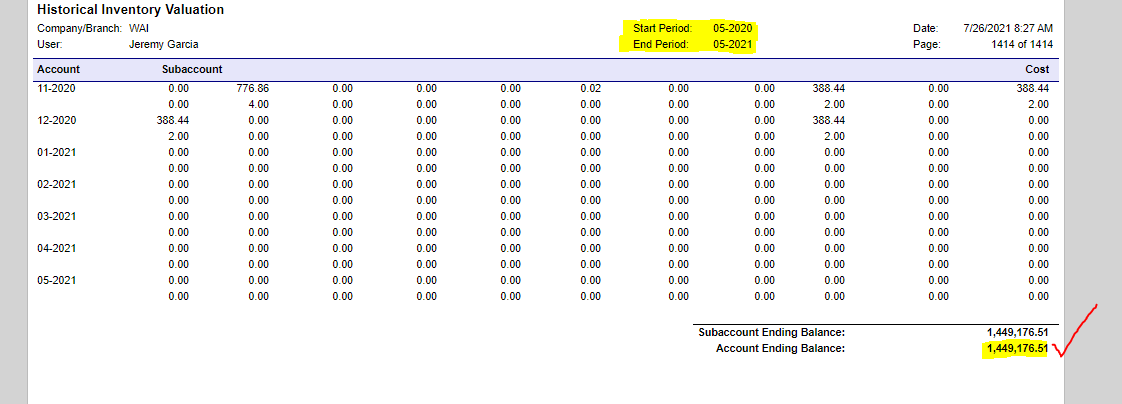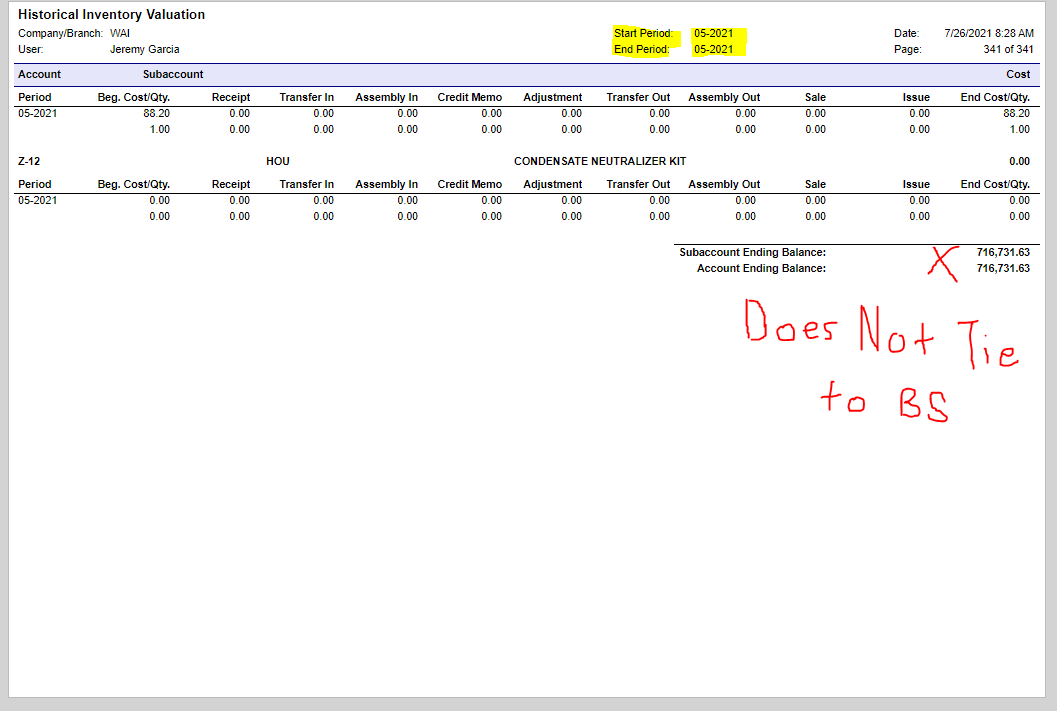I have currently been using the historical inventory valuation for reporting month inventory values. This report needs to tie to the the balance in my inventory account. To accomplish this, I am having to the use a start period that is the beginning of time to the current period. The report size gets larger and larger every month due to an additional months data being added.
Are there any reports that can be run that do not include each months transaction details? Ideally, I would only need 4 columns:
Inventory ID, Description, Quantity on Hand & Value for any given historical period.
Any input would be appreciated!
Best answer by kristianharianja
View original