Is there a way to rotate text on a report in Report Designer?
I print information on a label and have a 3/4” section of the label that runs vertical.
Is there a way to rotate this information?
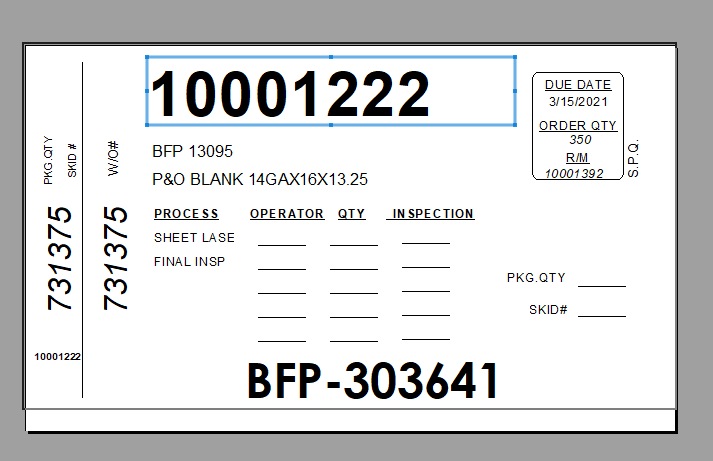
Best answer by Gabriel Michaud
View originalIs there a way to rotate text on a report in Report Designer?
I print information on a label and have a 3/4” section of the label that runs vertical.
Is there a way to rotate this information?
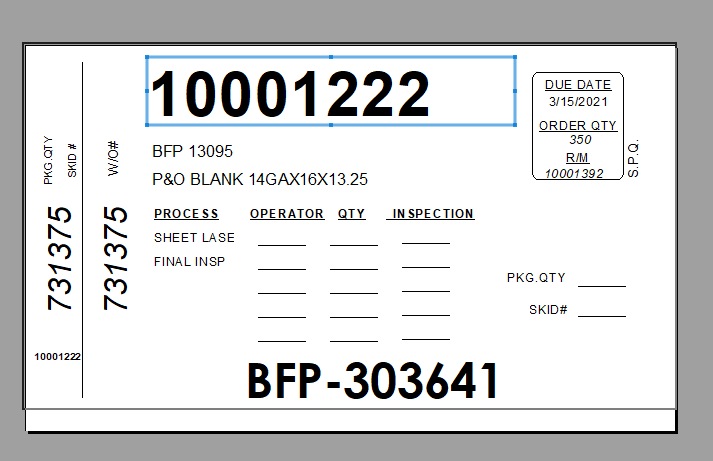
Best answer by Gabriel Michaud
View originalThanks so much for the info!
I will have to check out this option.
Hello Sara,
For additional flexibility building your reports I would check out Acumatica’s ISV partner Minisoft. Minisoft has a forms and label generation tool called eFORMz that would allow you to make these customizations easily. Here is the marketplace listing » eFormz - Marketplace | Acumatica Cloud ERP
Thank you. Using Text Boxes will not work for this instance but thanks for the suggestion.
I will definitely put in a request to have the option to rotate text!
Until that happens, we will redesign our label layout to have to make this work.
Unfortunately, it is not possible. I would suggest filing this as a suggestion in the Product Ideas section
Not ideal, but as a workaround you could do something like this by having multiple textboxes that each print a single character (by using the SUBSTRING() function to get a specific character from your work order #):
7
3
1
3
7
5
Enter your username or e-mail address. We'll send you an e-mail with instructions to reset your password.