Hi Everyone.
Once again I need your assistance. I need to show the unit cost by year on the report designer.
Each year needs to be on a seperate column and all the unit costs for that particuar period need to show.
The structure would be similar to the screenshot attached. Is this possible. So the report will need to adjust based on the number of periods. The max periods should be around 3 to 5.
So each column would be a specific period and the data in each column the unit cost of the inventory item.
What I need assitsance with is showing the periods input in the parameters as columns.
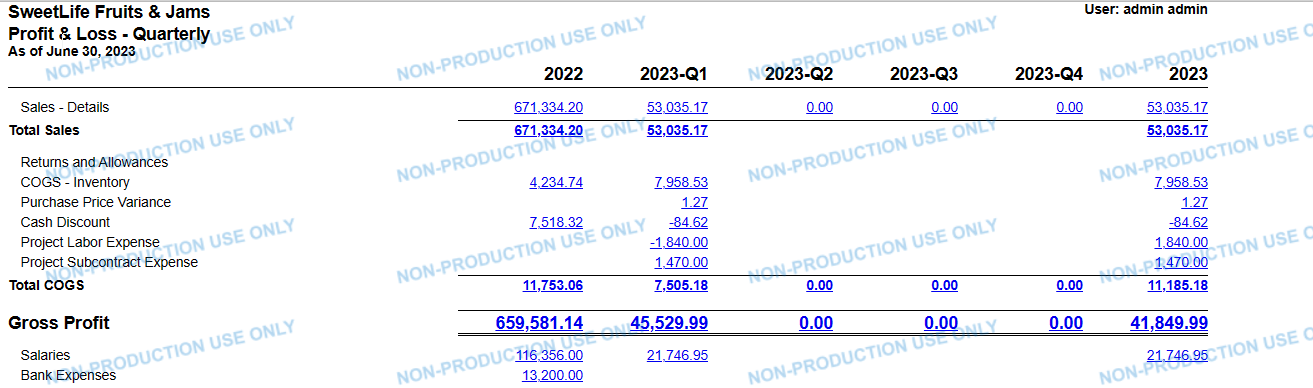
Best answer by Laura02
View original


