Have custom report created in Report designer. Long comment field on the report ic cut when exported to PDF. Tried to add some spacing between sections - no change. WratText=True, CanGrow=True for the field.
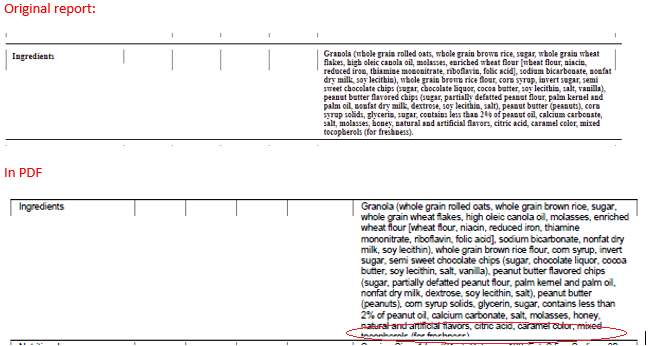
Best answer by Irina
View originalHave custom report created in Report designer. Long comment field on the report ic cut when exported to PDF. Tried to add some spacing between sections - no change. WratText=True, CanGrow=True for the field.
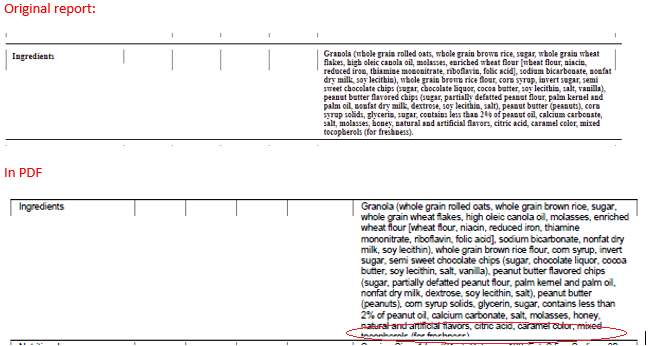
Best answer by Irina
View originalHello
Please try the CanShrink option as well. For more info, refer to the Adding a Text Box to the Report Section help article.
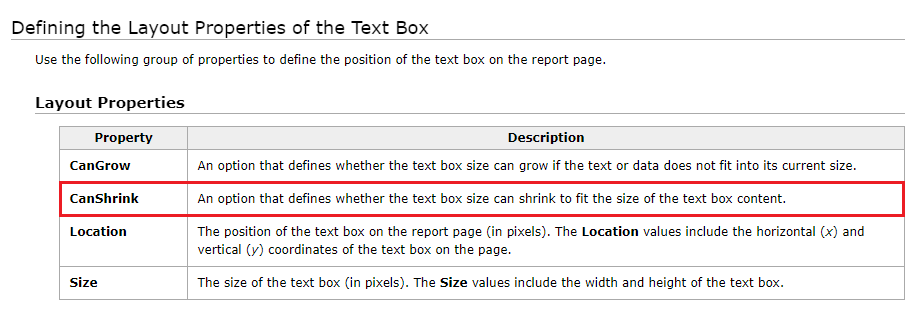
Thanks Irina for the great idea!
Next set of the field properties fixed the problem:
CanGrow=true,
CanShrink=true,
CanSplit=true.
WIth CanSplit=false comment in .pdf was still cut.
Hi Guys,
Hope you are doing well..!
I’m also facing same issue, I’ve added a annexure (Terms & Condition) page on AR Invoice “AR641000” format. but when I view report in PDF viewer or export to PDF then some content will cut off and content is fully printing on normal view.
here is the condition and setting I've set on the group footer section part. Since Terms & Condition content is very long. so it should go to 2nd page.
how we can solve this ?
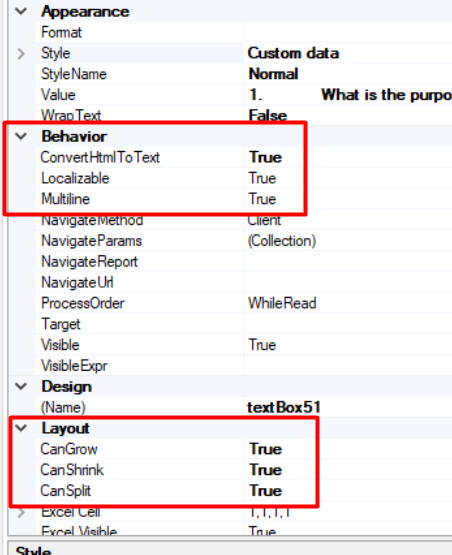
Groupfooter section setting
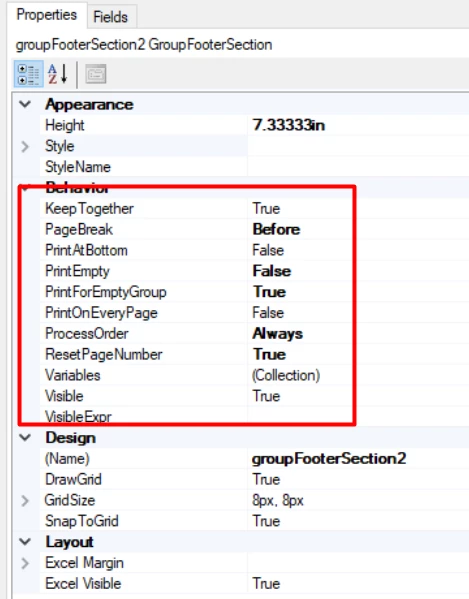
Enter your username or e-mail address. We'll send you an e-mail with instructions to reset your password.