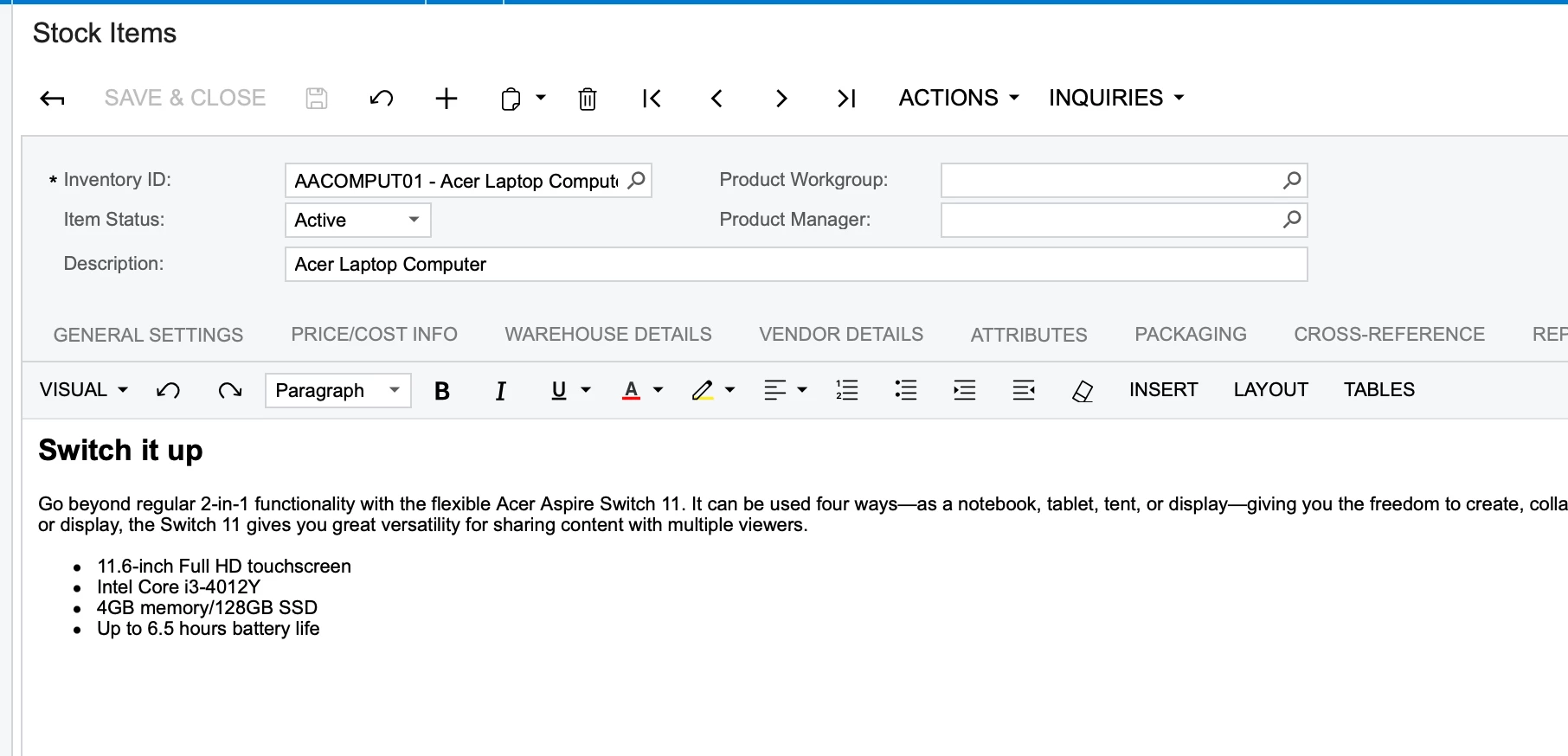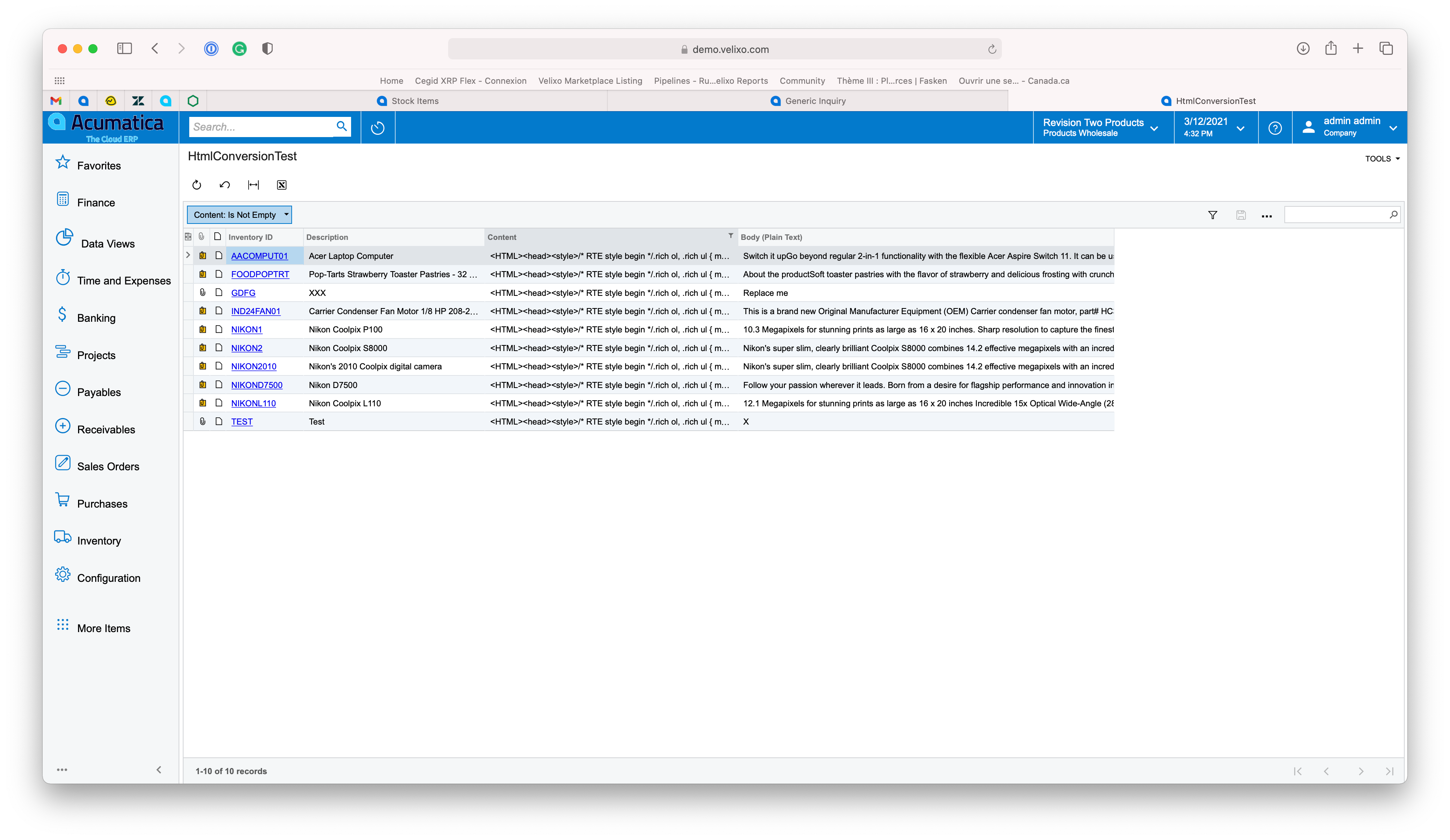Ina Generic Inquiry, when I try to show the value in “Body” field from the “InventoryItem” object, many of the items show coding like HTML coding on a web page with the description at the bottom. We only have a problem with these items when we update that field or copy from that field. Does anyone know what causes this problem and how to properly fix it? Thank you for whatever help you guys could offer. I am using 2019R2 Build 19.209.0038 if anyone needs to know.
Best answer by Gabriel Michaud
View original