How do I remove the line file atttachment column from a GI? This GI is being used on a customer portal and I want to restrict it so that it is not seen and cannot be accessed.
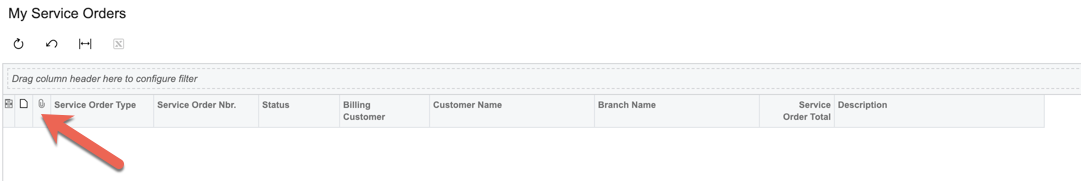
Best answer by Missy Main
View originalHow do I remove the line file atttachment column from a GI? This GI is being used on a customer portal and I want to restrict it so that it is not seen and cannot be accessed.
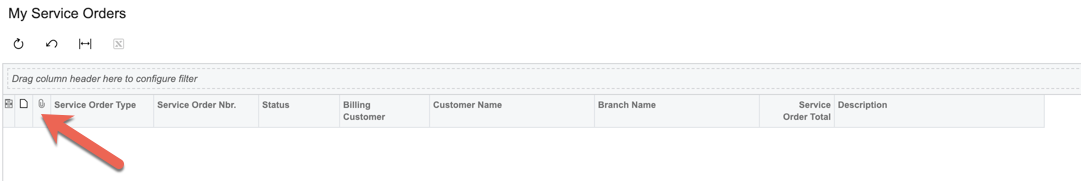
Best answer by Missy Main
View originalHi
The File and Notes fields will by default based on the screen FormView.
For eg: If we take a Sales Order screen, the right-top corner we can see the Files and Notes are enabled in the screen, hence in the GI for the SOOrder DAC these fields will automatically.
If you don’t want to display it on GI, you can hide the fields in the Column Configuration pop-up. Please find the screenshots for reference.
Hope this helps!!
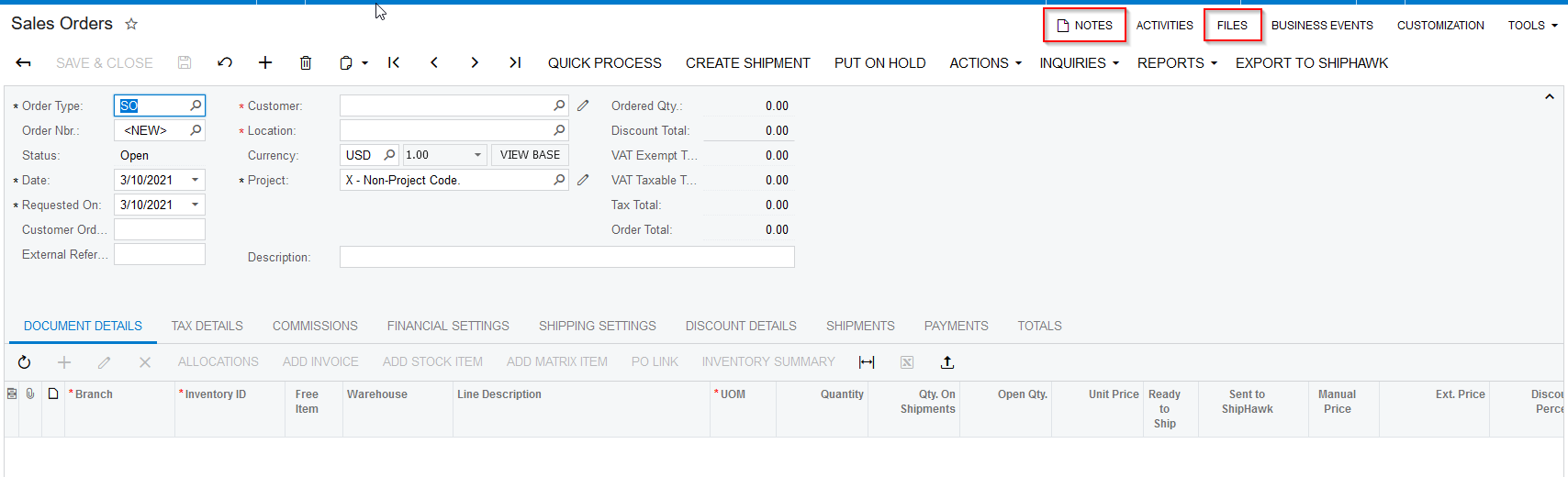
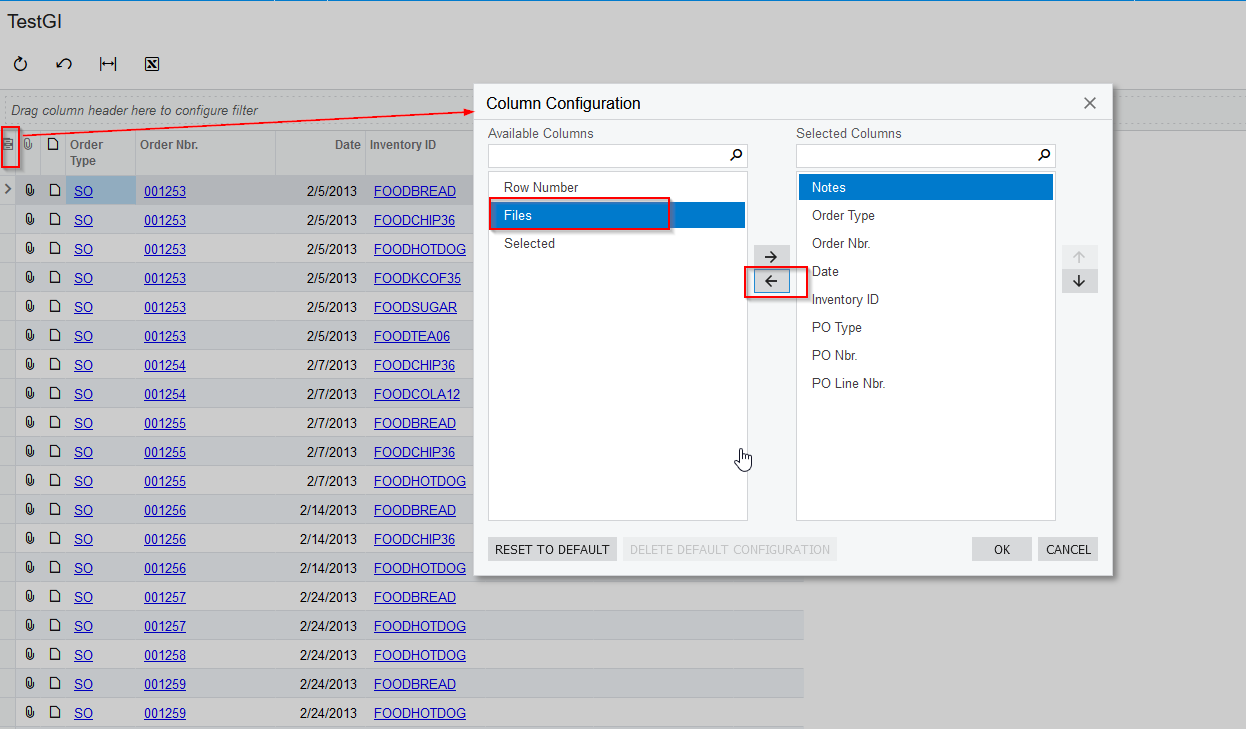
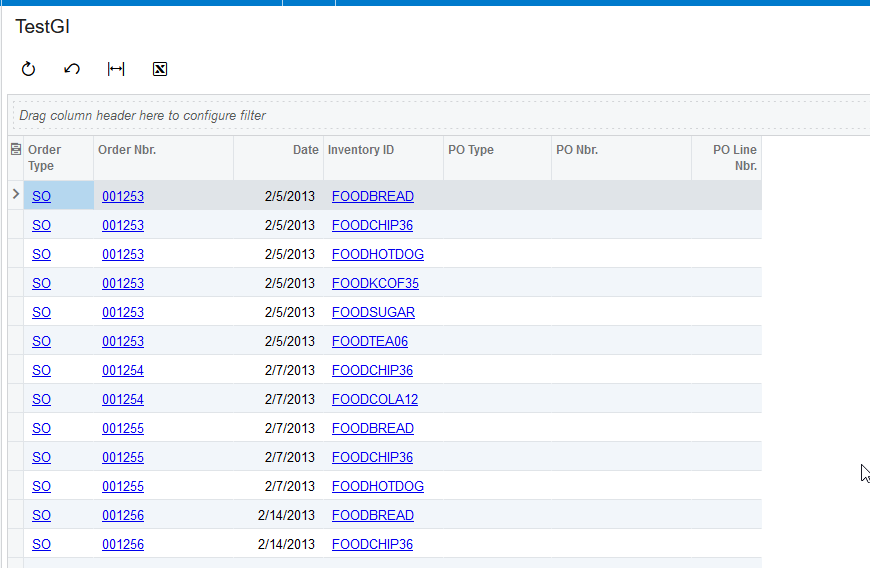
I’m looking for a solution to this as well! I want to remove access rights to the FILES for appointments. I don’t see that as an option…
Hello,
2021 R1 has a new feature available within Generic Inquiries to not include File Attachments on a GI entirely - this will result in no users being able to attach files when reviewing GI.
More information on this new feature can be found here:
https://help-2021r1.acumatica.com/(W(1))/Help?ScreenId=ShowWiki&pageid=aadb9682-5e09-487c-8161-428c9d9a6978
Below are images of a custom copy of the Sales Order list and Appointment list, where “Not Applicable” has been selected for Note attachment configuration.
This can also be done with a copy of the Appointment list as well.
Configuration for SO:
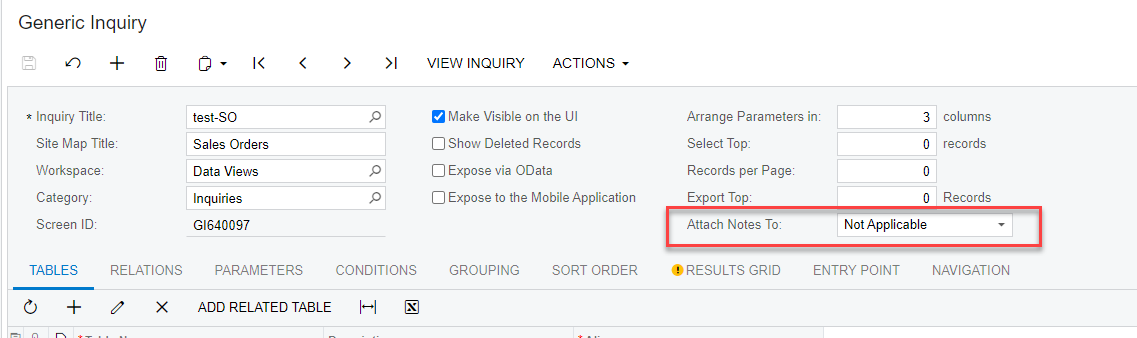
Configuration for Appointment:
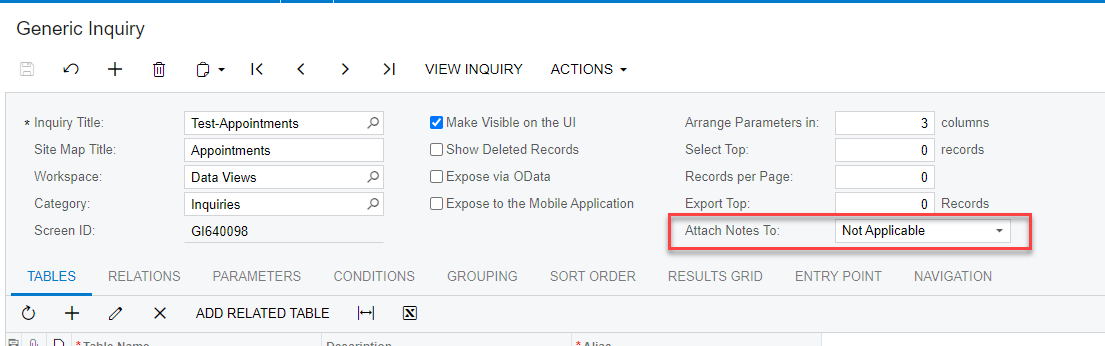
Results:
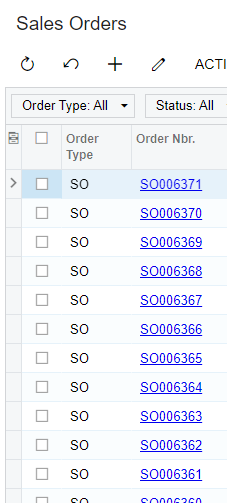
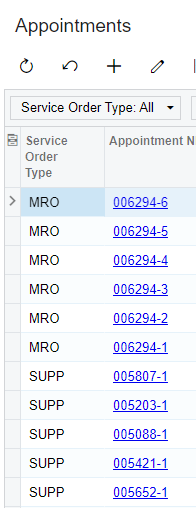
Enter your username or e-mail address. We'll send you an e-mail with instructions to reset your password.