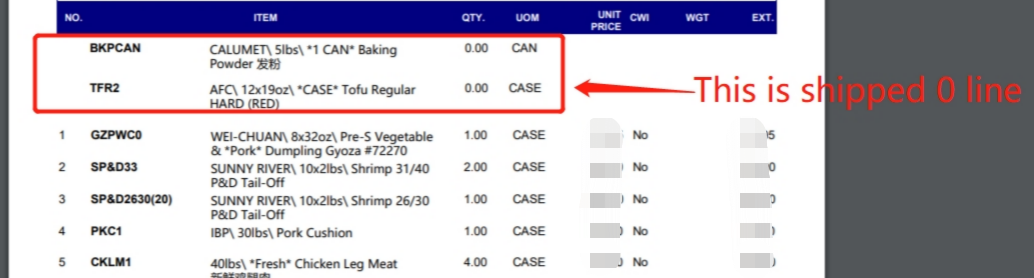Hello,
I need your help. Previously I thought it is easy, but Now I did not find out a solution.
As we know, the 0 shipment line would not turns into ARTran.
So we might meet a situation like
Shipline ARTran
a b
b c
c d
e
line d and e is added by Advanced Direct Invoice Function. So they only have invoice#, no shipment#
line a is shipped 0, so it did not turn into ARtran.
My need is to display on the Printed out Paper invoice with all lines: although a is with 0 qty.
like
a
b
c
d
e
I previously thought is a full join can get this done.
But my problem is, if we are printing Invoice, we normally only know Ref# and Type.
If I apply the Invoice ref# as the where condition,
The line a will still be disappeared, Because a.ref is null.
What should I do?
Can anyone give me some ideas?
Best answer by Neil Cantral
View original