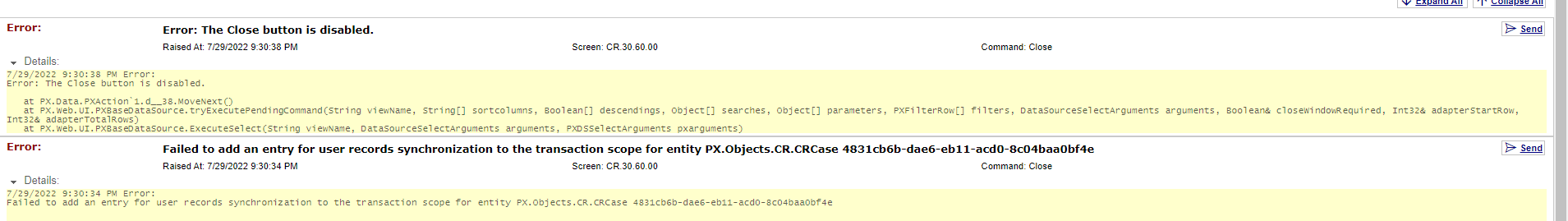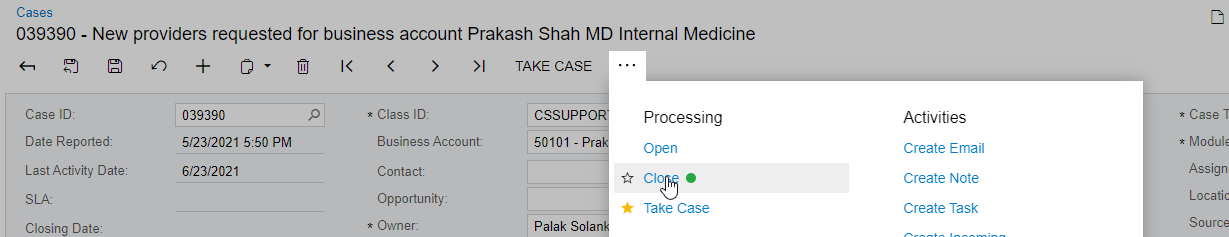
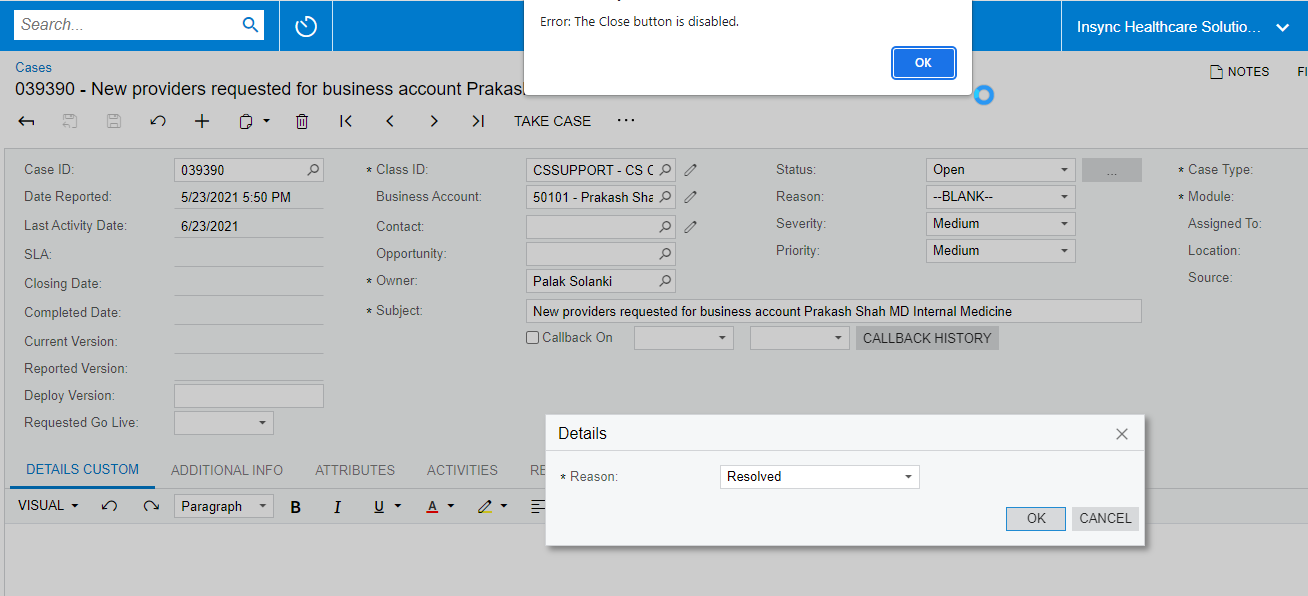
After upgrade to 2021 R2 According to above screenshot you can see that once click on close button from action then its going to update data and then disable the button of close then its show dilogbox so once click on ok button then its display error that close button disable
Best answer by Laura02
View original