Hello,
Does anyone know if it is possible to change the sort order of an existing grid in a mobile screen?
In this case I’d like to change the sort order of the grid on the Pick, Pack and Ship mobile screen (SO302020).
The screen is shown below. The items are ordered by line number, but I’d like to reorder them by location code.
Is this possible?
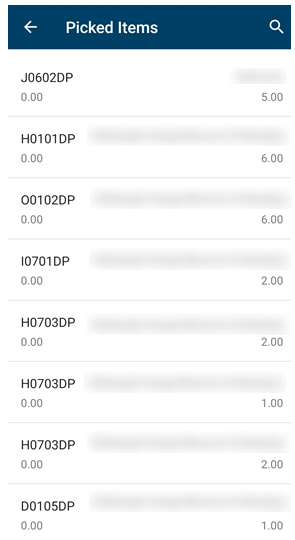
Thanks
Steve
Best answer by Dioris Aguilar
View original

