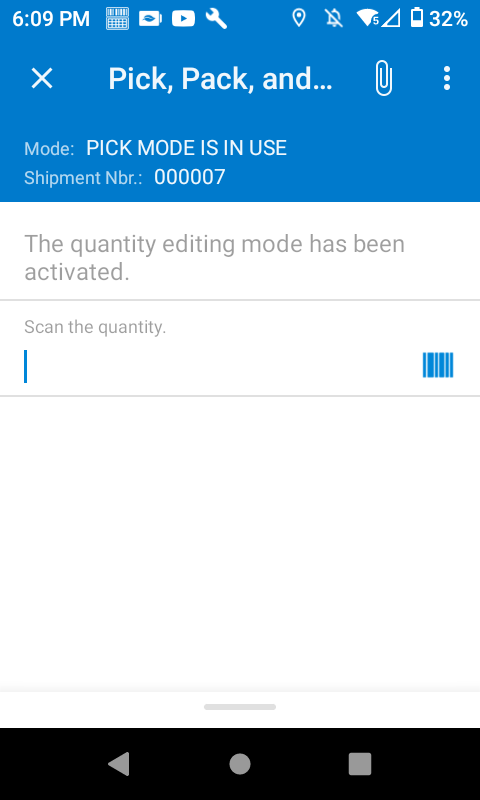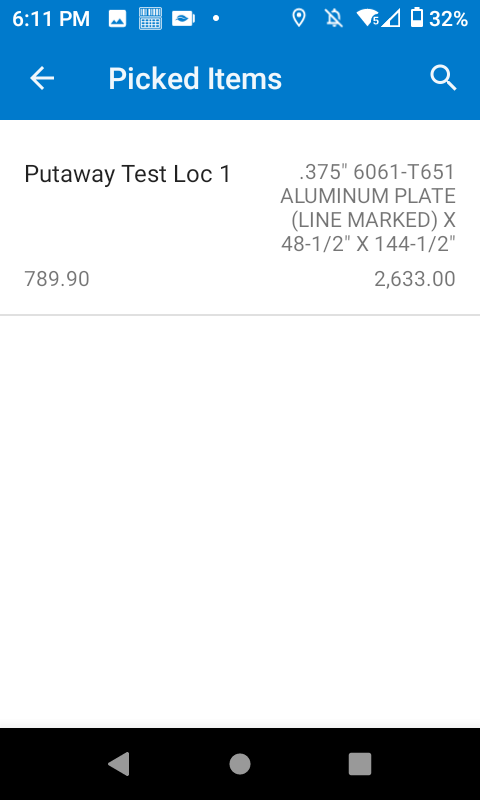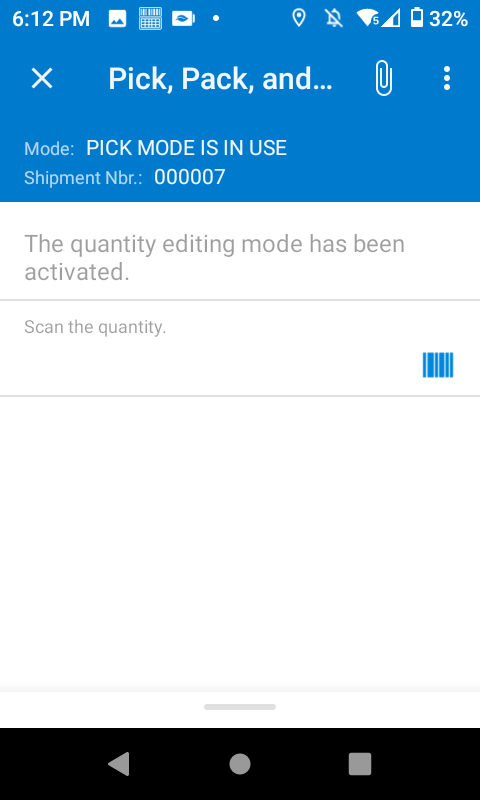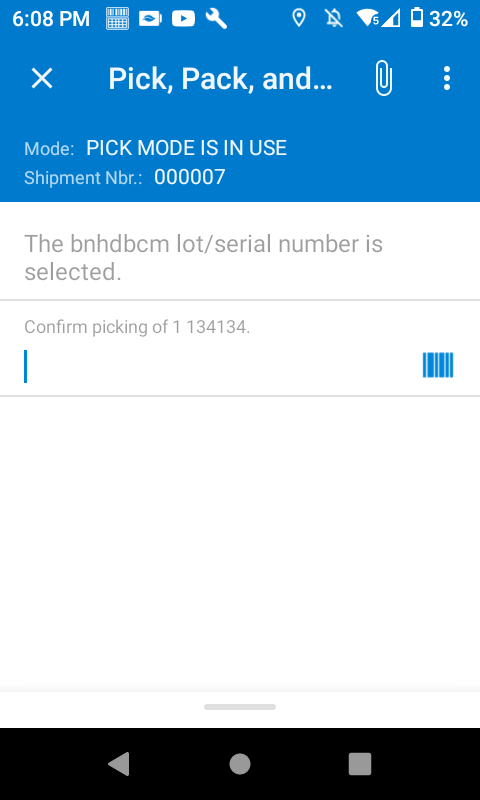Does it concern anyone that the “Pick Pack and Ship” workflow seems to be completely devoid of units or measure? Once you had added an item, it will show the unit of measure for a second, but once you’re onto the next item it’s gone. And NONE of the other screens will show you which unit of measure you picked. All the below screens are examples of how this workflow is completely devoid of units of measure. This is kind of an important feature, since the difference between picking (and selling) 1 pound of something versus 1 each of something that weights 1000 lbs is pretty big. So you don’t want your warehouse people to be confused about which they’re picking.
This is just another example of a workflow that never got vetted by anyone in a warehouse. Sure, we can customize it to add this back, but should we really have to?