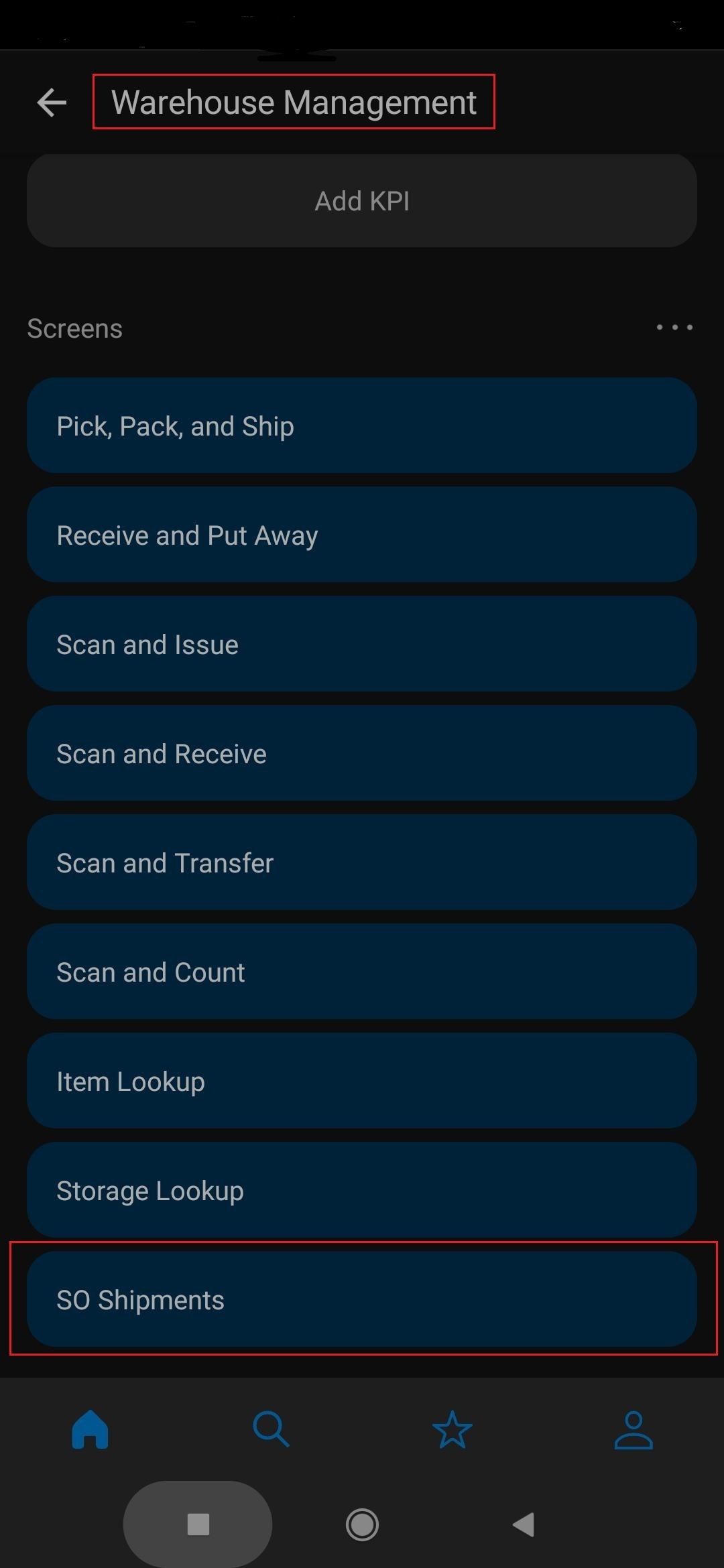Has anyone successfully added an existing screen not normally in the mobile application using the new Mobile Workspaces Screen?
Prior to go-live we had added the SOShipment screen SO.30.20.00 to the app to allow the shipping team to upload photos of outbound pallets to the shipment. This worked beautifully until the upgrade but the screen is now not showing in the drop down to add to the list of items on the WAREHOUSEMANAGEMENT workspace. I can’t find anything in the help about what to do if the screen does not show in this list.
There is no error in publishing the page via the customization package.
Any help/advice on what to try next is greatly appreciated
Best answer by sweta68
View original