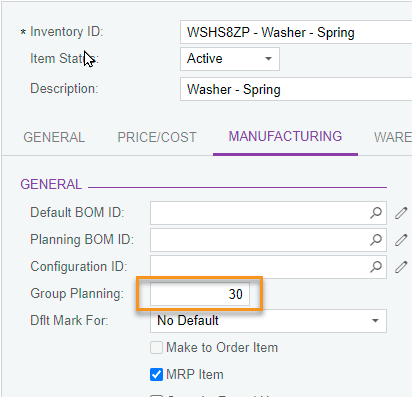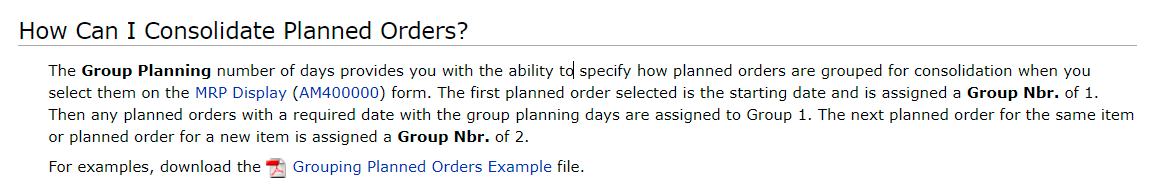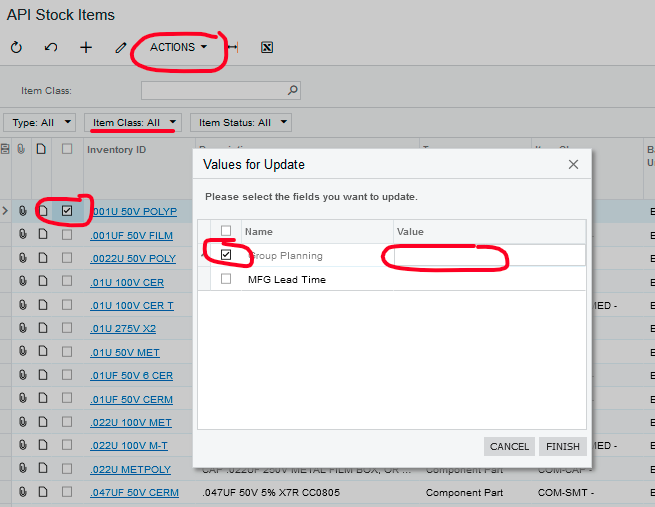Does anyone know of a way to generate production tickets from MRP for the total quantities that are in demand for an item. Currently it is showing the same item multiple times and if you generate tickets it will create one by one instead of a sum of the quantity. If we manually sum the qty and create a work order for that quantity, mrp still shows the demand one by one until it’s complete. Quite cumbersome to keep on track. Any suggestions?
Best answer by kristianharianja
View original