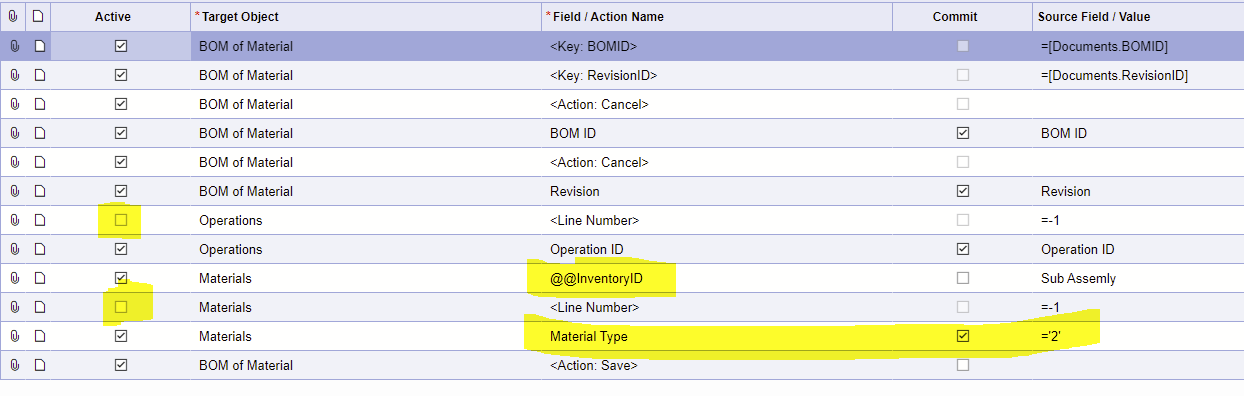Is there away to update the BOM material items expiration date? We just are testing some BOMs in our pilot configurations. and realized that some items have expired? As far as I can tell you would need to make a new revision?
Does the expiration date effect using the BOM in Production.
I am new to Manufacturing. I figured you should be able to update the existing.
Thank you in advance for your assistance
Best answer by Debbie Baldwin
View original