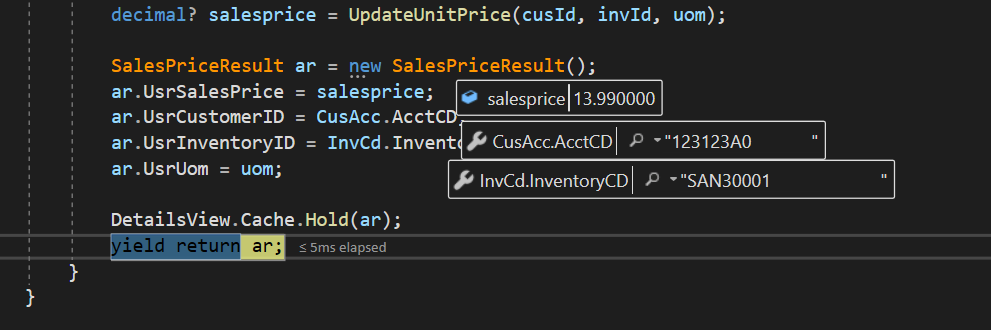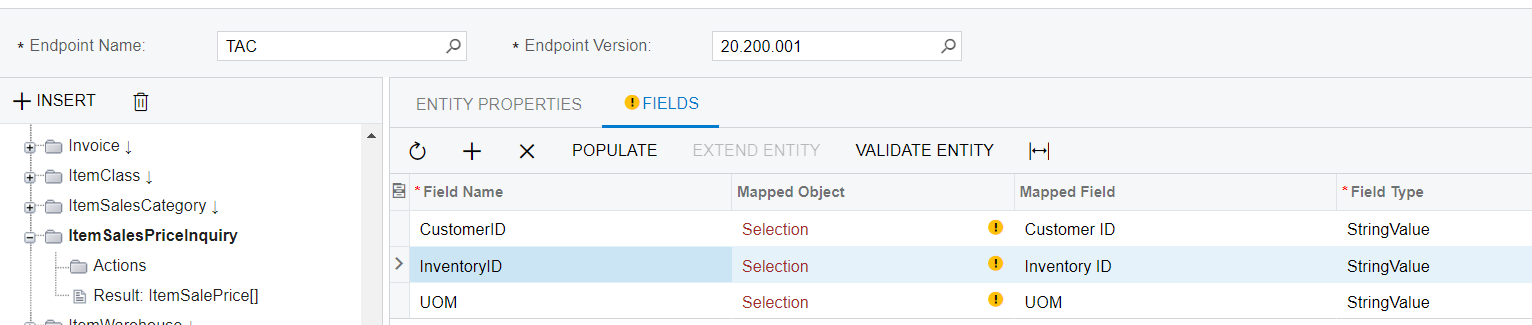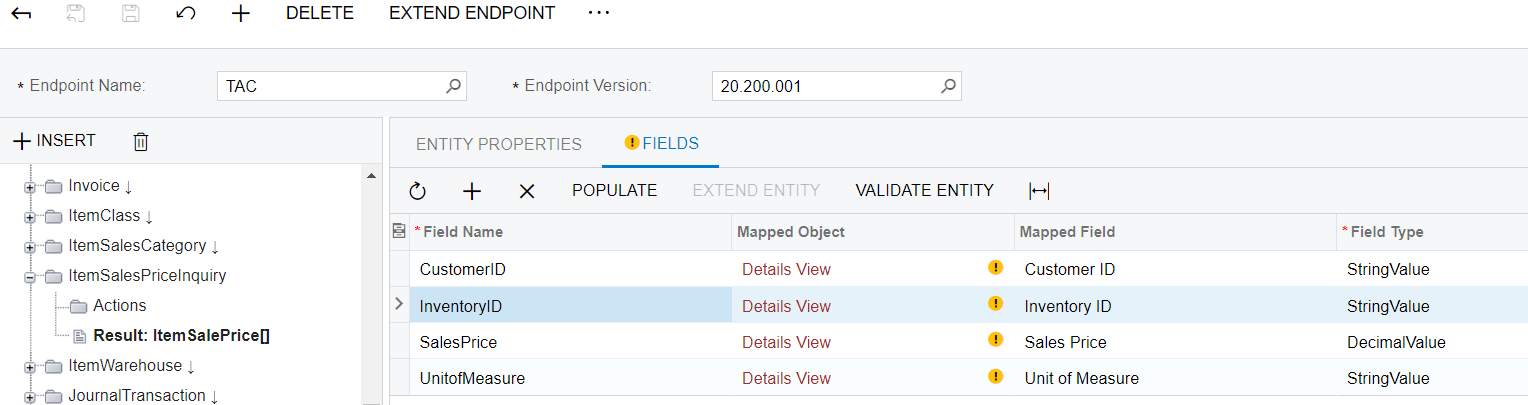Hello all
I have made a custom Inquiry screen, that filters and provides a record based on passing 3 input parameter.

Now I want the same value to be returned when via WebService . I did extend my webservice Endpoint and added new screen. However, I am not able to see the right value on mapped object
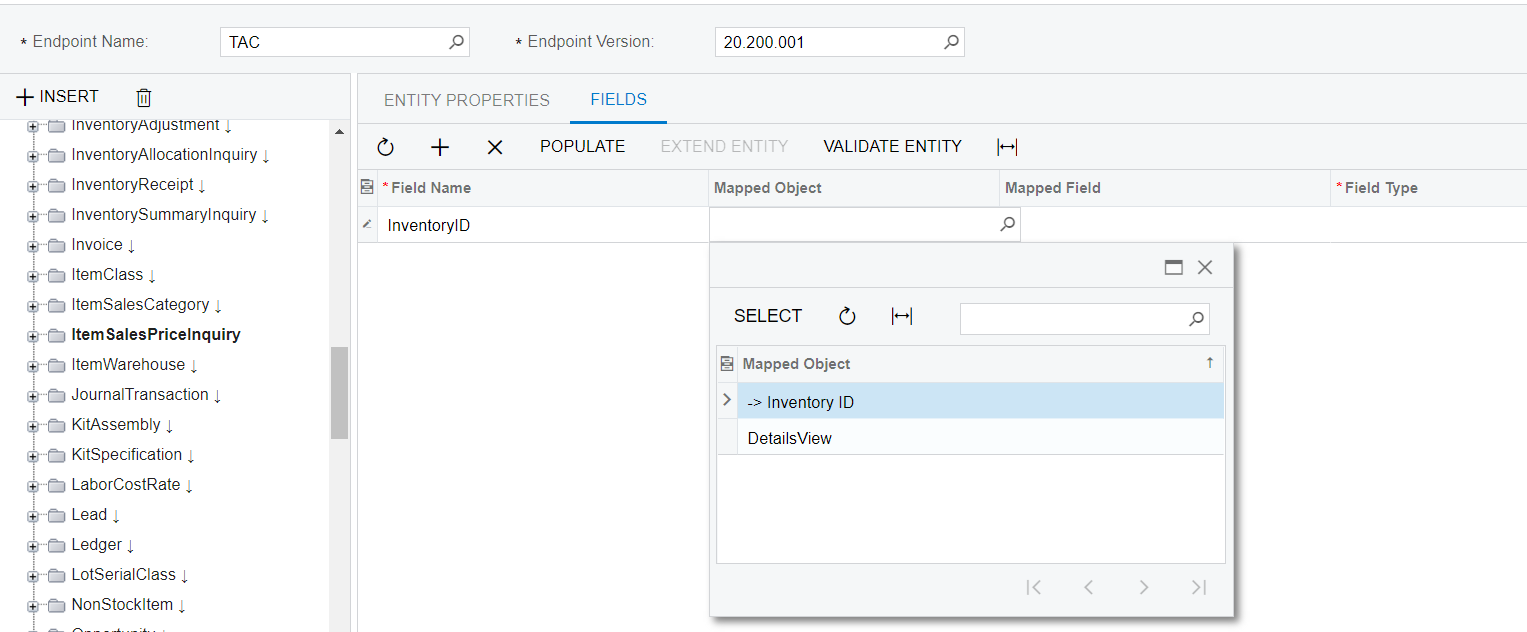
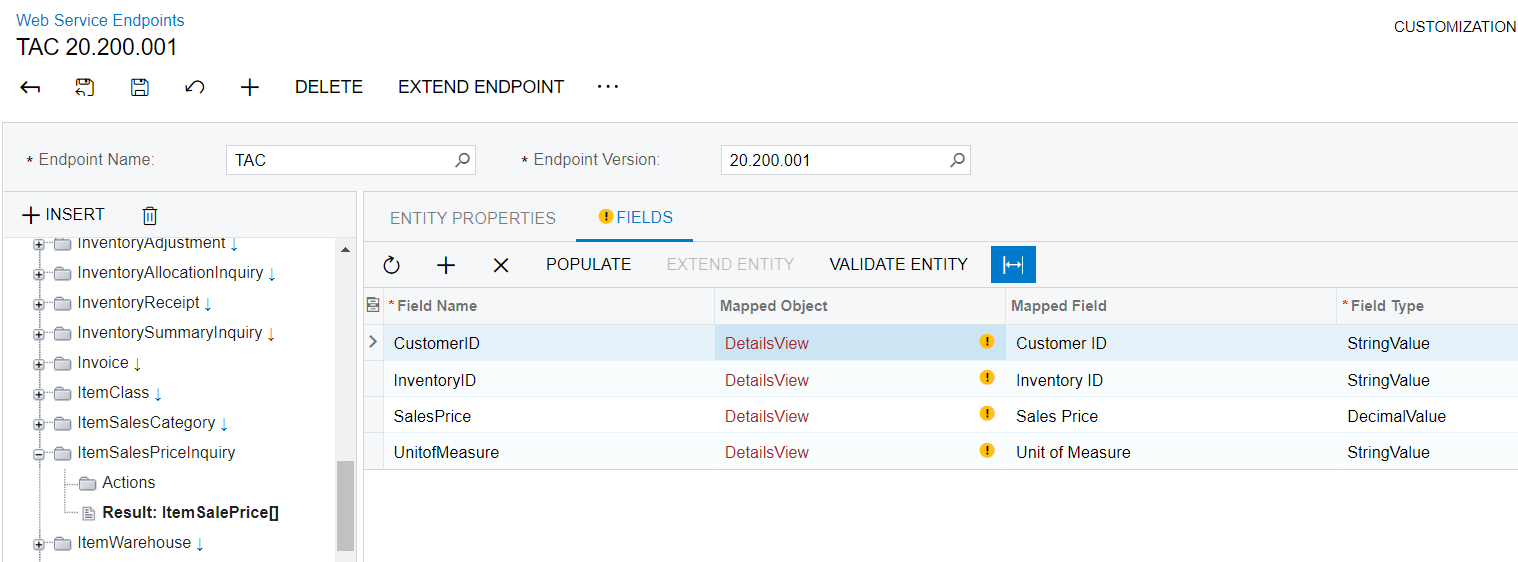
When I call via my POSTMAN, I get empty result.
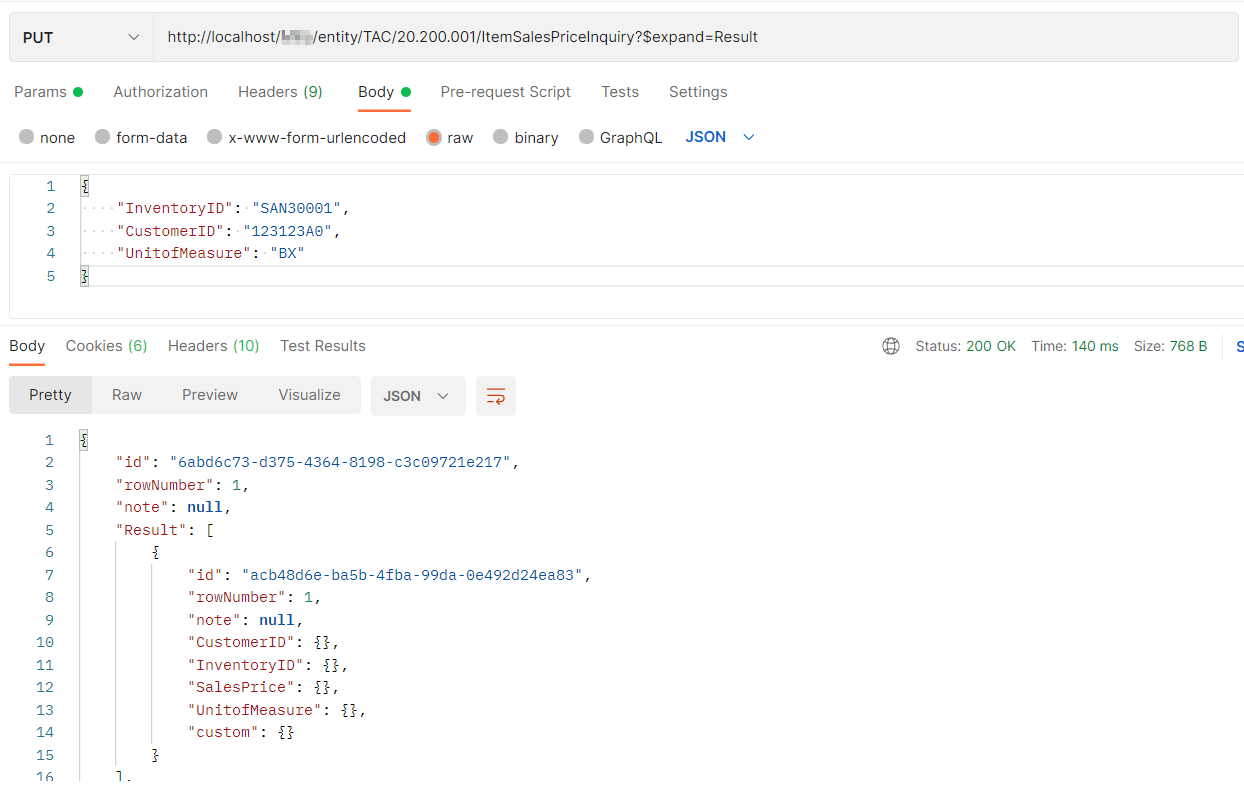
Below is my code.
public class ItemSalesPrice : PXGraph<ItemSalesPrice>
{
public PXFilter<SalesPriceFilter> Filter;
[PXFilterable]
public PXSelect<SalesPriceResult> DetailsView;
public PXCancel<SalesPriceFilter> Cancel;
protected virtual IEnumerable<SalesPriceResult> detailsView()
{
----
yield return ar;
}
}
}
public class SalesPriceFilter : IBqlTable
{
#region CustomerID
[PXDefault(PersistingCheck = PXPersistingCheck.Nothing)]
[CustomerActive(DisplayName = "Customer ID", Required = true,IsKey =true)]
public virtual int? CustomerID { get; set; }
public abstract class customerID :
PX.Data.BQL.BqlInt.Field<customerID>
{ }
#endregion
#region InventoryID
[PXInt(IsKey = true)]
[PXDefault(PersistingCheck = PXPersistingCheck.Nothing)]
[PXUIField(DisplayName = "Inventory ID", Required = true)]
[PXSelector(typeof(Search<InventoryItem.inventoryID>),
typeof(InventoryItem.inventoryCD),
typeof(InventoryItem.descr),
SubstituteKey = typeof(InventoryItem.inventoryCD))]
public virtual int? InventoryID { get; set; }
public abstract class inventoryID : PX.Data.BQL.BqlInt.Field<inventoryID> { }
#endregion
#region Uom
[PXString(IsKey = true)]
[PXDefault(PersistingCheck = PXPersistingCheck.Nothing)]
[PXUIField(DisplayName = "UOM", Required = true)]
[PXSelector(typeof(Search<INUnit.fromUnit>),
typeof(INUnit.fromUnit),
SubstituteKey = typeof(INUnit.fromUnit))]
public virtual string Uom { get; set; }
public abstract class uom : PX.Data.BQL.BqlString.Field<uom> { }
#endregion
}
public class SalesPriceResult : IBqlTable
{
#region UsrInventoryID
[PXString]
[PXUIField(DisplayName = "Inventory ID", IsReadOnly = true)]
public virtual string UsrInventoryID { get; set; }
public abstract class usrInventoryID : PX.Data.BQL.BqlString.Field<usrInventoryID> { }
#endregion
#region UsrCustomerID
[PXString]
[PXUIField(DisplayName = "Customer ID", IsReadOnly = true)]
public virtual string UsrCustomerID { get; set; }
public abstract class usrCustomerID : PX.Data.BQL.BqlString.Field<usrCustomerID> { }
#endregion
#region UsrSalesPrice
[PXDecimal(6)]
[PXUIField(DisplayName = "Sales Price", IsReadOnly = true)]
public virtual Decimal? UsrSalesPrice { get; set; }
public abstract class usrSalesPrice : PX.Data.BQL.BqlDecimal.Field<usrSalesPrice> { }
#endregion
#region UsrSalesPrice
[PXString()]
[PXUIField(DisplayName = "Unit of Measure", IsReadOnly = true)]
public virtual string UsrUom { get; set; }
public abstract class usruom : PX.Data.BQL.BqlString.Field<usruom> { }
#endregion
}Could anyone suggest on how can I add my input parameter on mapped Object.
Appreciate help. Thank you.
Best answer by DavidEichner
View original