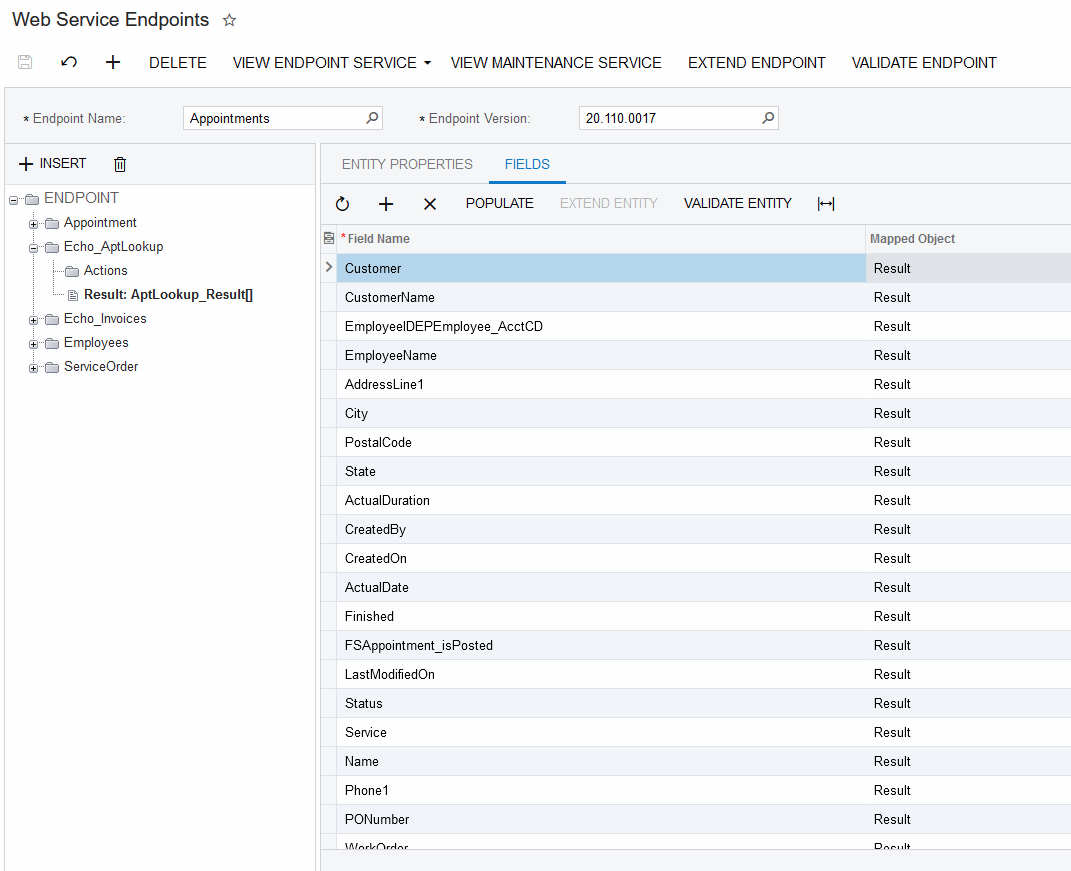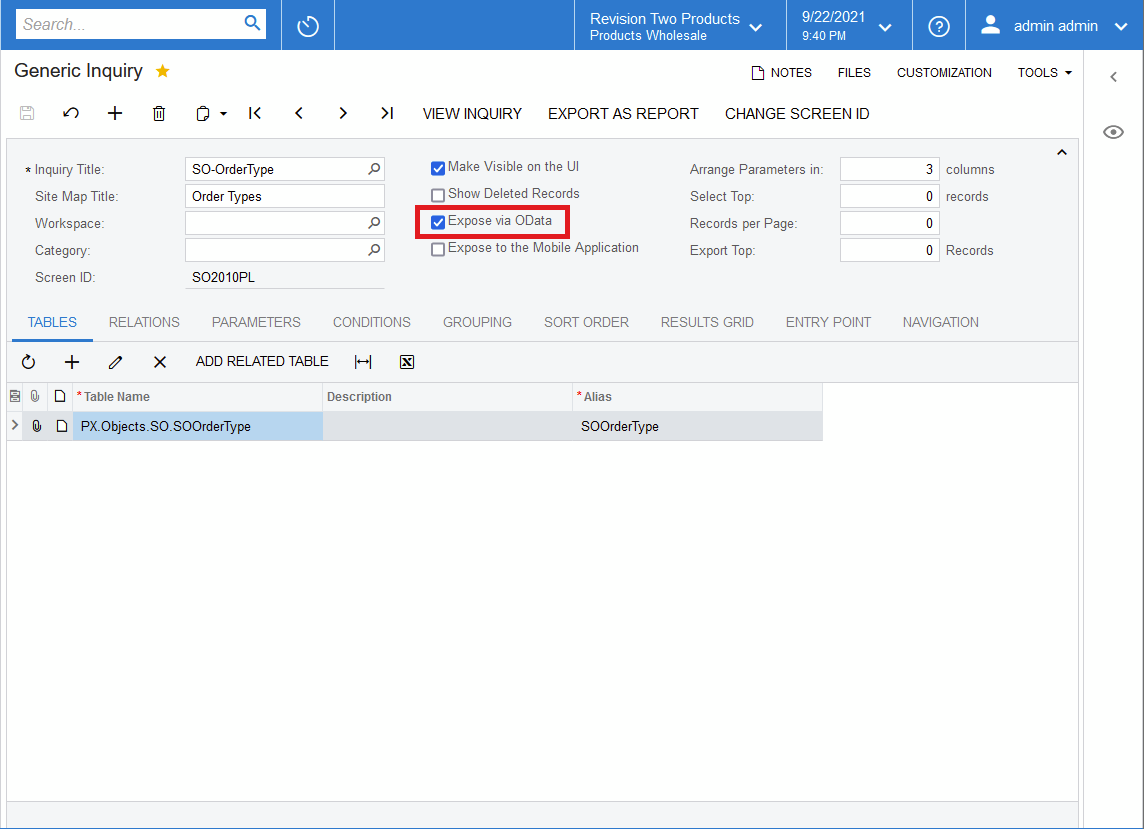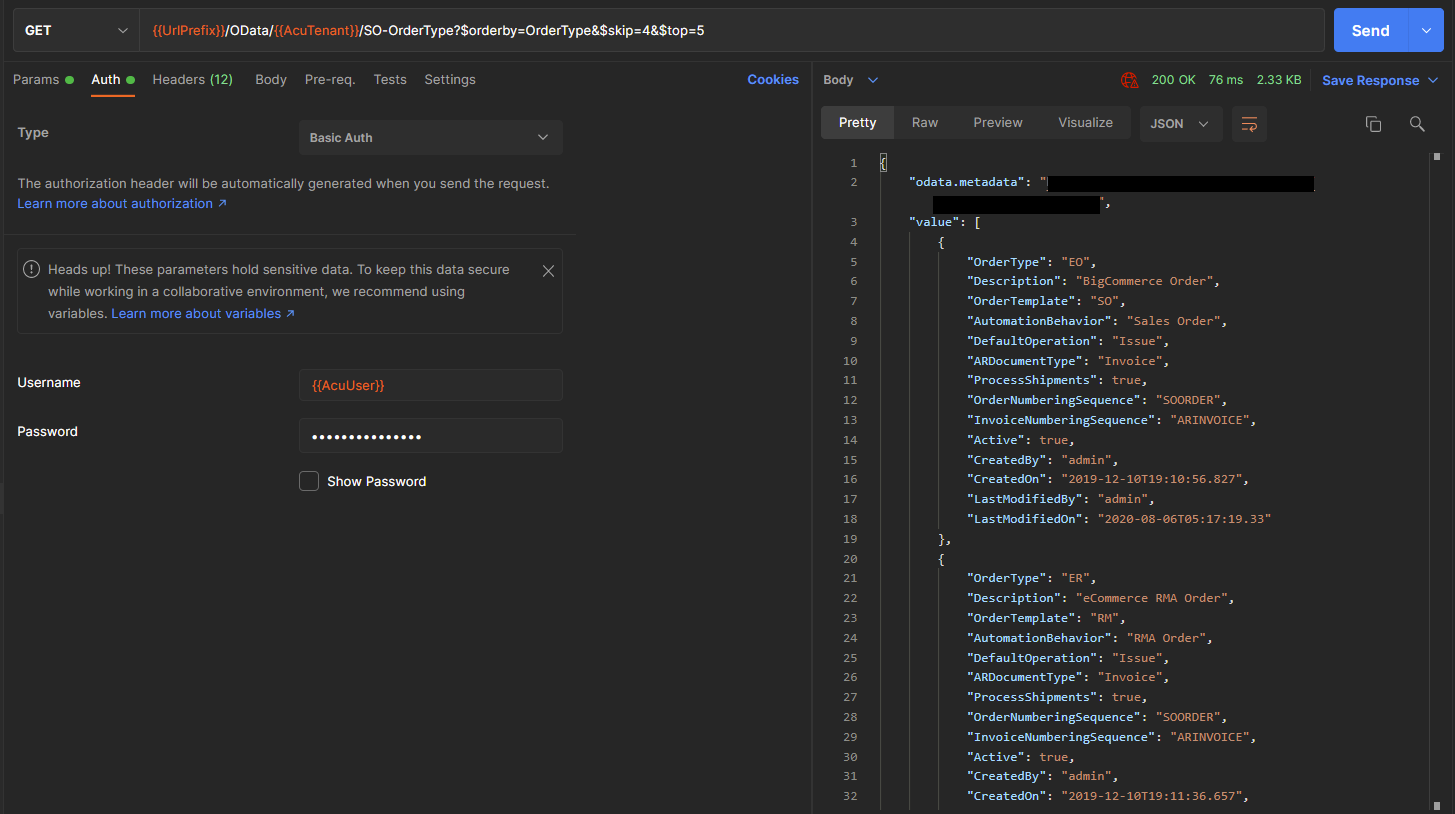I have extended a Web service End Point to include the results using instructions from https://www.acumatica.com/blog/contract-based-apis-in-generic-inquiries/. and Am using a GI as a data source with Celigo (integrator.io).
The problem I’m running into is it breaks down the GI into pages and with my $Skip formula to chunk the data into pages. I think its because all the data is in the Detail item “Result” and it sees everything as 1 big record. I think this because to read the results correctly I had to point the resource path to “Result”
I’m at a loss here on how to fix the issue but I’m not an expert so maybe someone here has dealt with this and can help!
Thanks in advance,
Greg
Best answer by stephenbologna39
View original