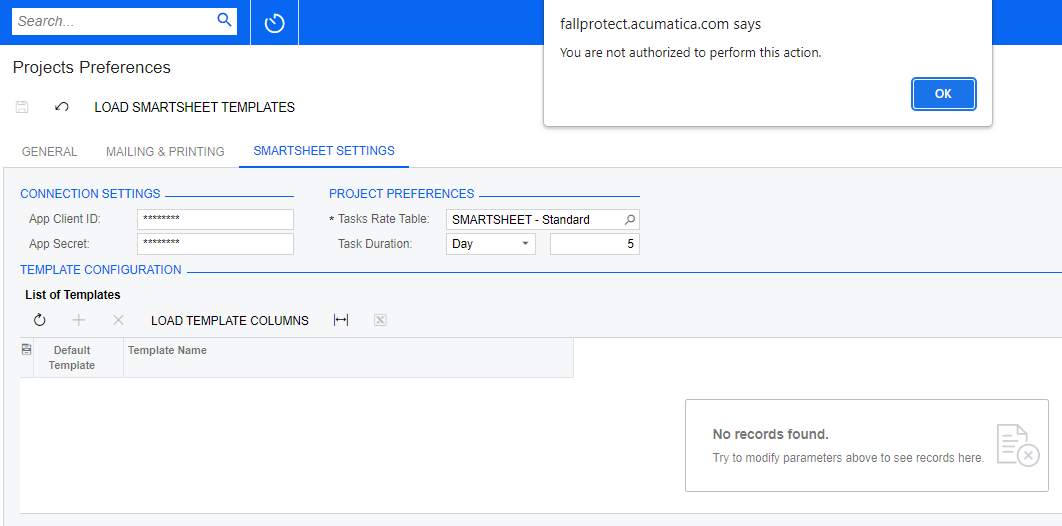Hello All,
I am in the process of integrating smartsheets and I’m running into user authorization issue. When I try to load smartsheet templates, I receive a message stating “you are not authorized to perform this task”. I am an admin-level user. Does anyone know what user role(s) need to be modified? Thanks in advance.
Best answer by Aschneid
View original