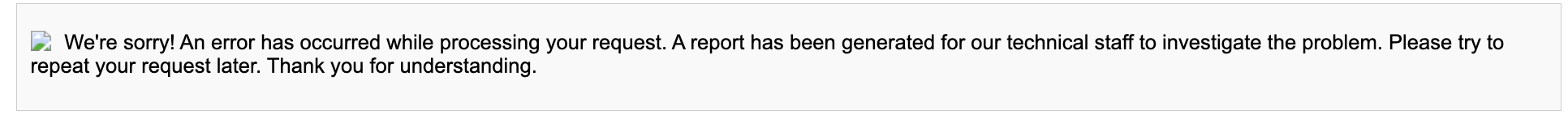Hello peeps.
I have been asked to test the Smartsheet integration and just wondered is it possible to test on a trial account or do I need to sign up to a Smartsheet plan?
Also the information on the integration with Smartsheet seems sparse, if anyone has any extra detailed information it would be really cool if you could share that with me.
Many thanks
Carl