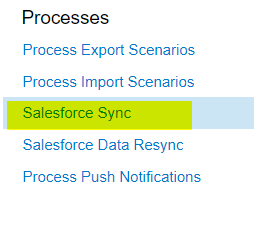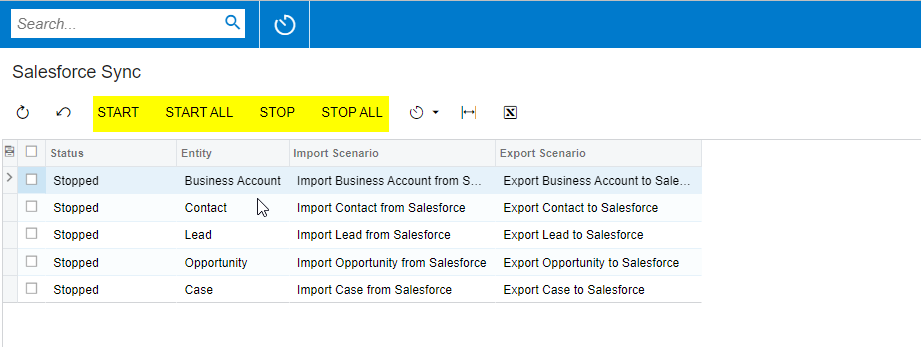See attached document. Why do the two salesforce sync screens show a different list of entities? Is there a way to make them the same? If not, is there a way to schedule the integration for the entities that are not on the shorter list?
Best answer by jinin
View original