Hi,
I have two methods that extend functionality of 2 UI elements
1)Release from Check and Payments tab
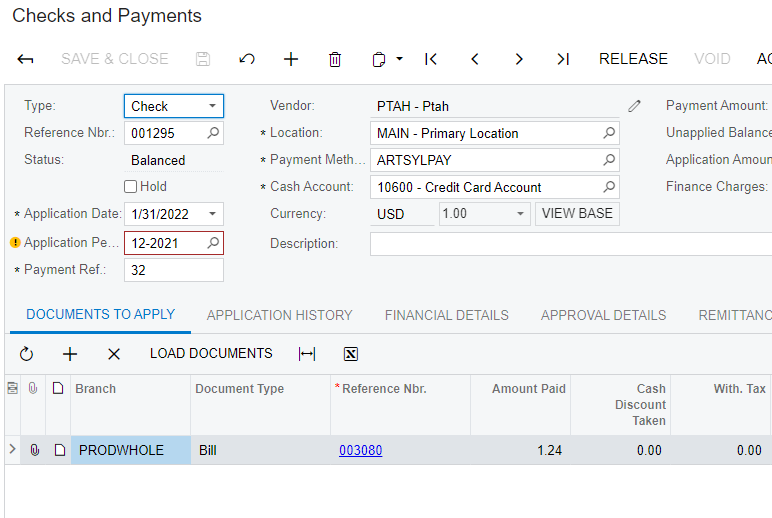
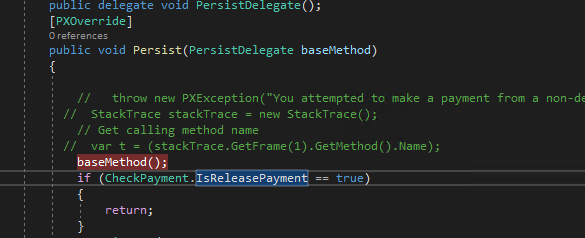
- Process from Release Payments tab
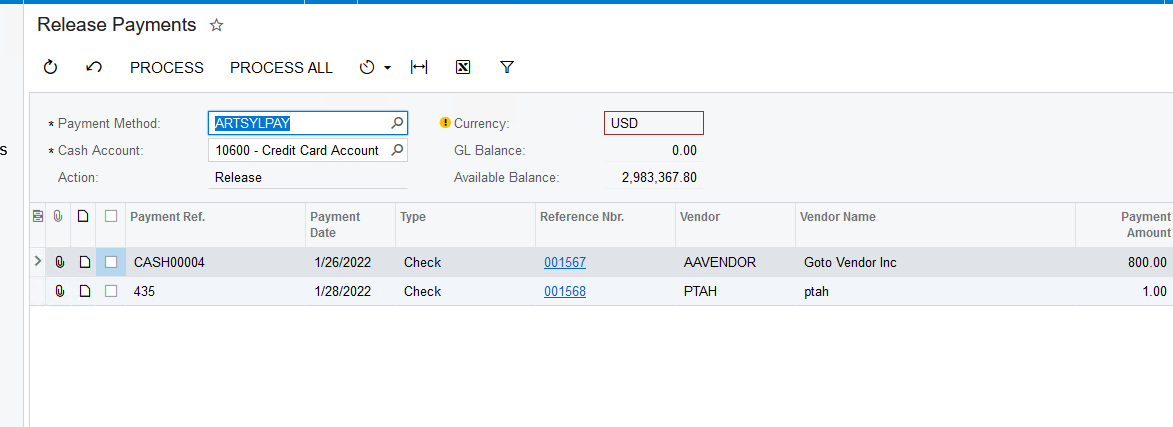
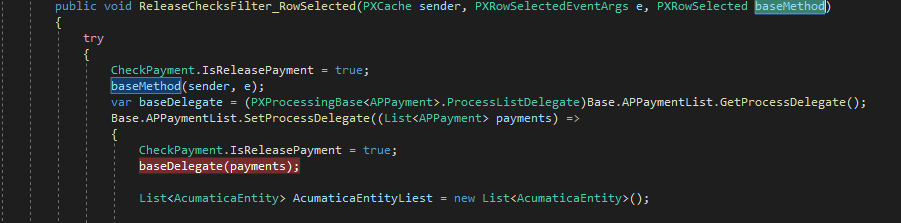
Unfortunately, when I press process from Release Payments tab, it calls persist methods which is responsible for Release button in Checks and Payments and executes it’s logic, that I have wrote. I tried to omit this by using static class , checking if the flag was set to true in class which responsible for Release Payment tab, but it’s not working as I expected due to method is called arbitrary
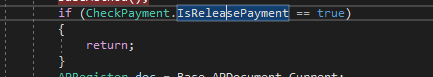
How to prevent calling of Persist method of Release button when Processed button is pressed ?
Best answer by deebhane
View original


