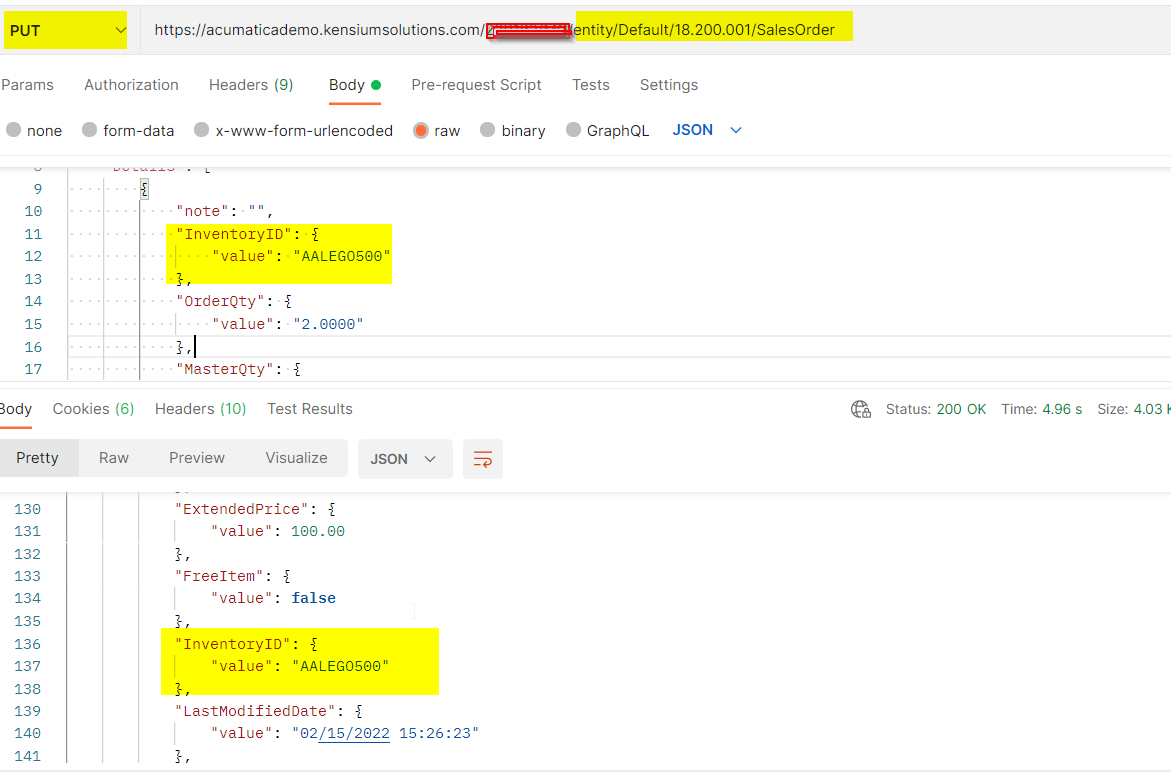I would like to push an item to a sales order line in a sales order, and have it appear live while the user is in that sales order. Is there a way to do this with push notifications or some other mechanism, where we can tell the program that there has been an update to a sales order line via the REST api, and then reload that part of the screen to show the update? I know this can be done manually by the user with the little refresh button inside the sales order, but ideally I’d like to have a program that is watching for these changes and can reload that part of the page automatically when the new item is added.
I feel like with enough hackery I can get this to work, but I’m wondering if there is a straightforward way to do it first.
Best answer by rosenjon
View original