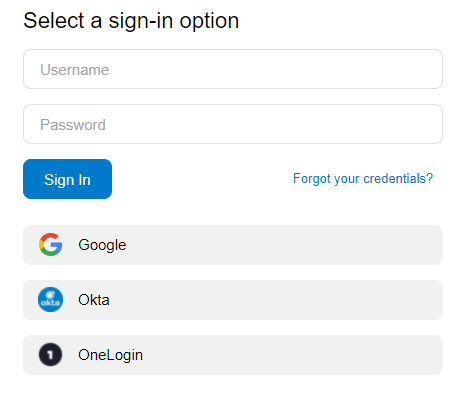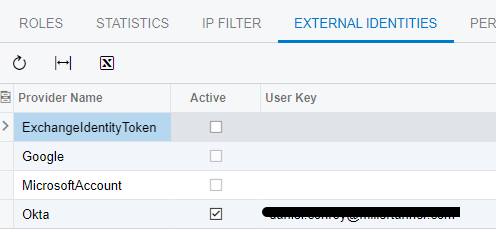We are starting to test the new 2021 OpenID Provider integration with Okta and are receiving an error after the user enters their credentials on their Okta page and is redirected back to Acumatica. I have attached a screenshot for reference.
I found some help on this Okta page for setting up OpenID. Does anyone know if this is the proper guide to follow?
Create an App at the Identity Provider | Okta Developer
Thanks,
Kurt Bauer
Best answer by KurtBauer
View original