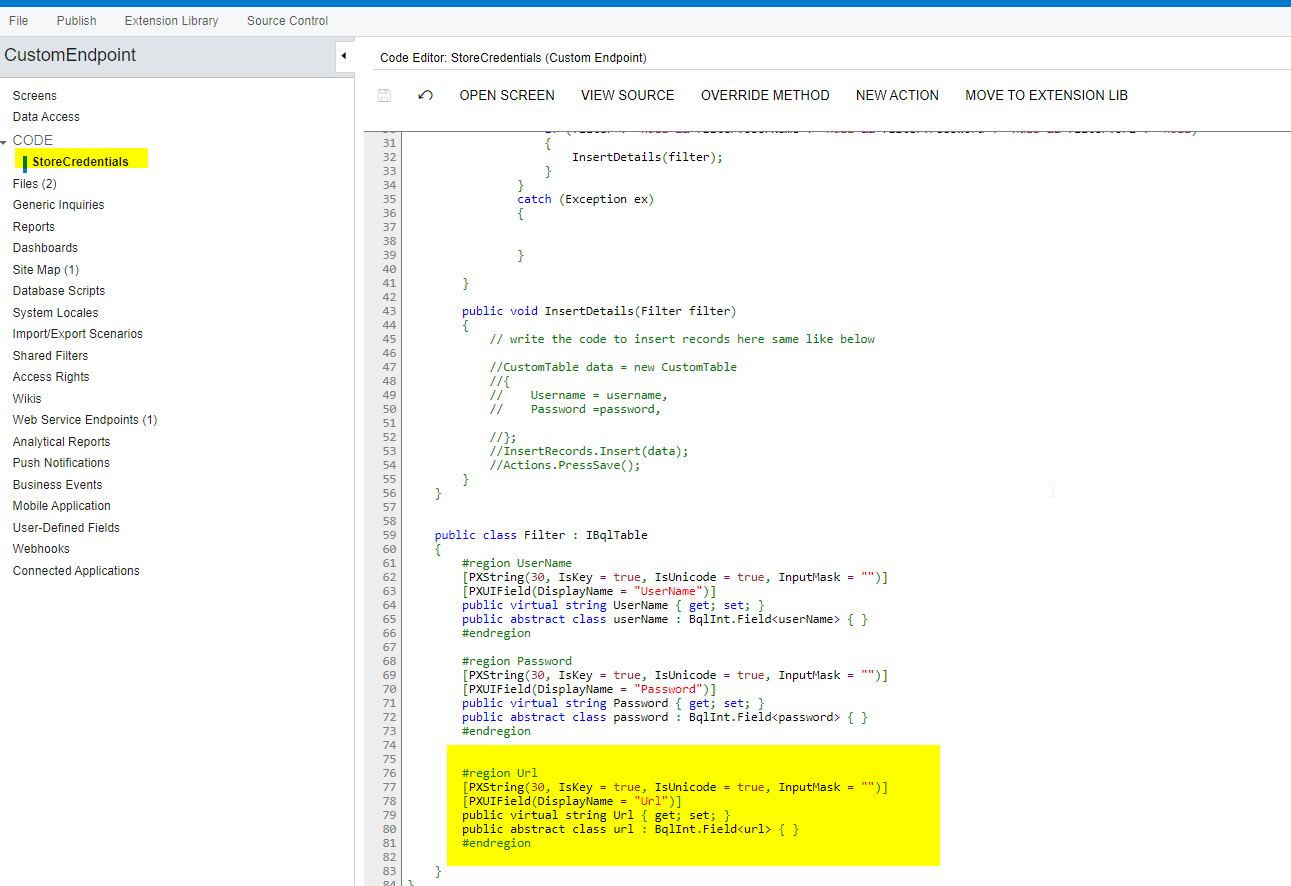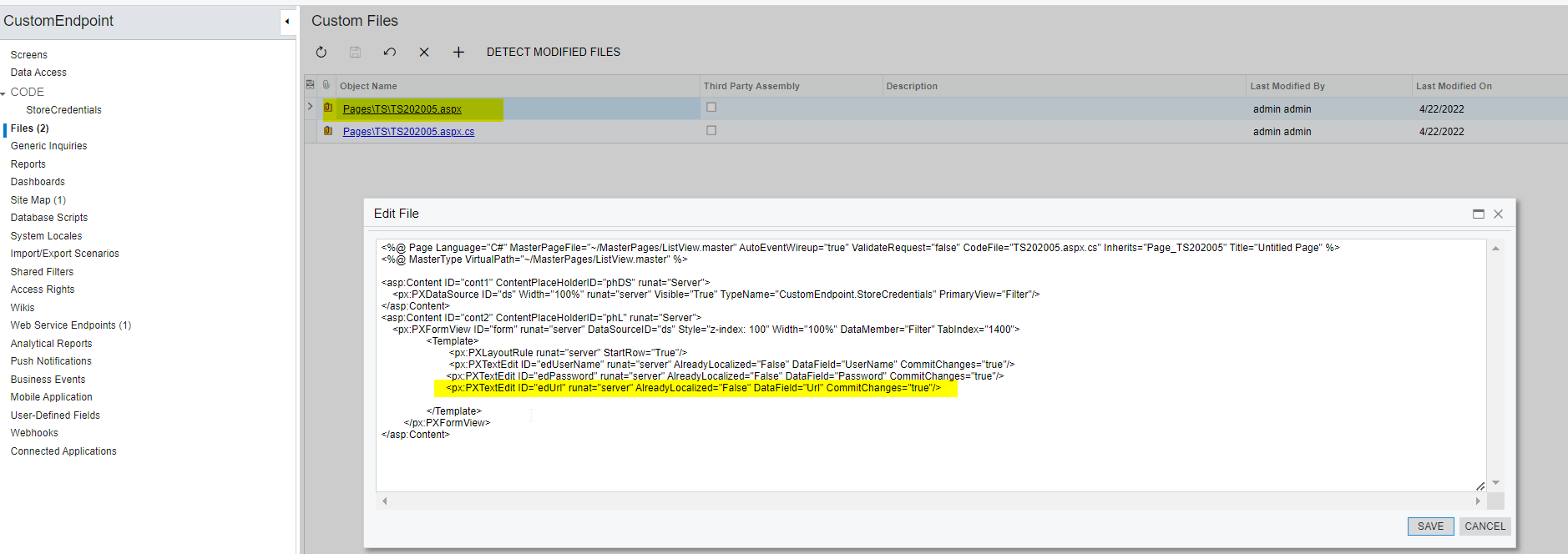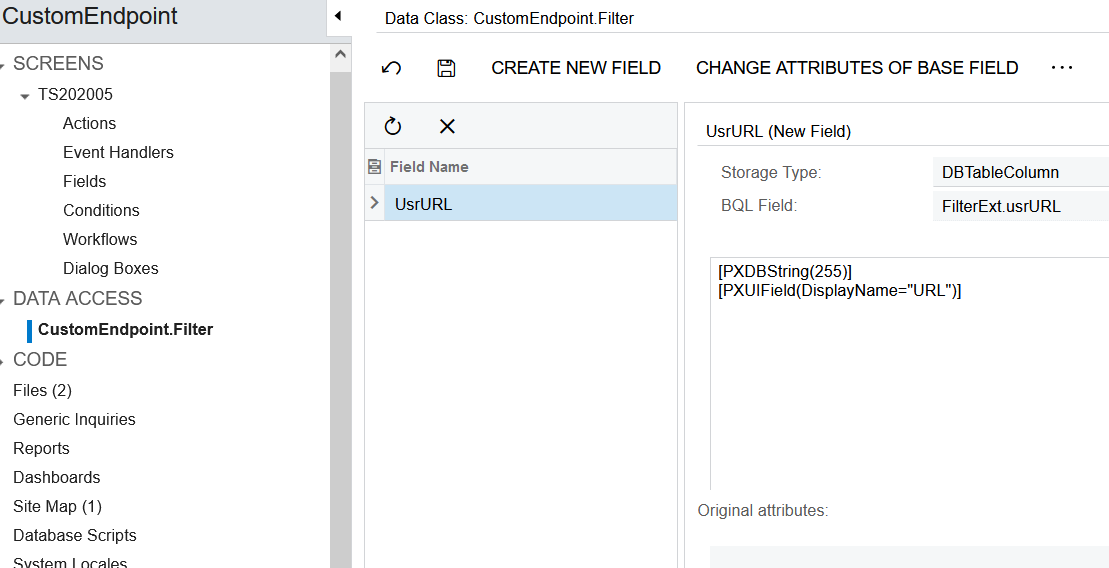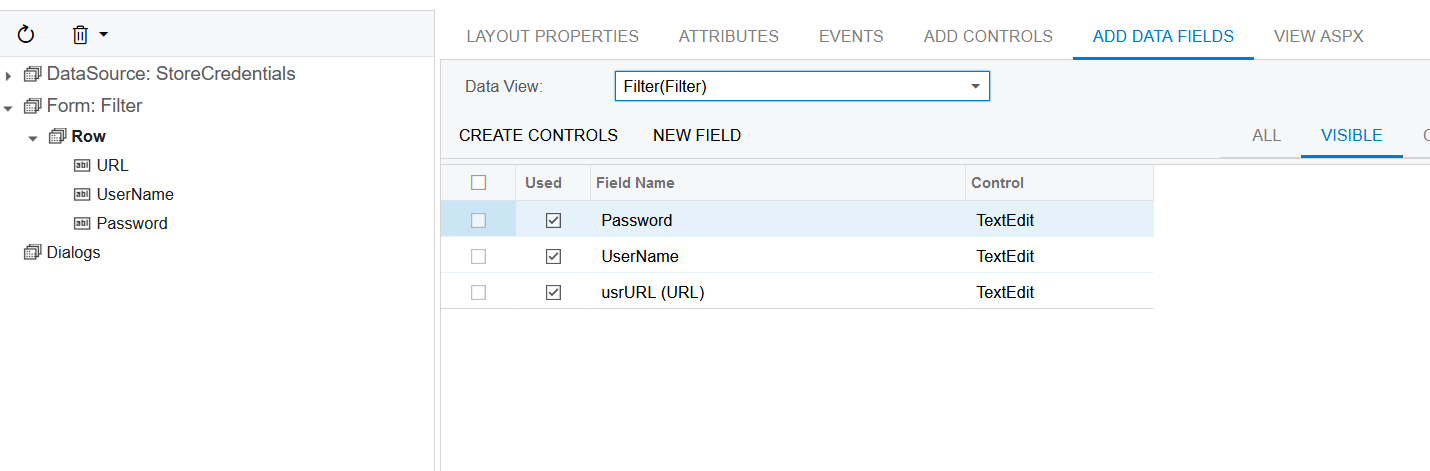Hi
In this topic
The sample custom screen and endpoint was provided by
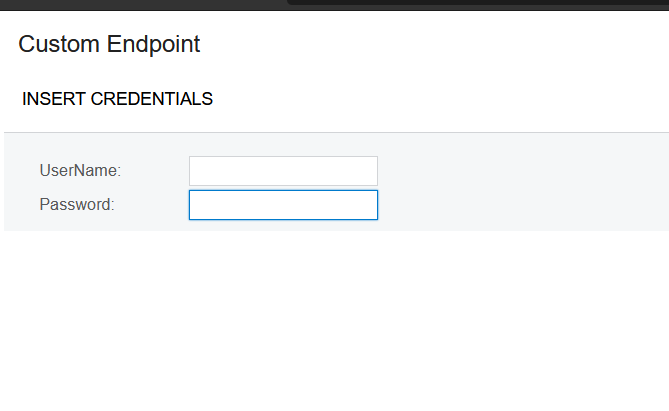
I need to add one more field here for input : URL. How it should be done in proper way ?
I opened custom screen
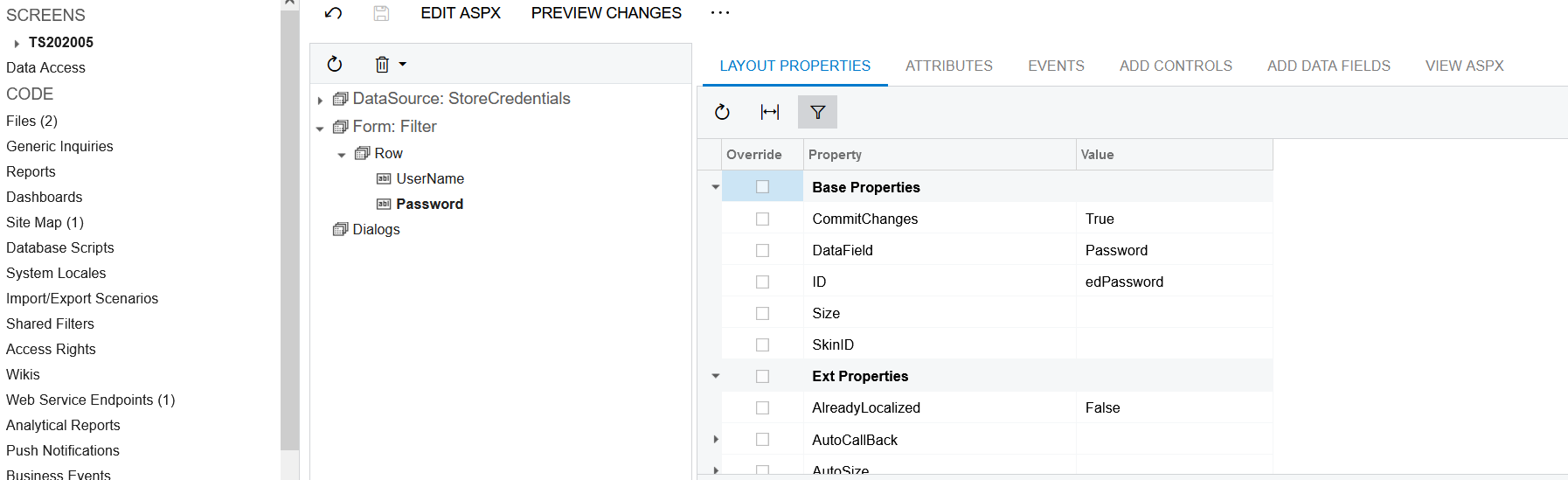
Tried to add new field called usrURL
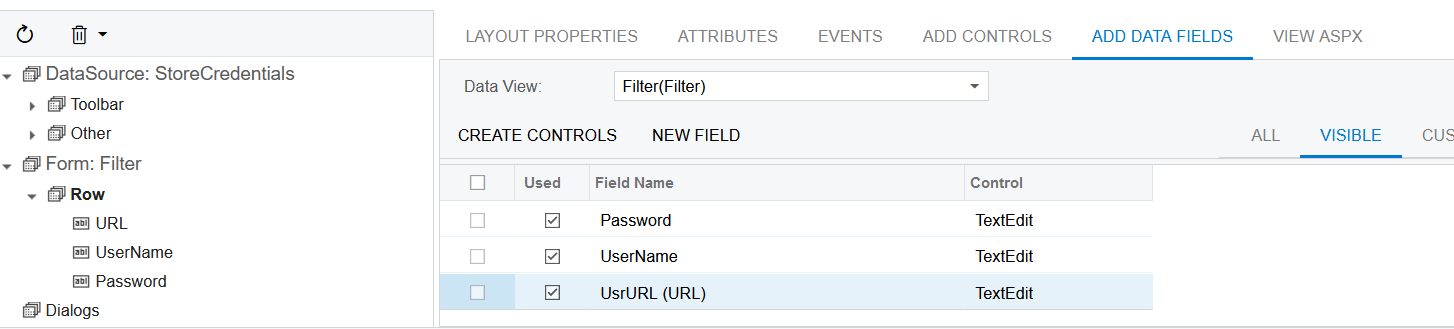
Successfully published without errors, after that, this field appeared at endpoint selector
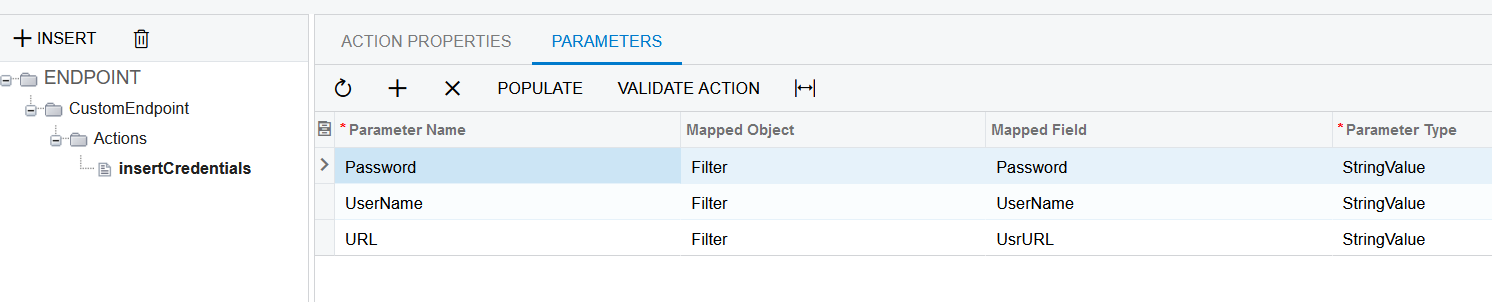
The thing about which I am worried about is this tab : Data Access CustomEndpoint.Filter
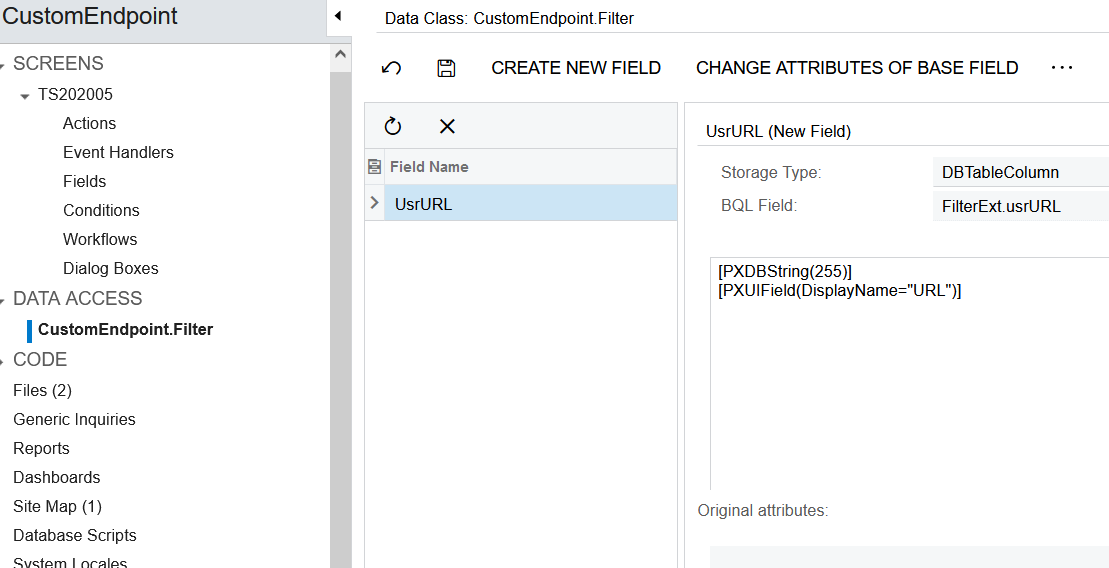
It appeared only after I added new filed, am I doing something wrong ? Will it cause some troubles ?
Best answer by jinin
View original