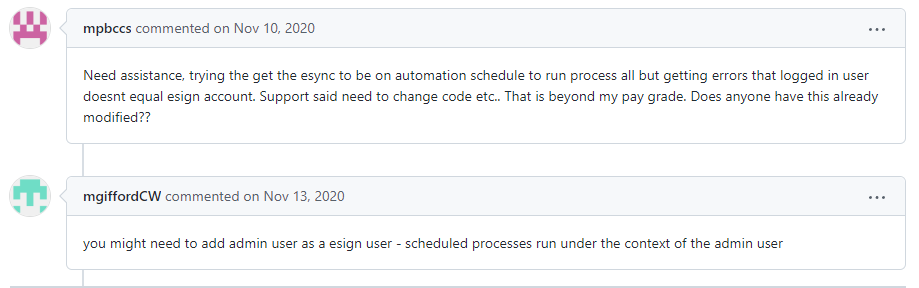Has anyone run into problems attempting to set E-sign synch to an automation schedule? A customer running 2021 R1 managed to get the package installed and configured his Docusign to work with it but he finds that the automation actually never triggers the synch to occur. I duplicated this on a demo setup (each history lists 0 items processed). No conditions are listed. I’ve watched a few videos online and never found someone demonstrating the schedule feature, only mentioning that there is one. Before I file a support ticket I wanted to ask if anyone has run into the issue or was successful making scheduled synch work.
Thanks!
Best answer by philrolfe08
View original