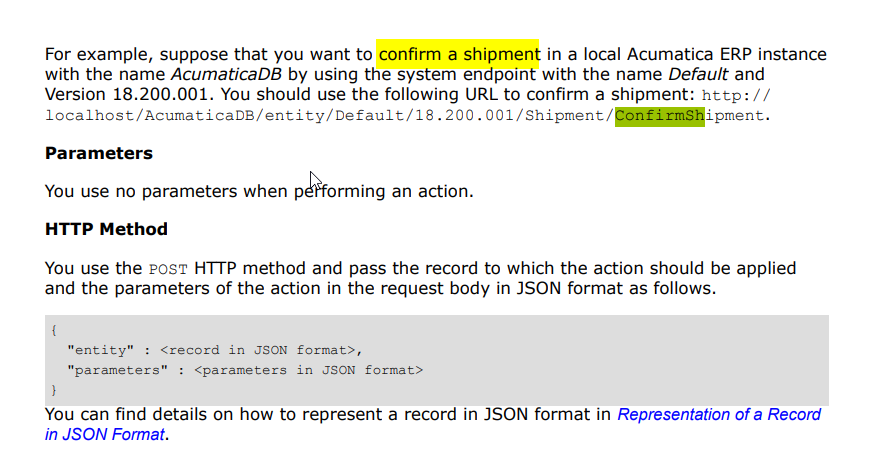I’m trying to create and confirm a shipment all in a single Rest API call. I’m trying to do this in Postman first just to see it work. What am I getting wrong?
POST URL: http://accounting/(W(1))/entity/Default/20.200.001/Shipment/ConfirmShipment
Structure:
{
"entity": {
"ShipmentNbr": {
"value": ""
},
"Type": {
"value": "Shipment"
},
"Operation": {
"value": "Issue"
},
"ShipmentDate": {
"value": "9/13/2022"
},
"CustomerID": {
"value": "CUST2943"
},
"WarehouseID": {
"value": "XODUS"
},
"ShipVia": {
"value": "UPS NXT DAY AE"
},
"OverrideFreightPrice": {
"value": true
},
"FreightAmount": {
"value": 5.67
},
"Details": [
{
"OrderType": {
"value": "SO"
},
"OrderNbr": {
"value": "SO251106"
},
"InventoryID": {
"value": "50500"
},
"UOM": {
"value": "CASE"
},
"ShippedQty": {
"value": "2"
},
"LineNbr": {
"value": 1
}
}
]
},
"parameters": {}
}
Return:
{
"message": "An error has occurred.",
"exceptionMessage": "Specified argument was out of the range of valid values.\r\nParameter name: Invalid uri structure",
"exceptionType": "System.ArgumentOutOfRangeException",
"stackTrace": " at System.Monads.ArgumentCheck.Check[TSource](TSource source, Func`2 checkCondition, Func`2 exceptionSource)\r\n at PX.Api.ContractBased.SystemContracts.V2.RestController.PutFile(String objectName, String ids)\r\n at lambda_method(Closure , Object , …...
}