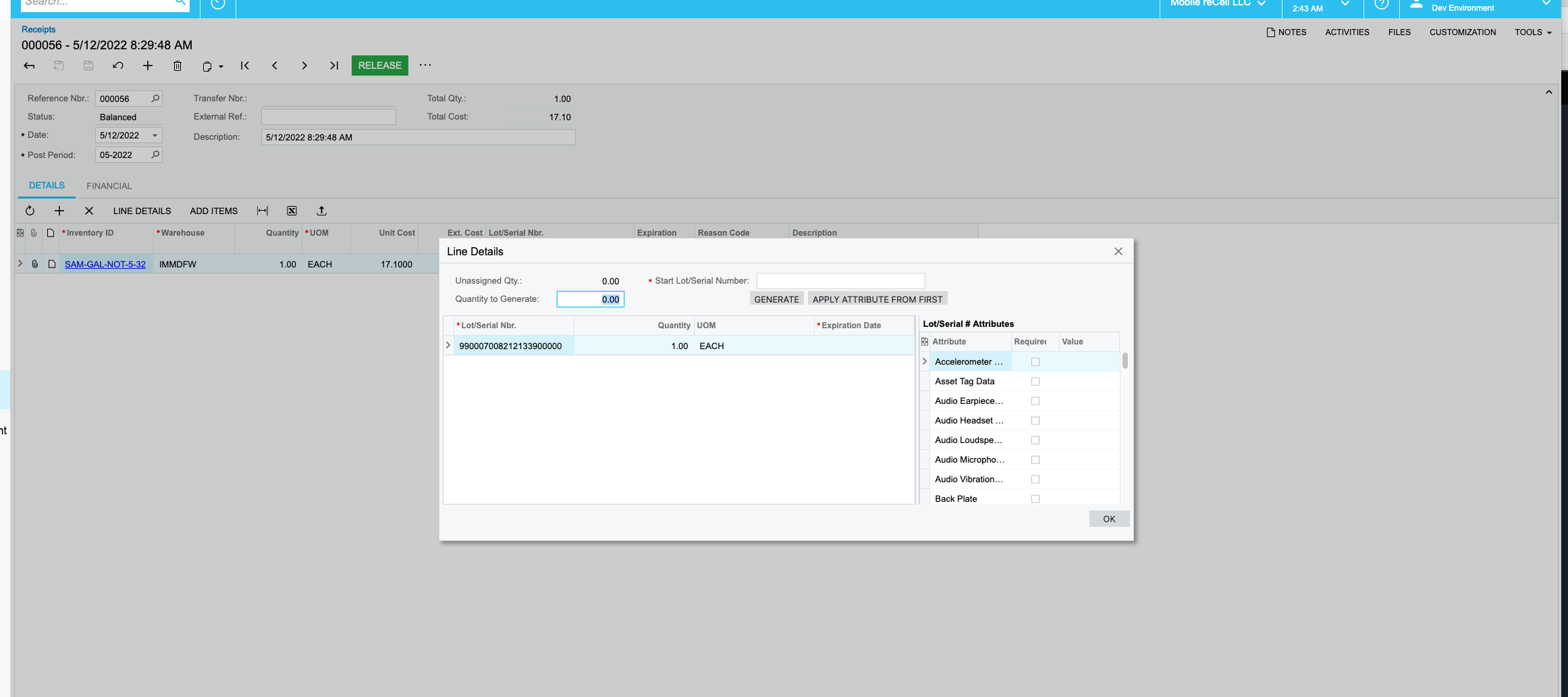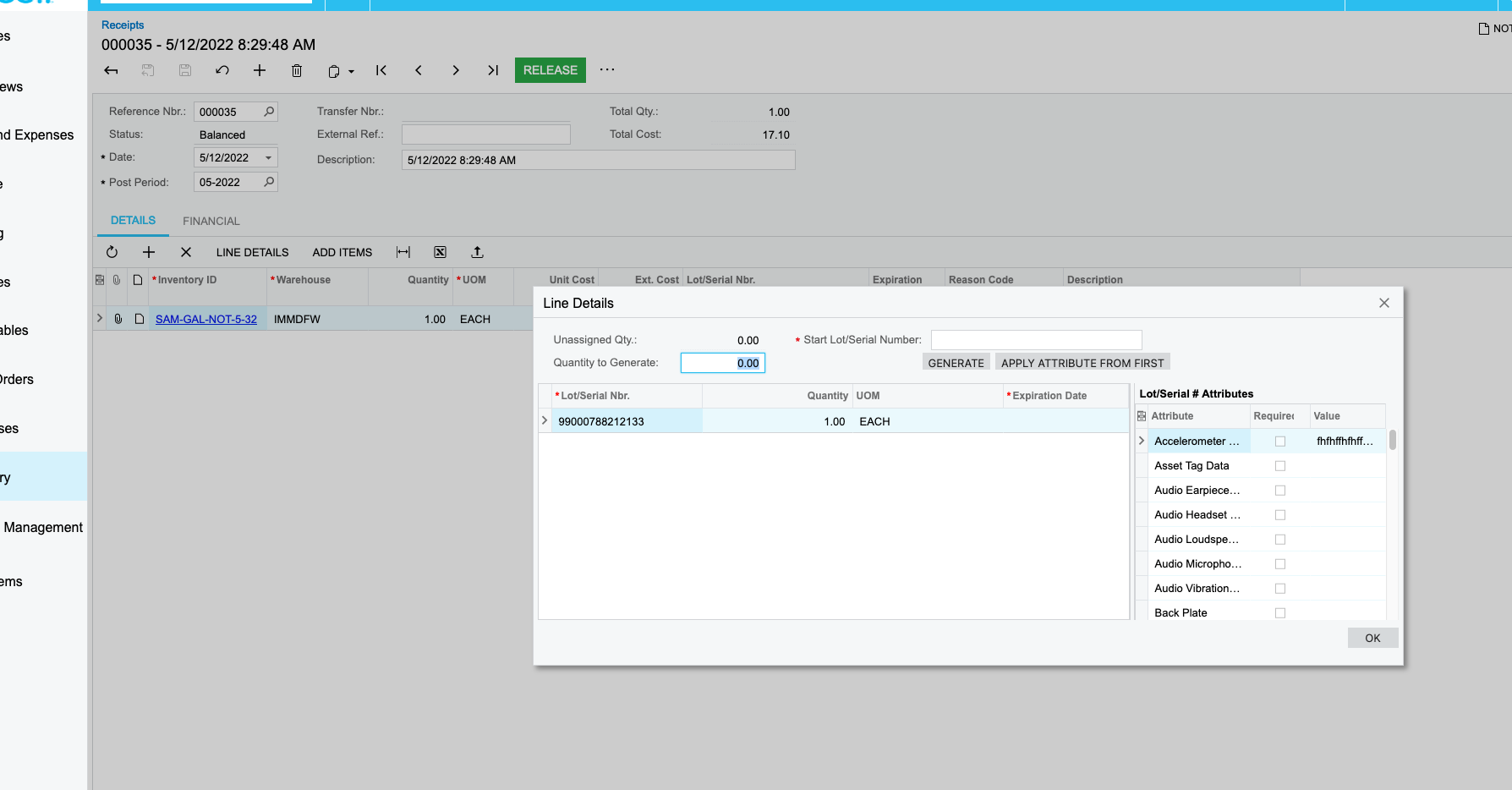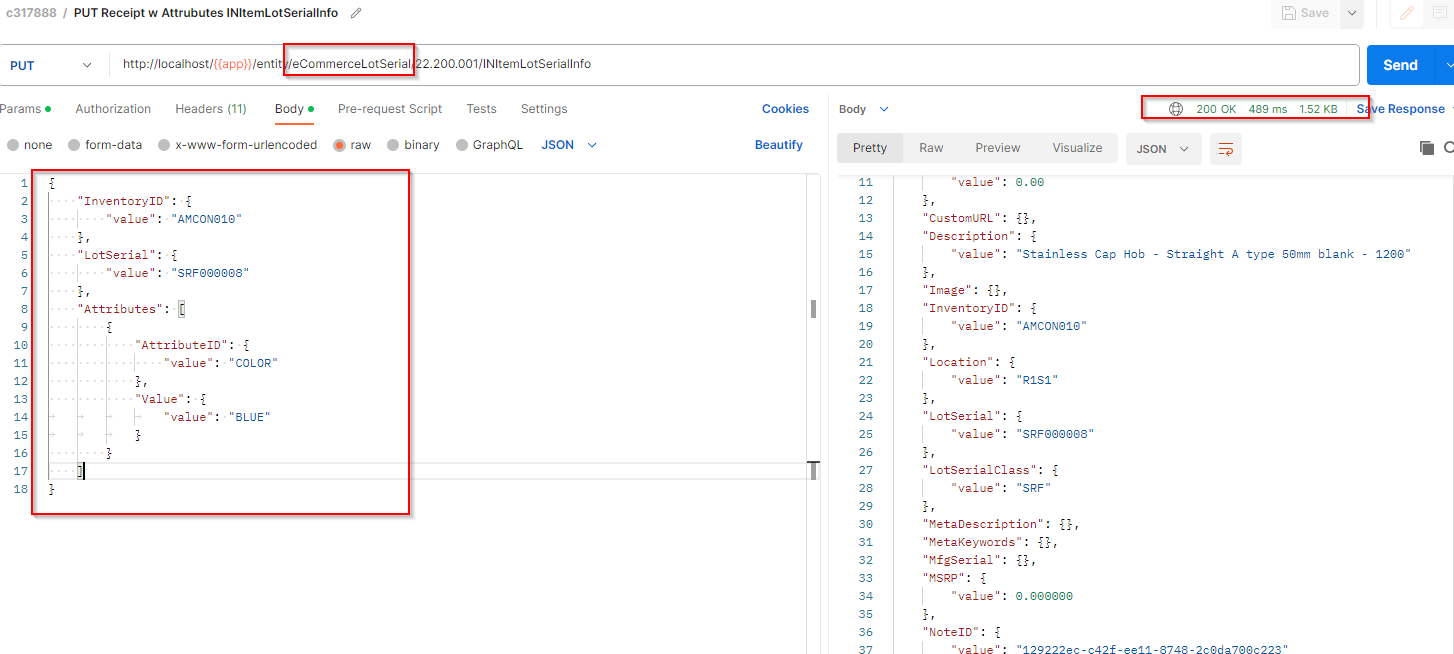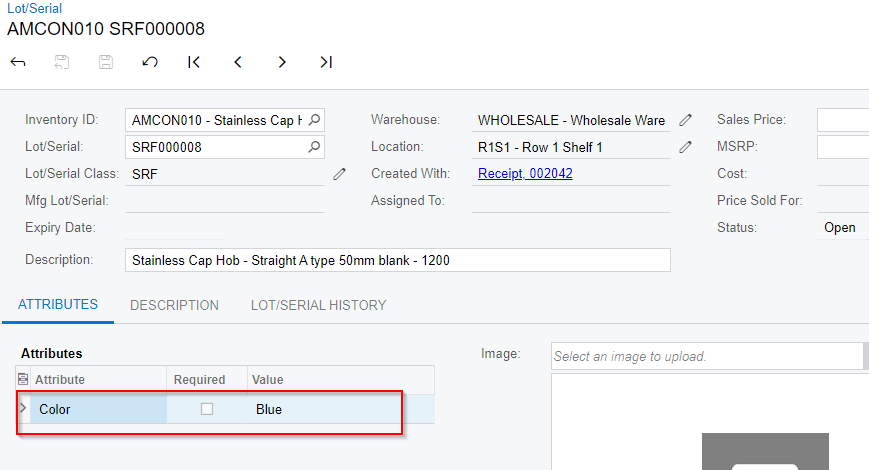{
"Date": {
"value": "2022-05-12T00:00:00+00:00"
},
"PostPeriod": {
"value": "062022"
},
"Description": {
"value": "2022-05-12T00:00:00+00:00"
},
"Details": [
{
"InventoryID": {
"value": "SAM-GAL-NOT-5-32"
},
"Warehouse": {
"value": "IMMDFW"
},
"ReasonCode":{
"value": "IN RECEIPT"
},
"LineDetails": {
"LotSerialAttributes": [
{
"Attribute": {
"value": "ASSETTAG"
},
"Value": {
"value": "Passed000ggg"
},
"custom": {}
}
],
"LotSerialNbr": {
"value": "990007008212133999910044433"
},
"Quantity": {
"value": 1.000000
}
}
}
]
}
I build custom endpoint to allow update of attributes along with serial numbers and Library used is https://github.com/Acumatica/Acumatica-LotSerialNbrAttribute
In Receipt Screen Attribute values are not updated..
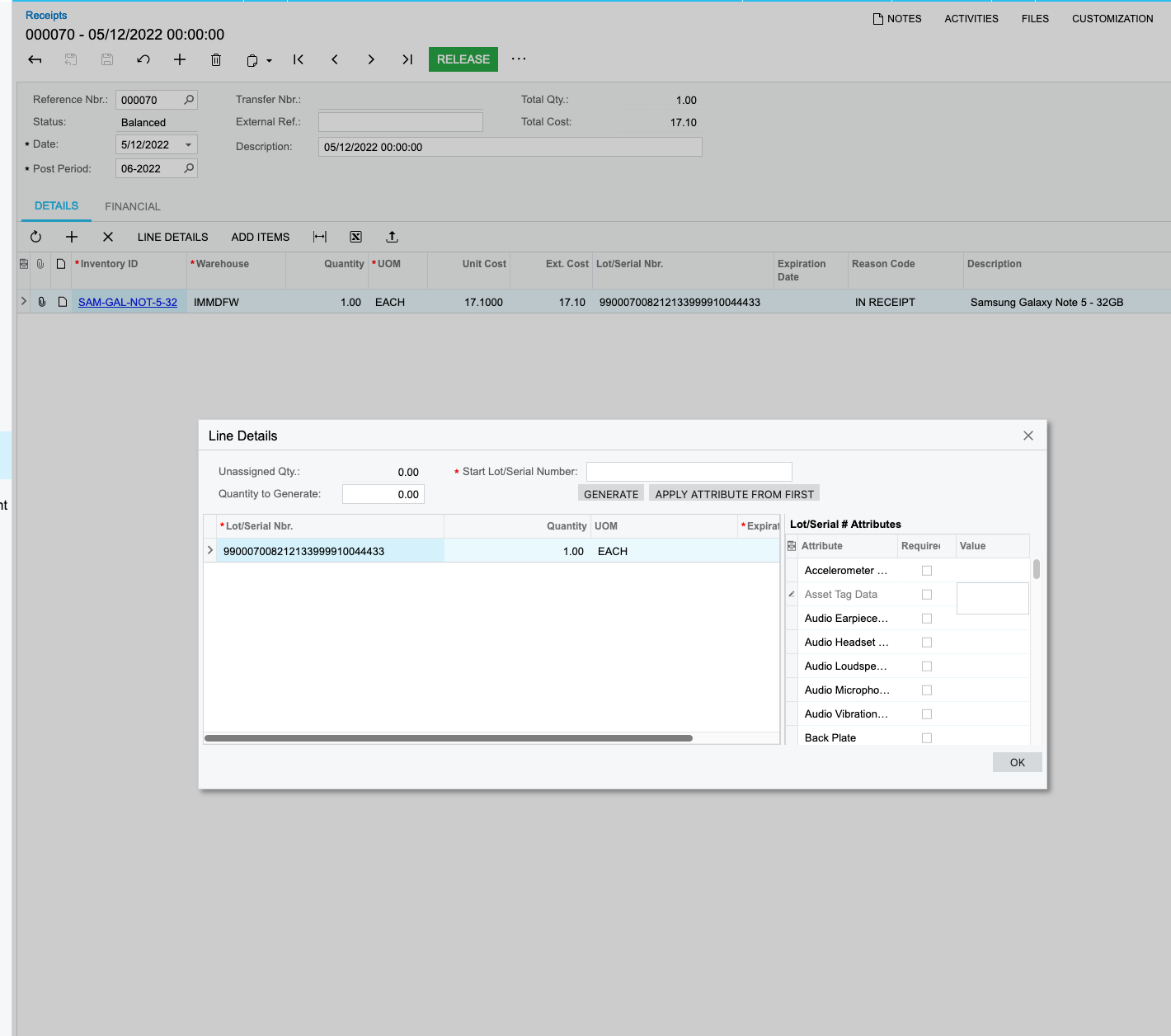
Custom endpoint screen..
Am I missing anything in Json Request?
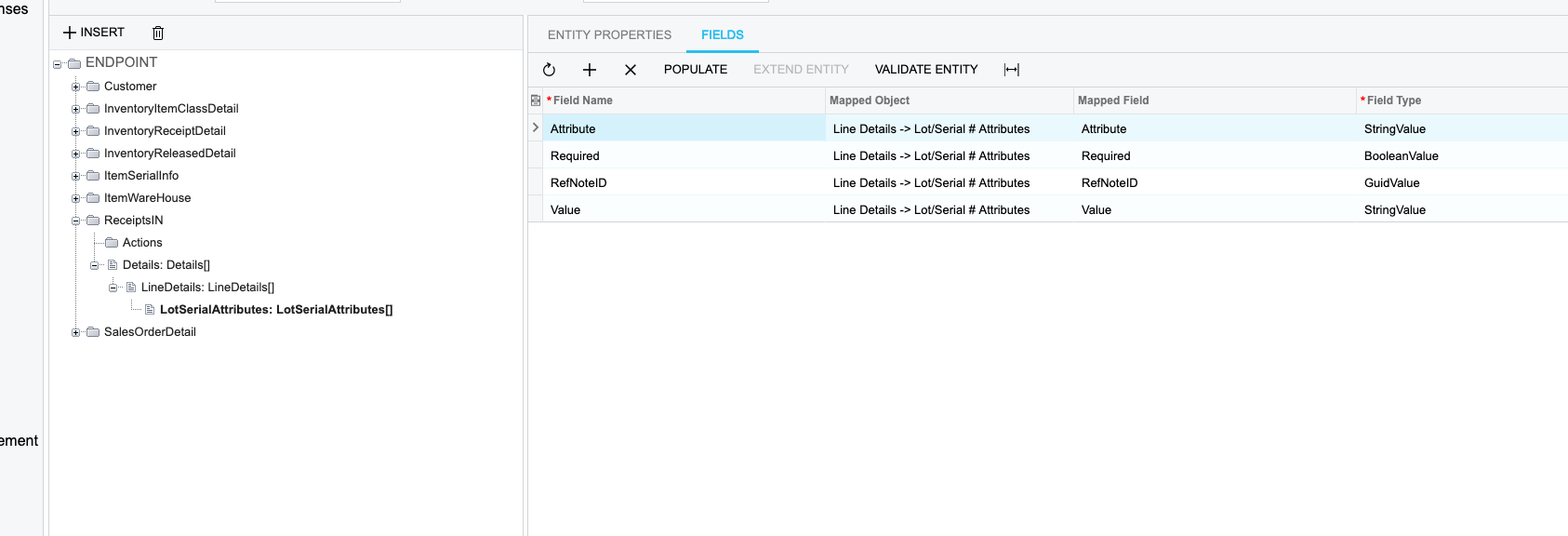
Best answer by RohitRattan88
View original