Help! We are updating to 2022 R2 and therefore will no longer be able to use the imbedded Acumatica shipping integration with WorldShip. We have created an EasyPost account, followed the steps in the EasyPost configuration guide and still have unresolved questions / issues which our VAR is struggling to get answered from Acumatica.
Has anyone made the transition from the Acumatica Smart Shipment integration with UPS WorldShip to the EasyPost integration? Below are our questions and the partial answers which we have received.
“End of Day”: WorldShip includes an “End of Day” function which created a consolidated scan ticket for the driver, a Daily Shipment Detail Report and triggered the emails from UPS with the tracking numbers.
- Will WorldShip show the shipments which are confirmed in the EasyPost integration? (If so we would then be able to do End of Day in WorldShip and the three functions above would be completed.)
- If we can’t do End of Day in WorldShip then how do we get a consolidated scan ticket and what will trigger the UPS tracking number email? The Create Manifest process in Acumatica errors out and this is the reply regarding the issue so it doesn’t appear to be the answer.
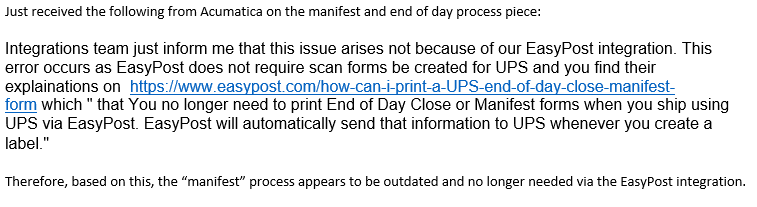
- When I pushed back on how to get the consolidated scan ticket for the driver I got this reply:
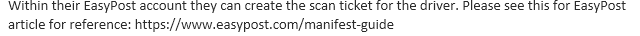
- The reference links back to an article on using the API to create a form. Is this something we have to create from scratch? Is there no way setup to get the scan ticket?
Sorry for the nested questions, but I’m hoping someone else has made this transition already and can help get us the answers we need so we can proceed with the update to 2022 R2. Thanks!
Best answer by alicezyks51
View original




