How to access all API for EDI Integration ?
Best answer by Naveen Boga
View originalHow to access all API for EDI Integration ?
Best answer by Naveen Boga
View originalHi
Below is the link will help you to setup a Acumatica instance.
https://www.acumatica.com/blog/quick-start-acumatica-developer-guide/
Once Acumatica instance is ready, you can work with REST API and below article will help you.
https://asiablog.acumatica.com/2016/09/acumatica-rest-api.html
Hi
Hi
Step 1:Search for Endpoints.
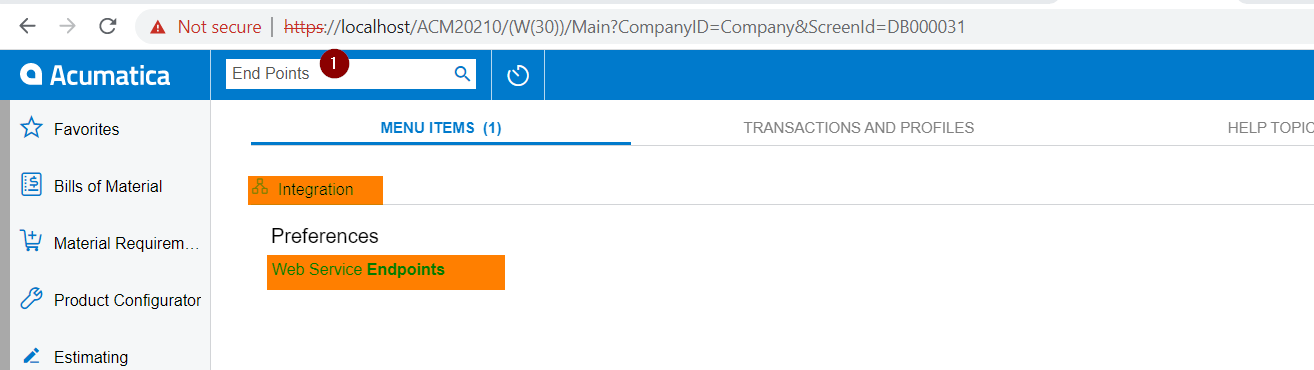
Step 2: Clicking on the Web service endpoint link will take you to the below screen.
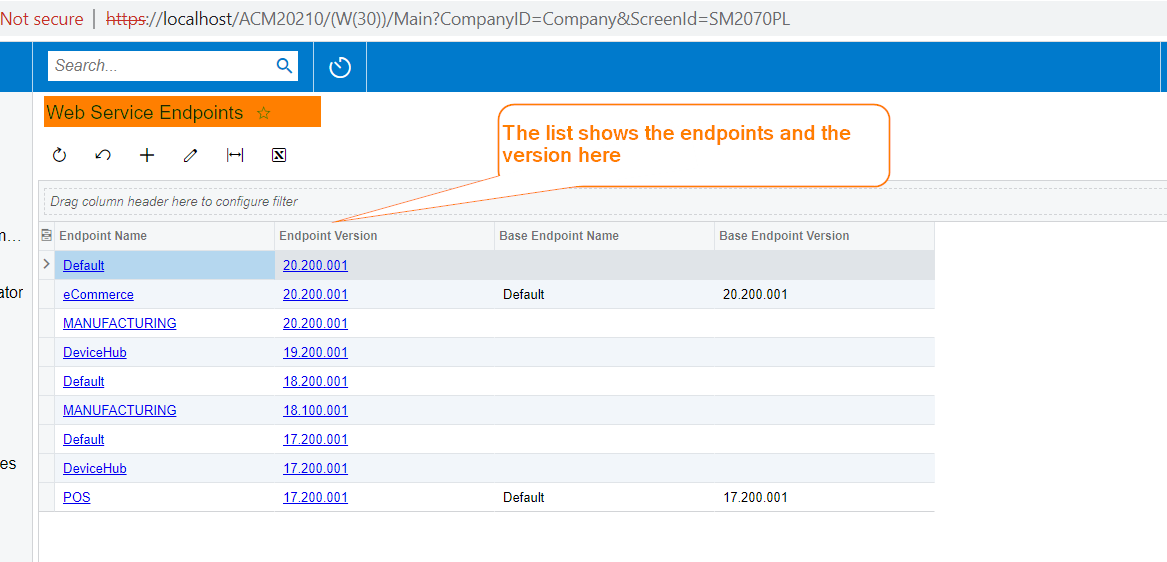
Step 3: Click on an existing Endpoint like eCpmmerce in the above screenshot. The details of the end point will be shown, as below:
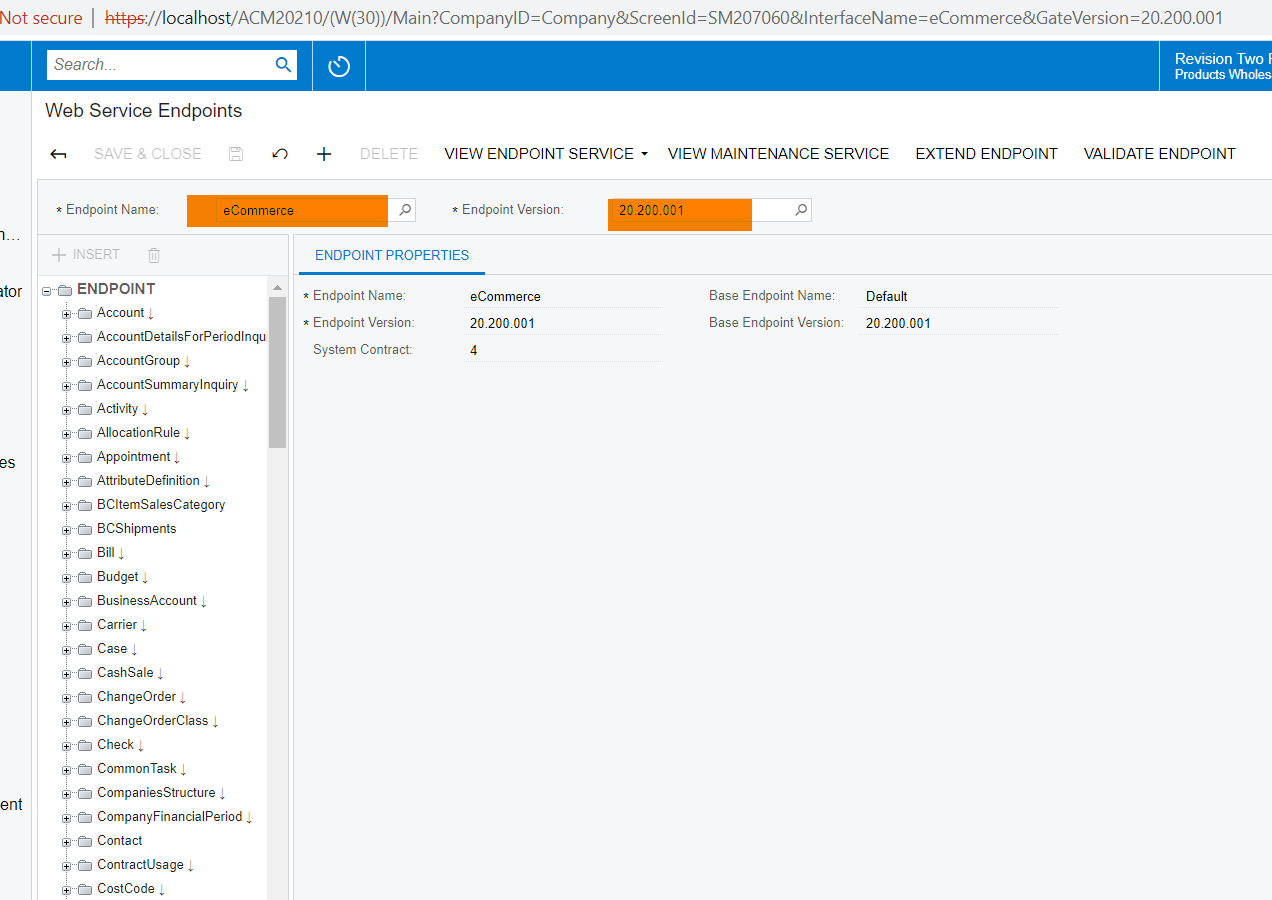
Id you want to create a new Endpoint for this Acumatica instance, click on “+” in the top section, and you can create a new endpoint as you like.
Hi
Hi
Thank you
But where do i get the endpoint.
I actually don’t know much about acumatica API.
Can you please tell me what is shared screen and where do i get that screen ?
Hi
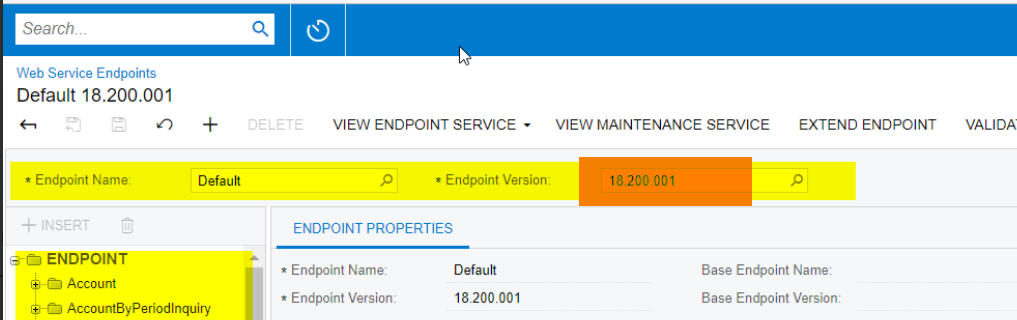
Thanks
In the web service endpoint screen, you can find all the entities
In the request, you need to add the entity name and fetch the data.
Example:
Request - Url/entity/Default/20.200.001/StockItem
Method - GET
Sample Entity
inventory - StockItem
Order - SalesOrder
Purchase Order - PurchaseOrder
Shipment - Shipment
Acumatica REST API - Acumatica Developers Blog - This will help you to add the filter conditions and get details
Hi
Thank You.
Can you please refer me some documents which will containes only warehouse management API
s like inventory, Order, Purchase Order, Shipping.
Thanks in Advance
HI
please refer to the API integration document AcumaticaERP_IntegrationDevelopmentGuide.pdf
you can see all the endpoint entities on the Webservice endpoint screen(SM207060)
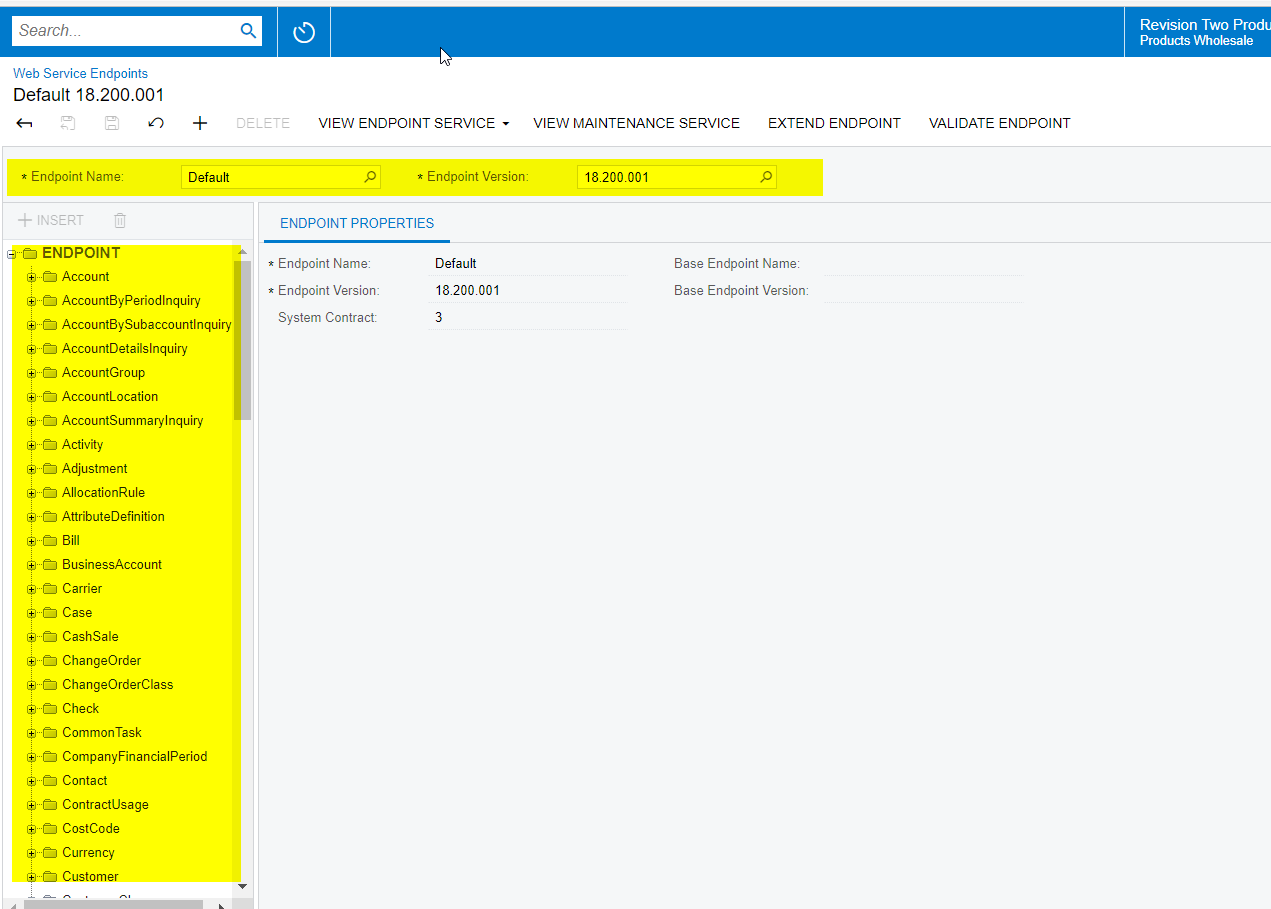
Enter your username or e-mail address. We'll send you an e-mail with instructions to reset your password.