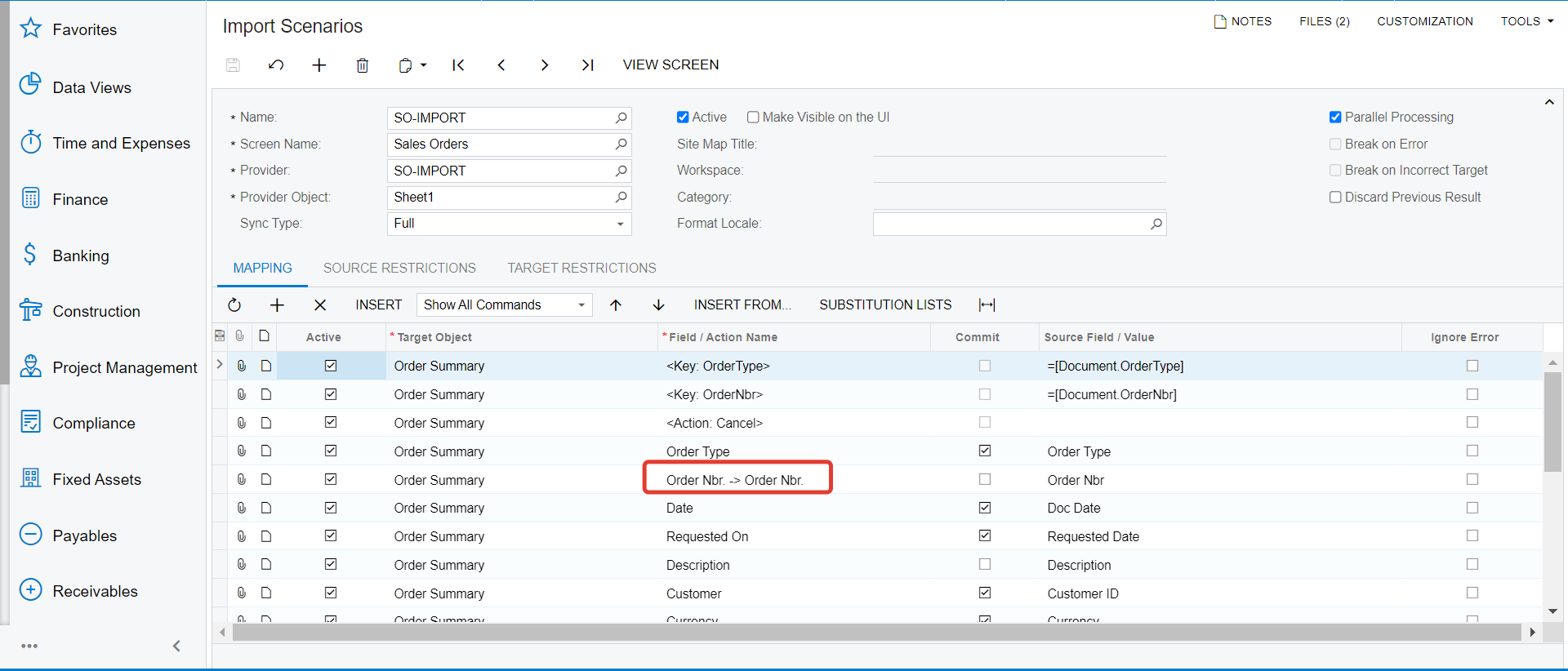Good day, see the attached SO import. I have used it before and it worked to have one order with multiple lines items. Now the scenario is importing one order per one line item. The original file contents have changed; I did use the same columns remapping them.
Any suggestions; I have orders with multiple lines.
Thank you
Best answer by vkumar
View original