I am trying to figure out the best way to load large intercompany mappings through import scenarios. Have anyone done this successfully?
Thanks so much! I will give that a try.
Hi All. I am trying to import the interbranch mapping using the import scenario recommned and screenshotted below, incase I am not seeing something….but it is not working
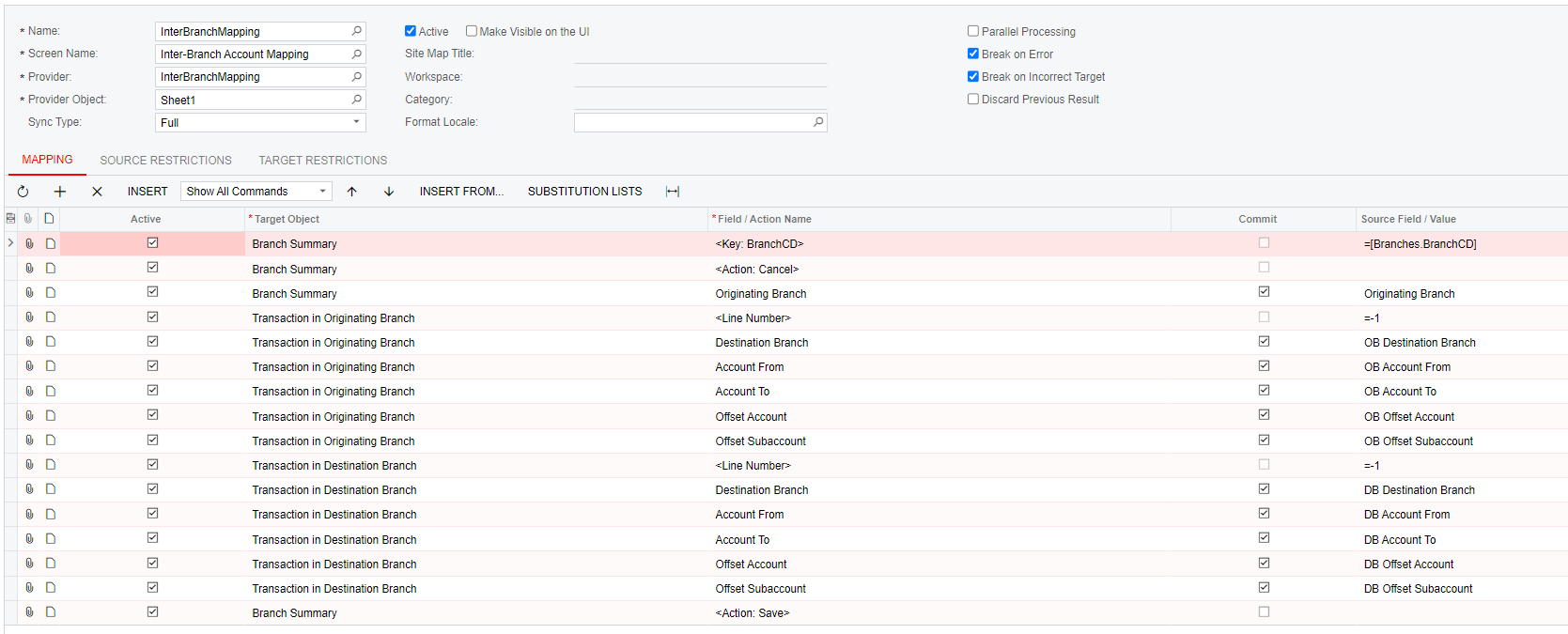
I am getting the below error on the import, but when I copy and paste the data out of this spreadsheet into the Interbranch mapping screen, it works, so I know that the data is correct
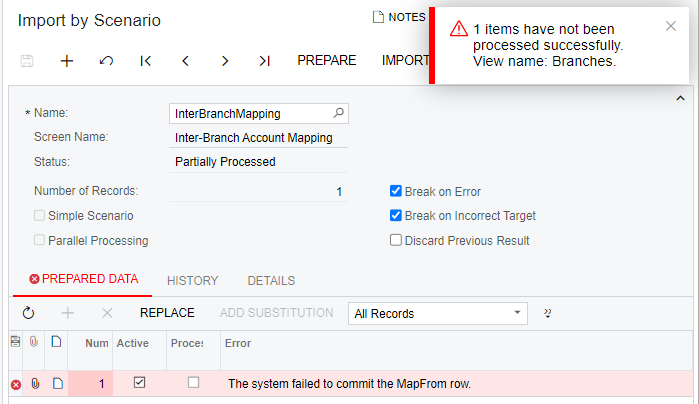
Has any one done this recently or able to see an error in the above? Really appreciate any assistance!
by chance, is there a way to tie EXISTING Vendors which used to represent one of our Branches in the older Acumatica version to the new Interbranch sales module, where each branch has a Customer & a Vendor?
Thank you, I will try this with my next import.
here you go
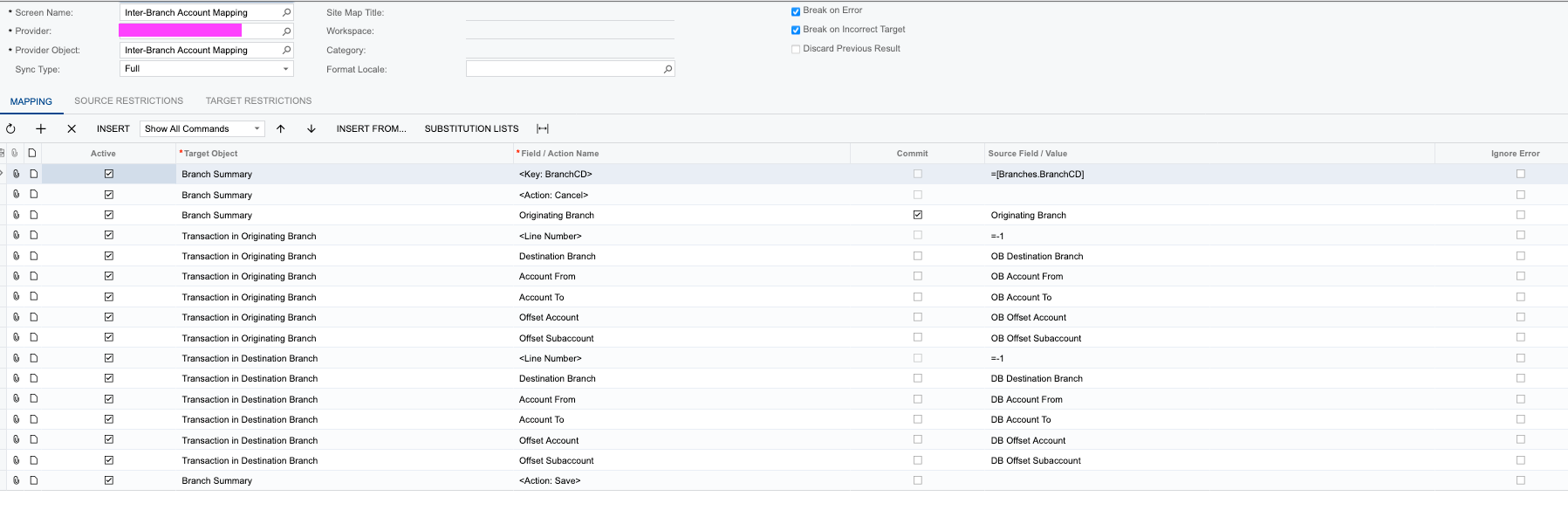

Reply
Enter your username or e-mail address. We'll send you an e-mail with instructions to reset your password.


