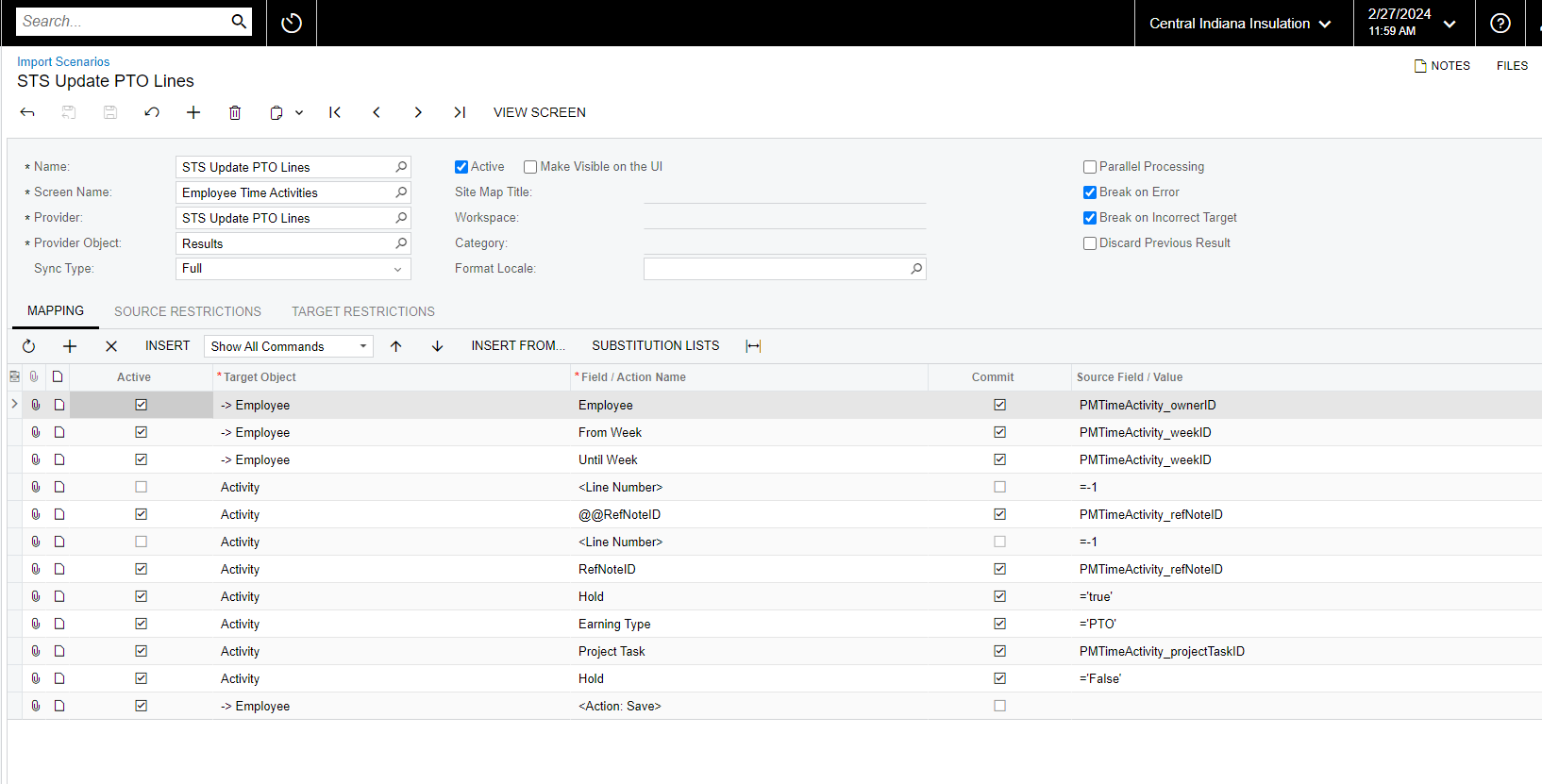Does anybody know how to update an existing time activity using business event/import scenario? I am trying to update time activities with the correct project task and cost code combination when techs enter time incorrectly. It’s like an “auto-correct” feature…. The GI I have brings in the incorrect time entries, the business event triggers on record insertion, and the import scenario is supposed to replace the project task and cost code with the correct coding.
The two challenges I see are:
- Perhaps I need to place the activity on “hold” first so the project task and cost code are editable fields. You can see in the import scenario that I tried placing on hold, saving, then editing the fields and saving again.
- How do I link the records in the GI with the proper time activity? I’m trying to do this using the RefNoteID. It seems as if that’s the only way to link them so the correct entry is updated through the import scenario.
The XML of the GI and import scenario are both attached. I also read the topic below as reference, but that’s for importing new records.
Best answer by cshaheen26
View original