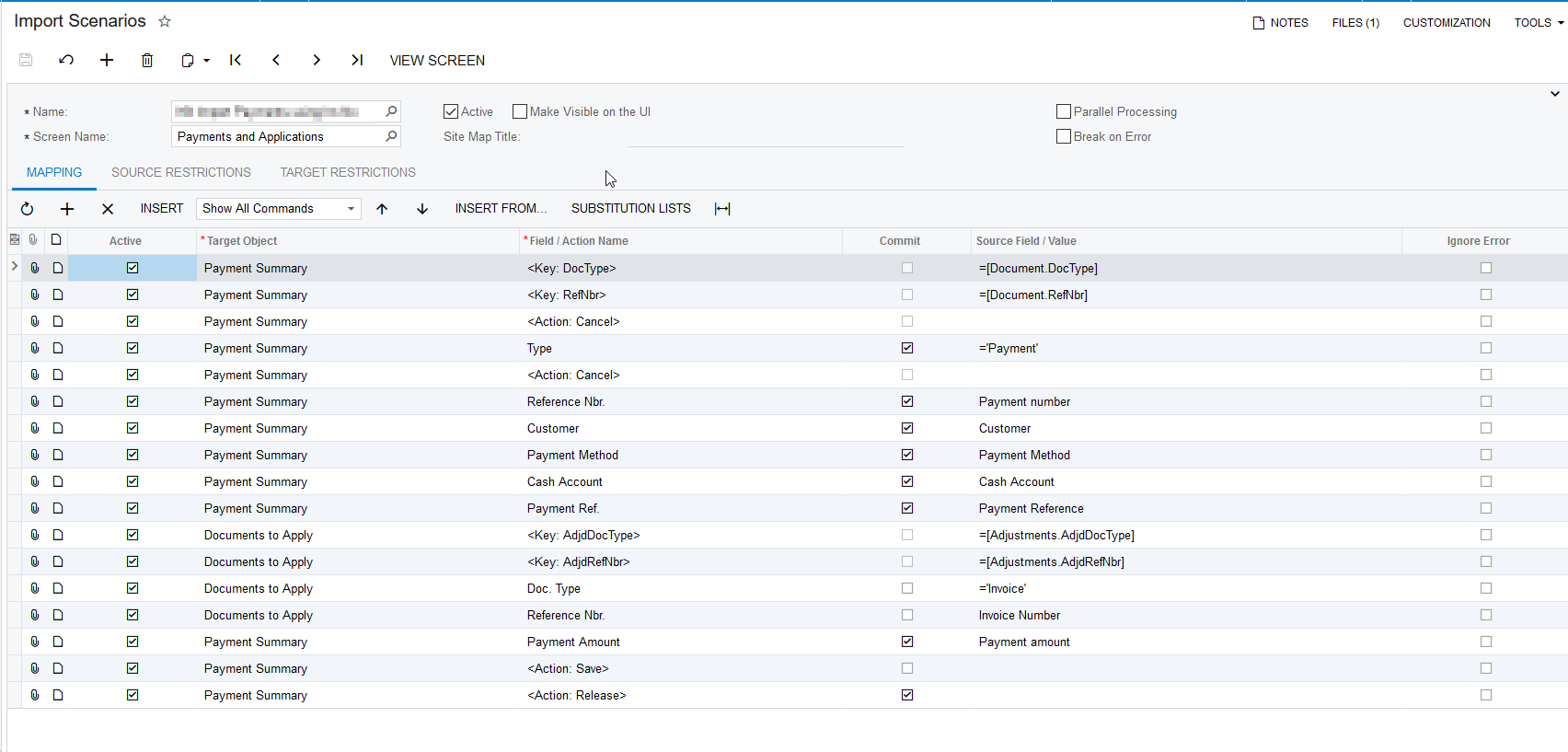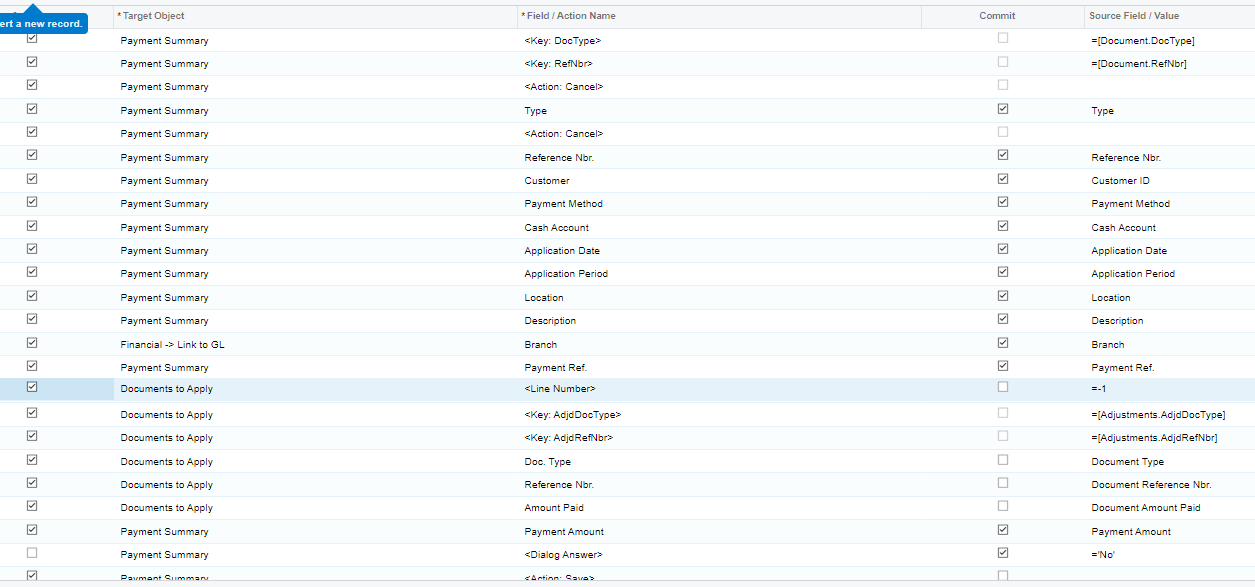I need to have an import scenario that records the payment and applies the payment to the related invoice or invoices. I started using the one included but I am getting the error:
The system failed to commit the adjustment rows.
Here is a screenshot of the application section of my import.
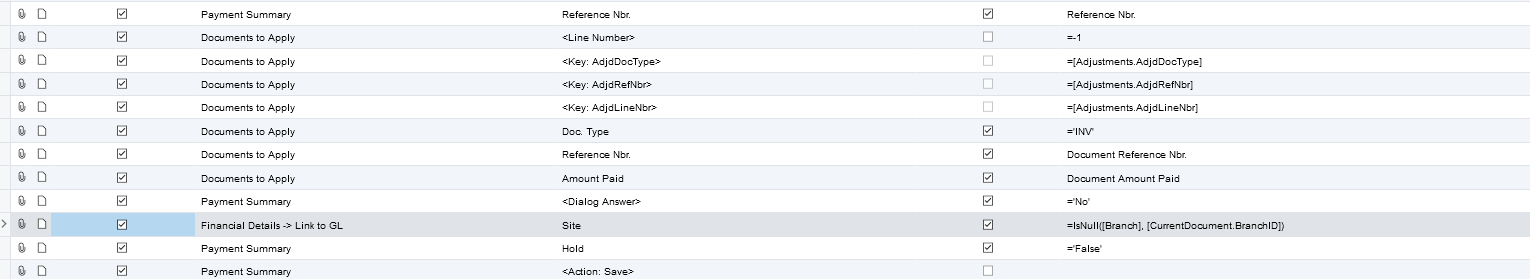
Any help would be appreciated.
Thanks...coleen
Best answer by Naveen Boga
View original