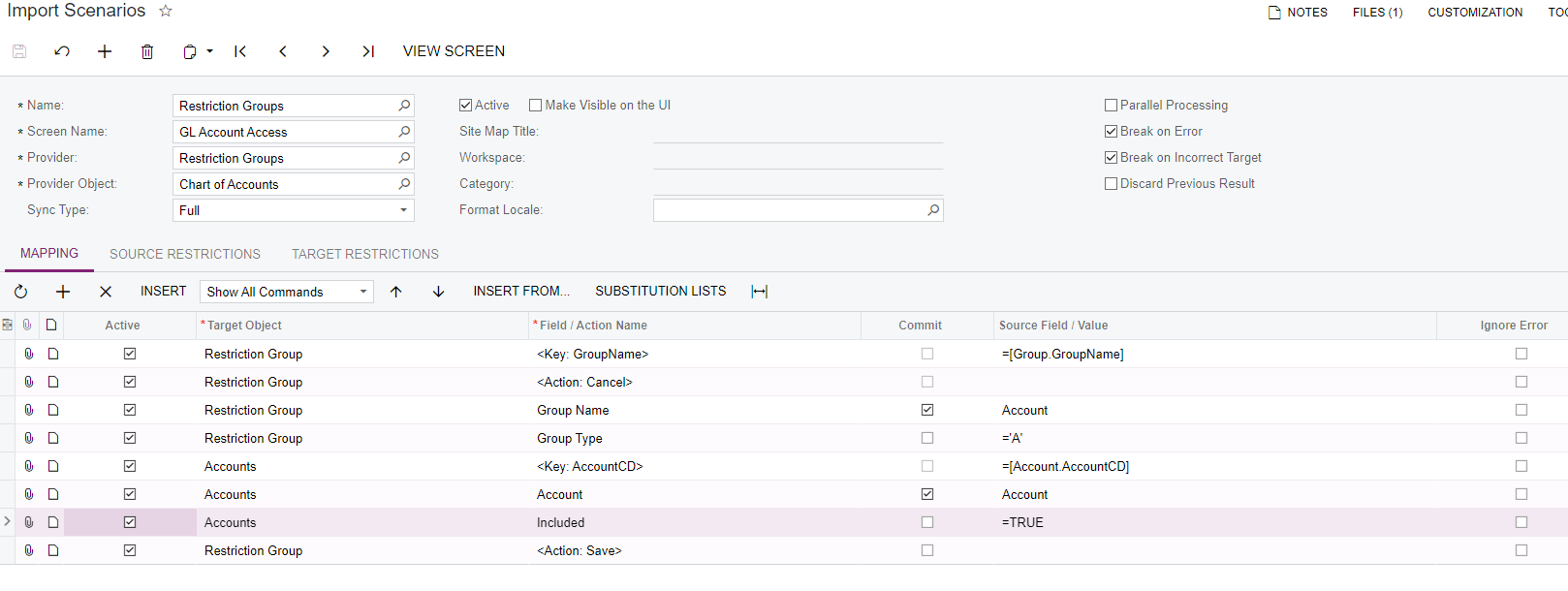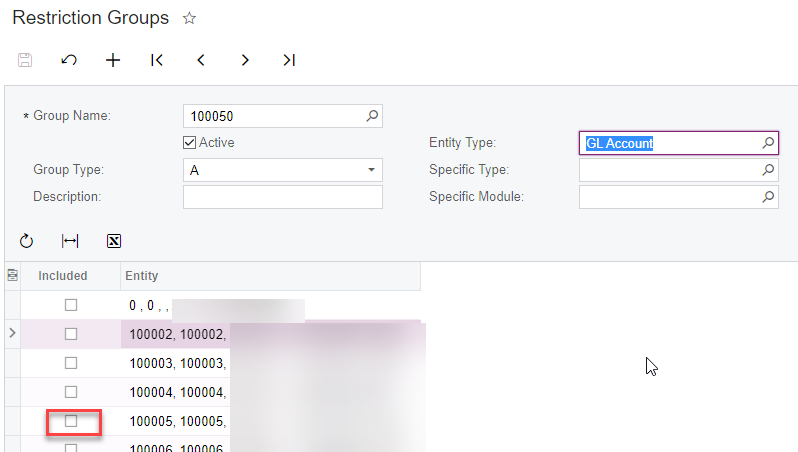I am trying to create a restriction groups for each GL account (about 1300 of them) using an import scenario. I am able to get the group created, but I cannot figure out how to select the check box for included once the group is created.
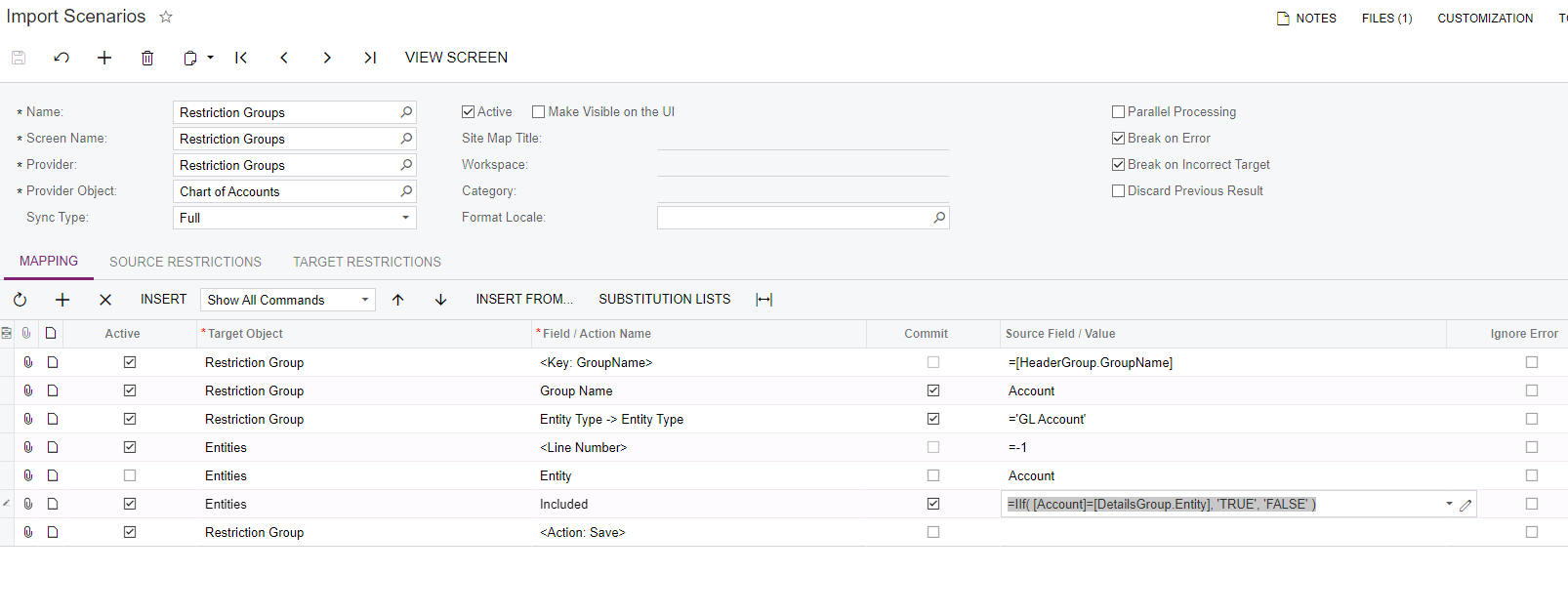
Best answer by aoberlander58
View original