We have had a payment issue from a third party that sends us orders and payments to import adn we need to create Customer refunds for thousands of Prepayments. I have created a simple import that fills in the necessary Form Elements, but when it tries to add the Prepayment in the Documents to Apply section I et an error saying : “The system failed to commit the Adjustments row.
Here is the import:
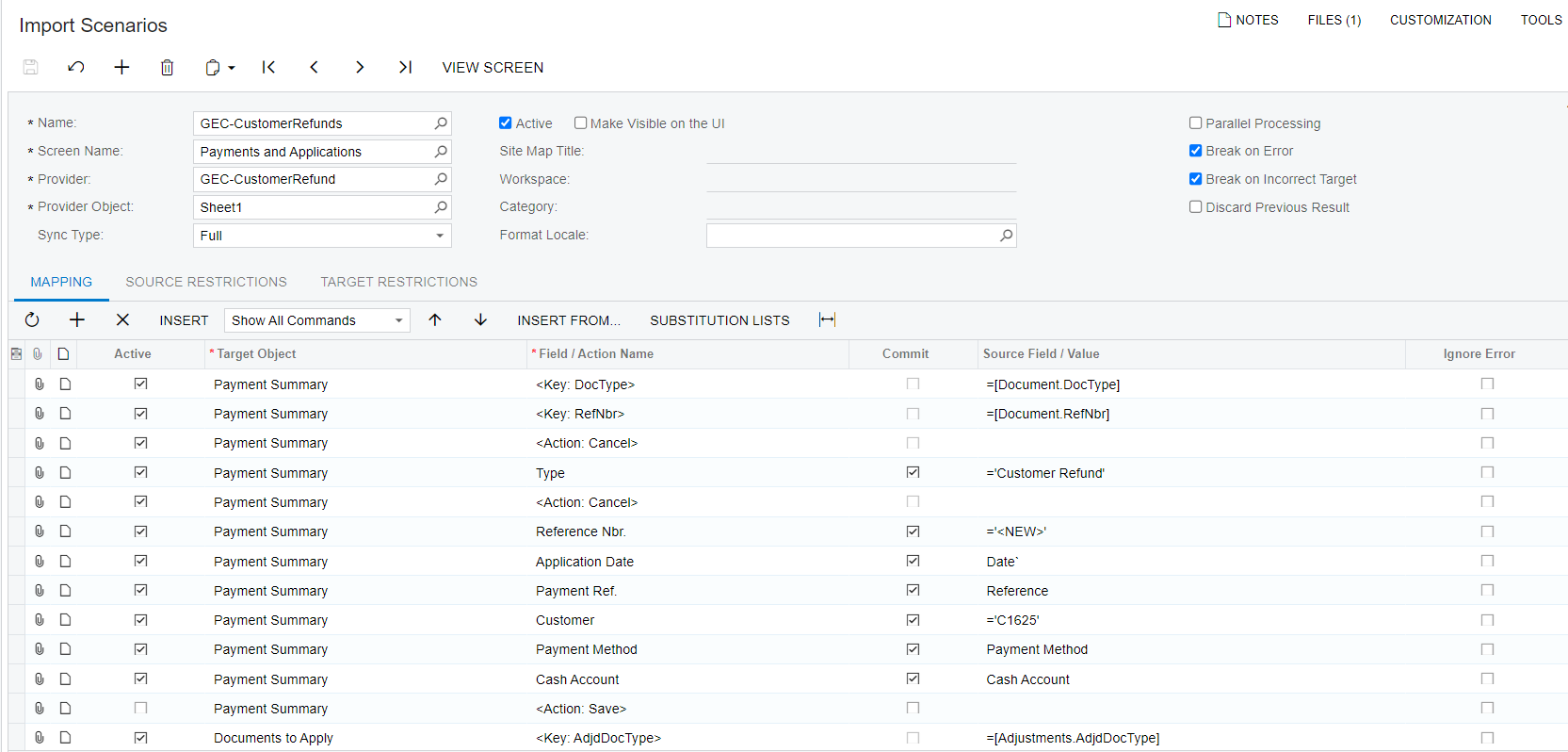
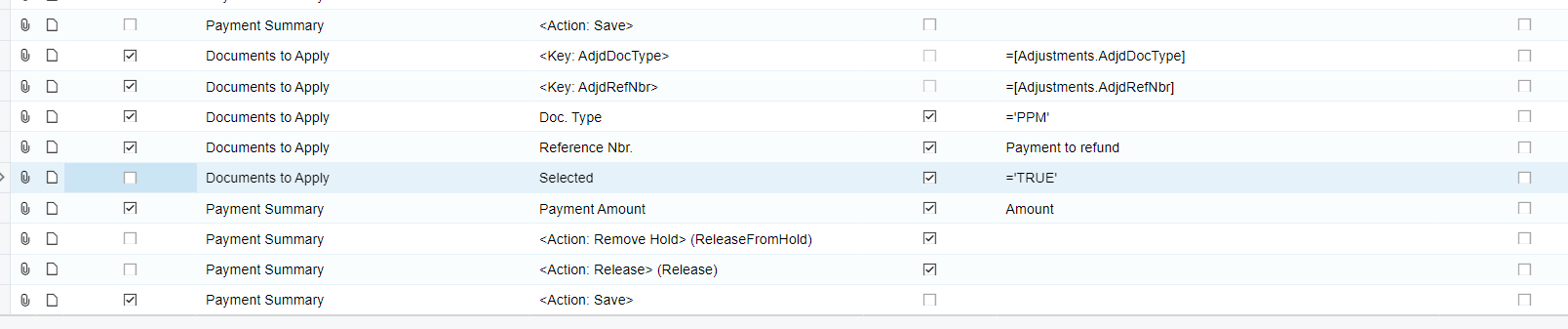
If I have the Documents to Apply section unchecked it will create the document as seen here:
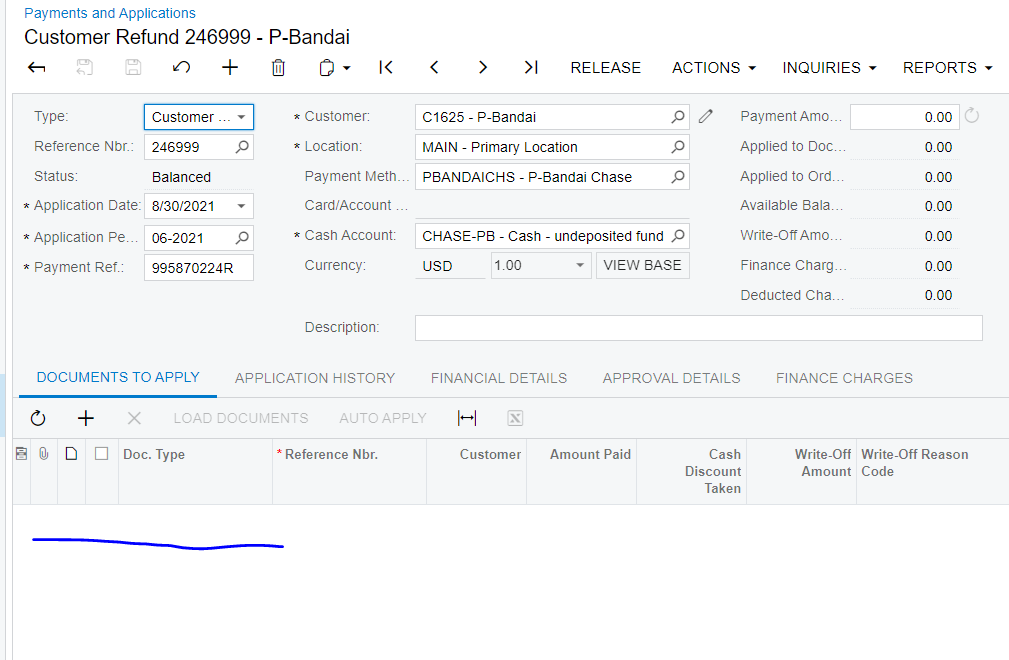
I need help getting it to fill in the Adjustments/Documents to apply section with the single prepayment that should be tied to it.
Thanks,
Harrison
Best answer by JTang
View original