Hi! I would like to upload in bulk a list of Stock Items from multiple Vendors so we can easily create POs and our buyers do not have to individually add these stock items. I’ve tried using the import function in Vendor Price Worksheets and Vendor Inventory with no success. I’m trying again in the Import Scenarios option, but I keep getting stuck on the Provider field. What option should I be using?
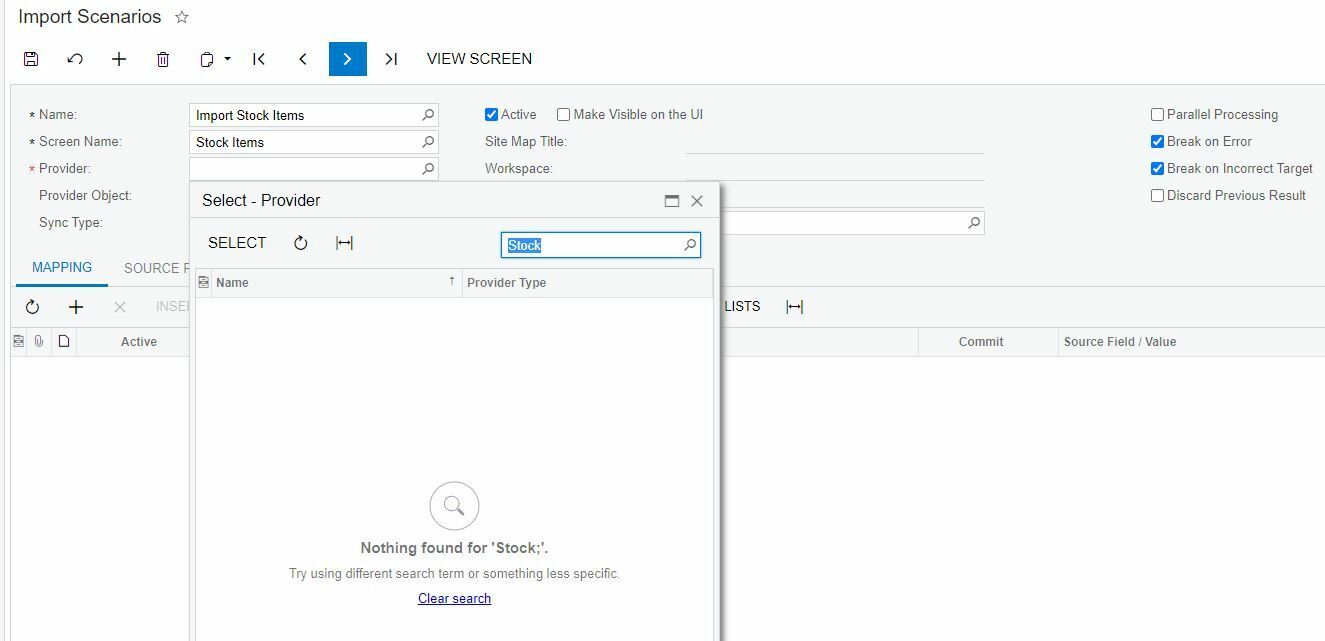
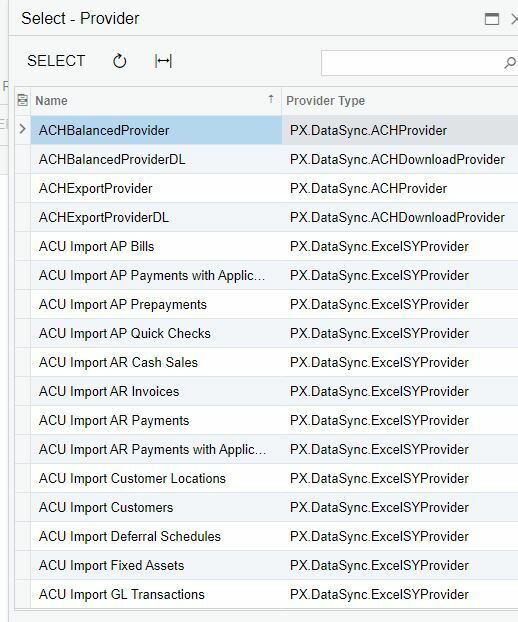
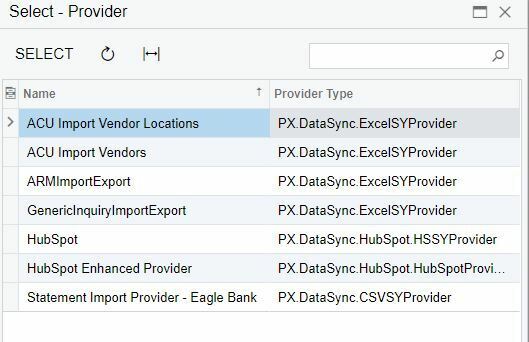
Best answer by harshita53
View original


