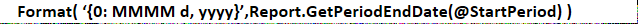A client was using the formula MonthName(@MonthStart,-1) in a column heading. Obviously this use the current date and does not allow the specification of a starting period. Using Report.FormatPeriod(@StartPeriod,-1) gets the period as 10-2021, 09-2021, etc. Is there another formula that would return the description of the period as Oct 2021, Sep 2021 etc?
Best answer by dboes14
View original