Hi,
There was an error while we are uploading the Employee.
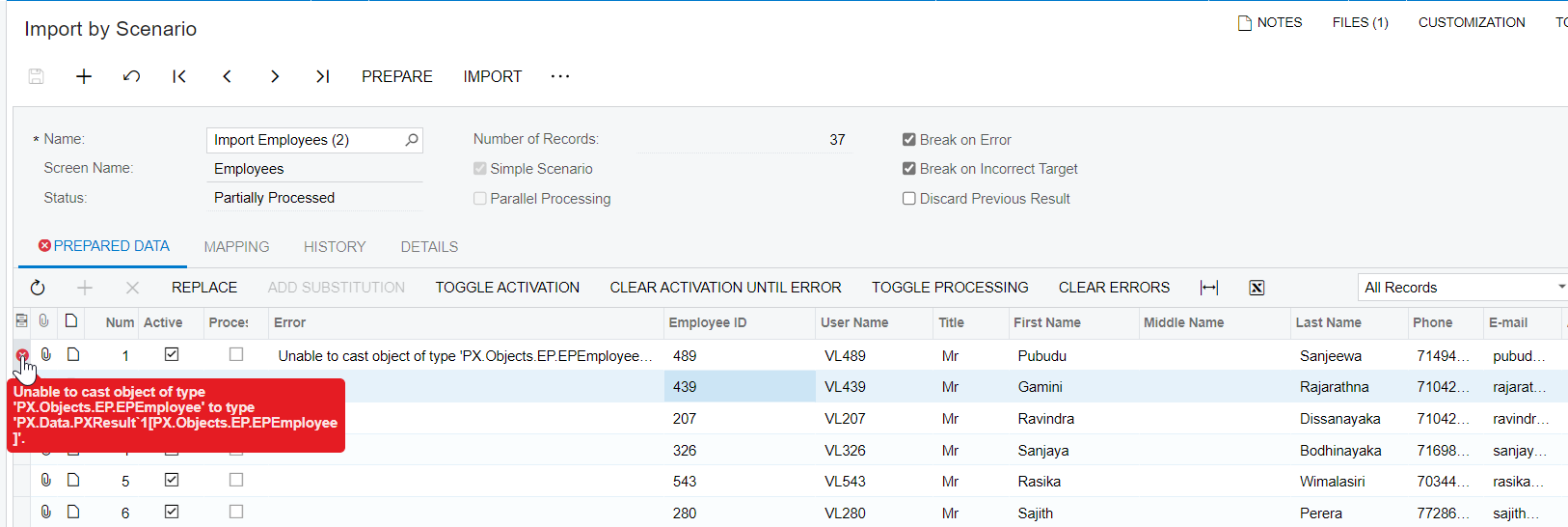
Regards
Best answer by vkumar
View originalHi,
There was an error while we are uploading the Employee.
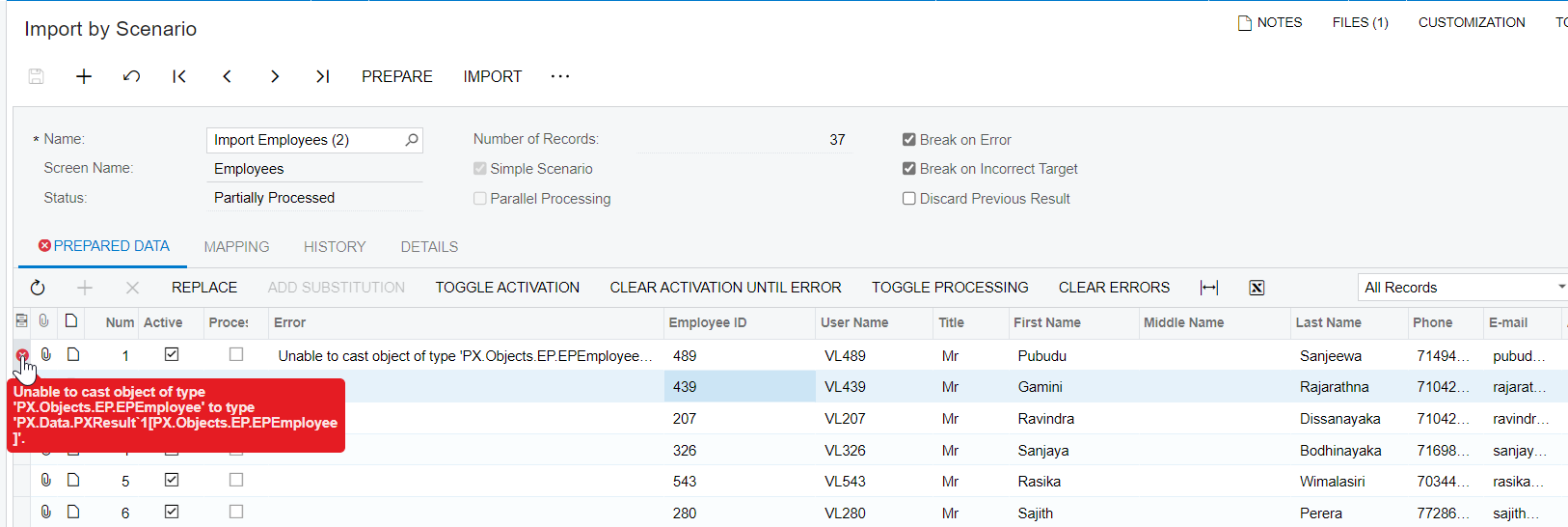
Regards
Best answer by vkumar
View originalHi
Here is a screenshot of working Employee import scenario. I don't have an XML file. Compare your mapping with this and let us know if you could get your scenario to work. If you still get error, do attach your import scenario XML file.
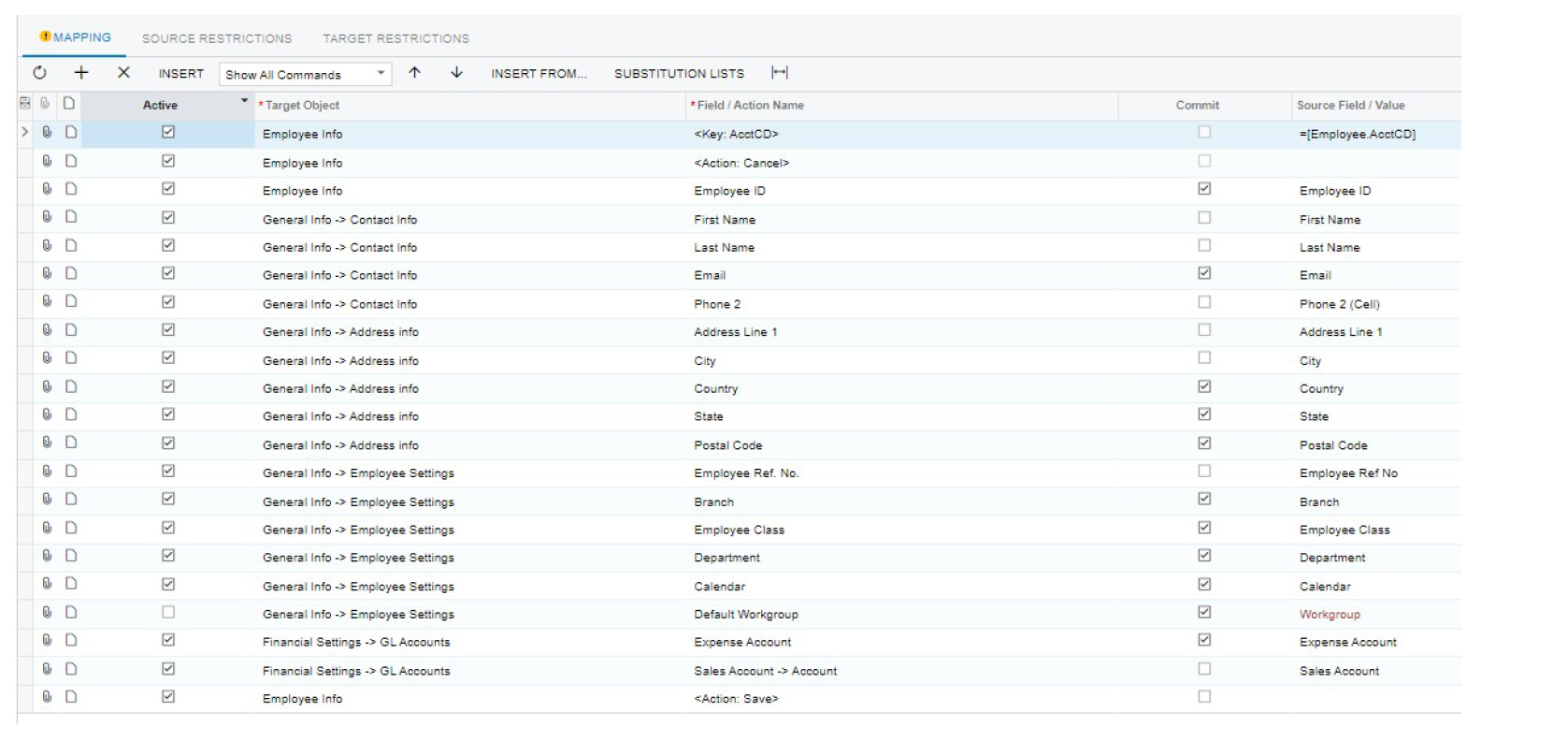
Hope this helps,
Regards,
Hi
Made few changes. Try this out and let me know if it works.
Regards,
Hi
Did the import scenario work at your end?
Regards,
Hi
You are most welcome.
Regards,
Enter your username or e-mail address. We'll send you an e-mail with instructions to reset your password.