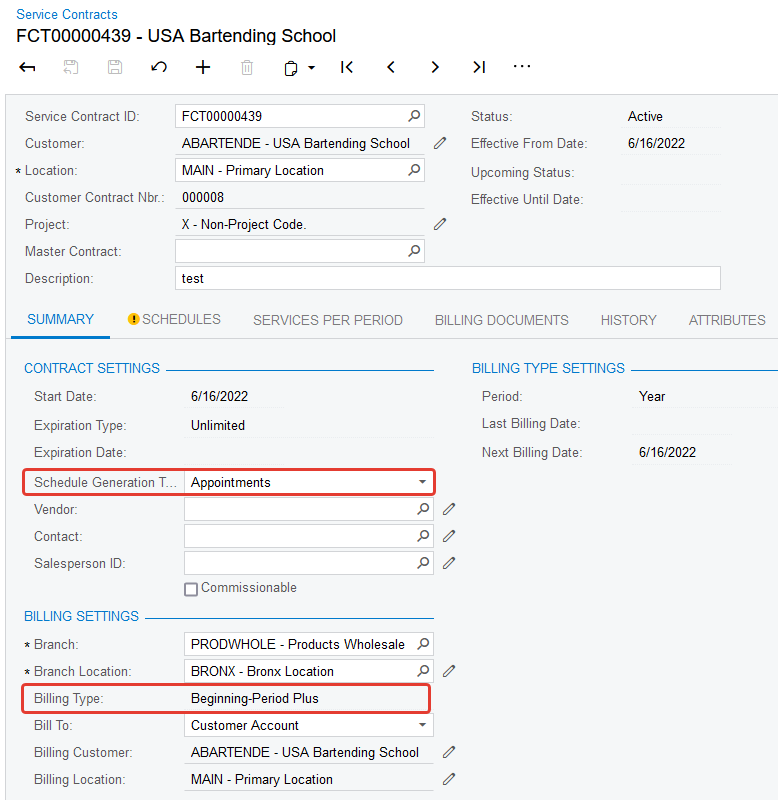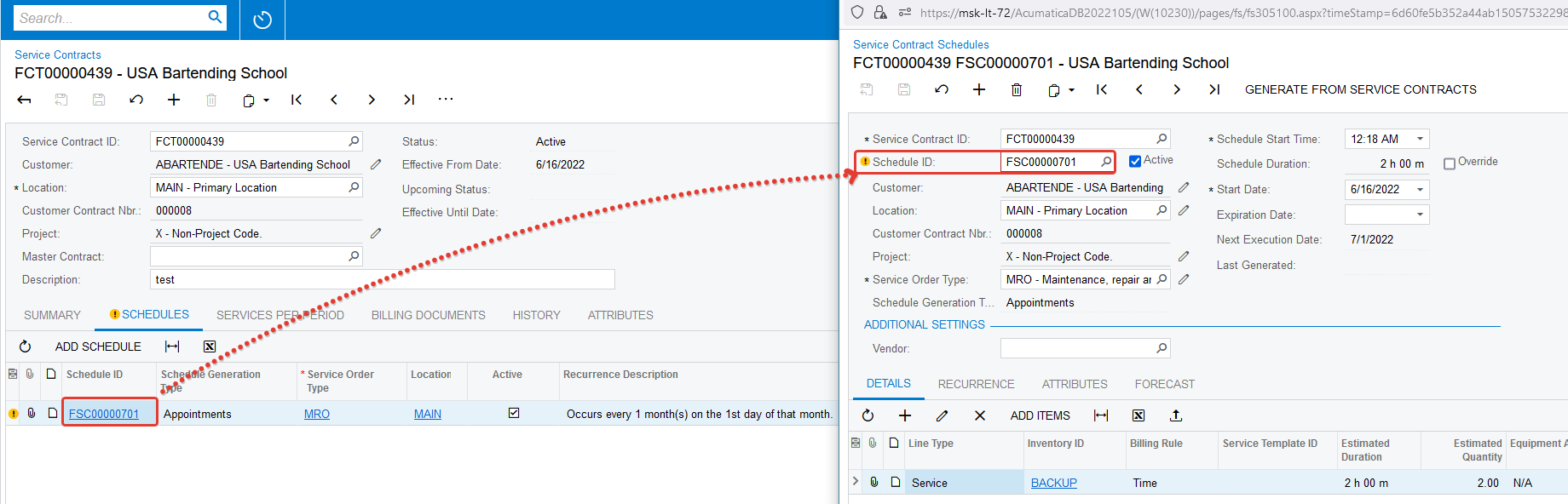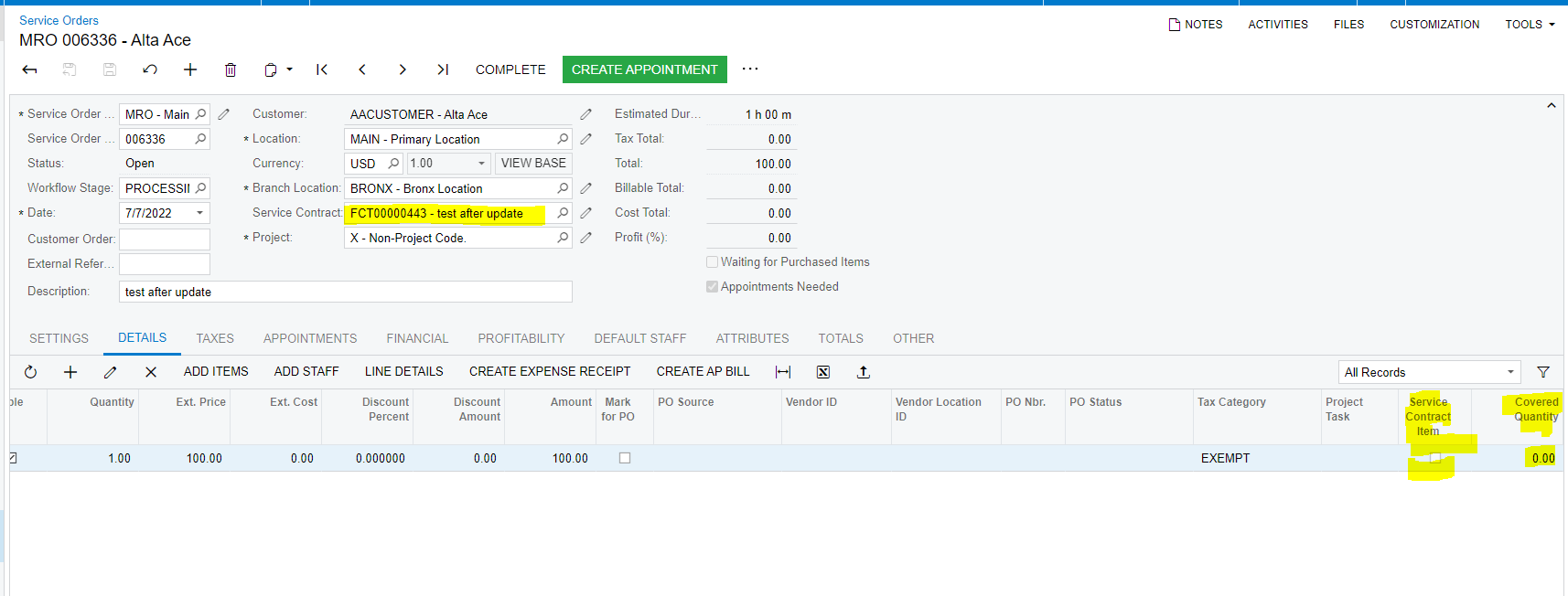Created Service contract in 2022R1 with newer Billing Type of Beginning - Period Plus and created annual billing for monthly scheduled service.
The service line on the scheduled service is not showing ‘in contract’ as expected and the appointment billing will bill the service when expected to be covered by contract.
Am I doing something wrong or is this a bug?
Best answer by Anacarina Calvo
View original