Trying to complete an appointment with an item component. I can enter the Unit Price, but not the Unit Cost. Why?
Thanks.
Best answer by Anacarina Calvo
View originalTrying to complete an appointment with an item component. I can enter the Unit Price, but not the Unit Cost. Why?
Thanks.
Best answer by Anacarina Calvo
View originalHi, what is the Valuation method on your item?
If Standard cost, the cost of the item is the cost shown on the Price/Cost tab of Stock Items and we can’t override on a transaction.
If Average cost, the average cost is tracked by the system (costs at time of receipts are averaged) and we can’t override.
If LIFO, again controlled by the system. At time of appointment creation, Acumatica doesn’t know how many of the item may ship before our appointment is completed. Timing of all transactions may affect the cost of your item.
Specific method uses the Purchase Price (likely serialized or lot-numbered items).
For more information, search Valuation Method in the help. HTH!
This is a first time cost, being used in a Test & Validation environment. That is Specific?
Hello,
The valuation method can be found on your Item:
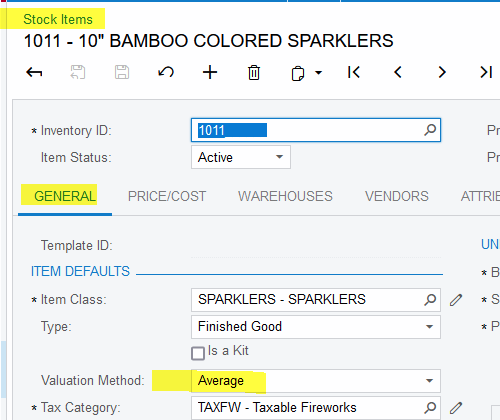
From the help, an explanation of the Valuation Methods. I’ve highlighted where the cost comes from. We can’t just assign a cost in the appointment… the cost of the item from when it was purchased will be provided by Acumatica when the item is sold.
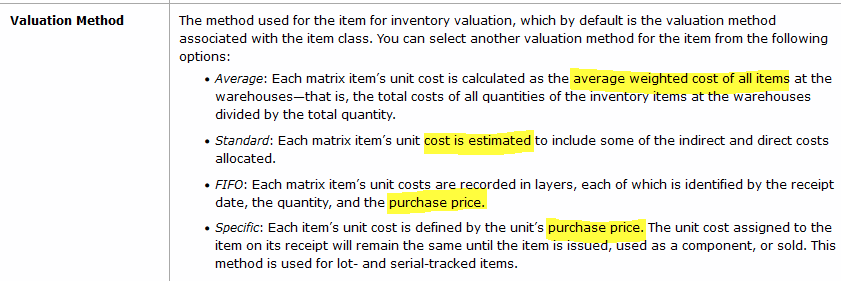
Good morning,
I’m working exclusively with Non-Stock and Service items right now. Still testing, Inventory won’t be activated for awhile. Does this still work with the valuaiton you sent?
Hello,
Non-stock items are different - Non-stock items use standard cost as entered on the Price/Costs tab of inventory non-stock items screen. We have 3 choices :
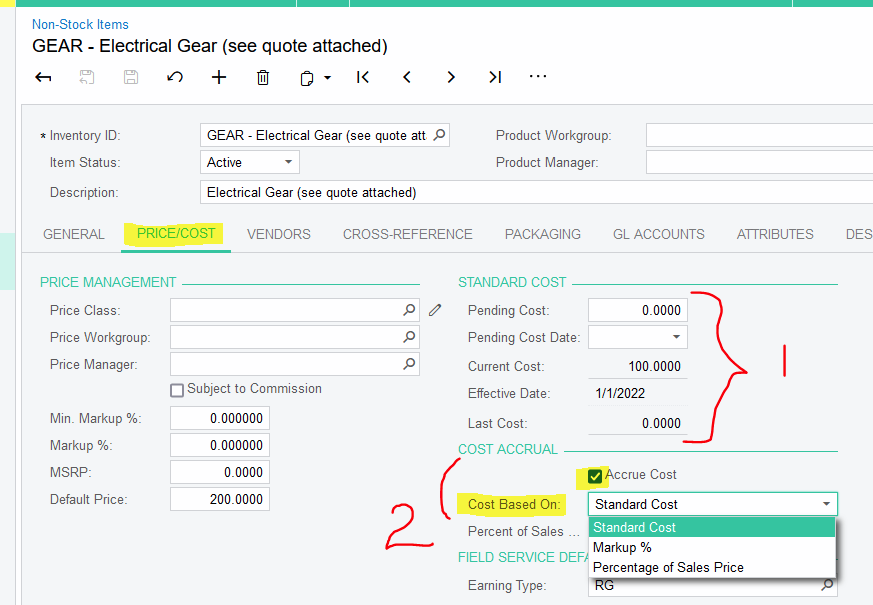
When I use the above item on a Service Appointment, the cost correctly defaults from my non-stock item and I cannot change it.
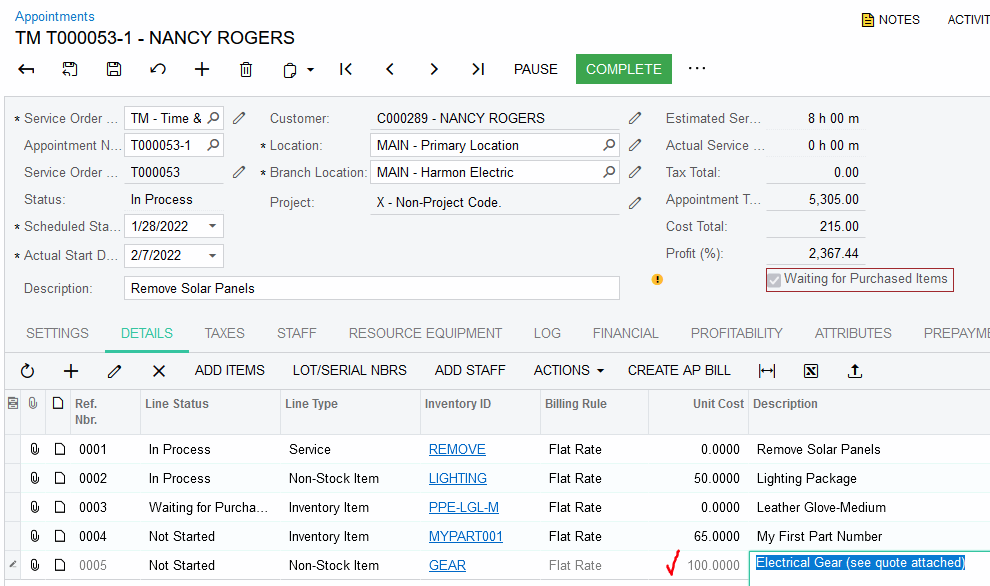
Hi
For Non-Stock Items, by default the Unit Cost will be taken from the Current Cost field on the Price/Cost tab of the Non-Stock Items form.
At the moment the Unit Cost column, will only be editable if the Mark for PO checkbox is set to True, allowing to copy the Unit Cost to the Purchase Order when created.
Enter your username or e-mail address. We'll send you an e-mail with instructions to reset your password.